-
MaidCrewAsked on July 25, 2017 at 11:37 AM
Hello... I could use some help with CSS on how to properly set up the following:
1. I have 4 fields (3 dropdown & 1 text with a single cell table) set up in a 4 column arrangement.
2. When viewing on a tablet or smart phone, columns do not center.... whether it's the fields rendering 2 over 2 on a tablet or in a single column lay on a smart phone.
How can I get the fields / elements to align to center regardless of device, field or label width, etc.
Thanks in advance.
P.S. I've tried incorporating mobile responsive widget. I've also tried selecting and un-selecting "Enable Form Columns" in the advance designer form layout setting ... not sure exactly what the settings should be or if a CSS solution is the only way to achieve the results I'm looking for.
Page URL: https://form.jotform.us/72054347493156 -
Nik_CReplied on July 25, 2017 at 1:47 PM
Please try inserting the below CSS to your Custom CSS Field:
@media only screen and (max-device-width: 1024px){ul.form-section.page-section {position: fixed!important;left: 17%;}}It should make your form look like this:
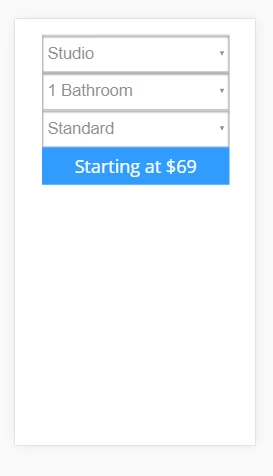
When viewed on phone. I tried to make it work for most devices.
But please try and let us know how it worked for you.
Thank you!
- Mobile Forms
- My Forms
- Templates
- Integrations
- INTEGRATIONS
- See 100+ integrations
- FEATURED INTEGRATIONS
PayPal
Slack
Google Sheets
Mailchimp
Zoom
Dropbox
Google Calendar
Hubspot
Salesforce
- See more Integrations
- Products
- PRODUCTS
Form Builder
Jotform Enterprise
Jotform Apps
Store Builder
Jotform Tables
Jotform Inbox
Jotform Mobile App
Jotform Approvals
Report Builder
Smart PDF Forms
PDF Editor
Jotform Sign
Jotform for Salesforce Discover Now
- Support
- GET HELP
- Contact Support
- Help Center
- FAQ
- Dedicated Support
Get a dedicated support team with Jotform Enterprise.
Contact SalesDedicated Enterprise supportApply to Jotform Enterprise for a dedicated support team.
Apply Now - Professional ServicesExplore
- Enterprise
- Pricing



























































