-
SunbridgeInstituteAsked on July 27, 2017 at 12:47 PM
Please see the attached screenshot. Users do not have the option of clicking the "other " option because there's no radio button. I tried turning the other function off then on, but that did not help. Can you help?
Thanks!
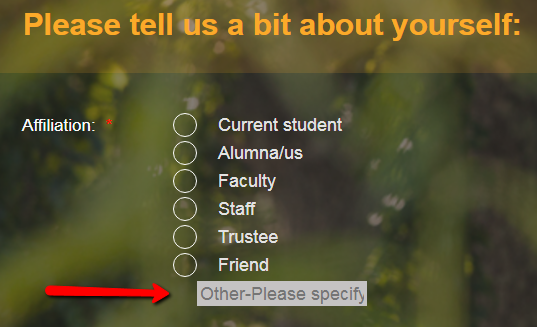
-
Kevin Support Team LeadReplied on July 27, 2017 at 3:05 PM
I have been checking this on my end and found there is a conflict with the template's CSS code; however, that can be fixed by injecting the following CSS code to your form:
label[for*="other_148"] {
display: inline !important;
font-size: 0px;
}
#input_148{
position: absolute;
margin-left: -30px !important;
width: 180px !important;
}
This guide will help you adding it: https://www.jotform.com/help/117-How-to-Inject-Custom-CSS-Codes
I hope this helps.
-
SunbridgeInstituteReplied on October 2, 2017 at 2:36 PM
I have injected this CSS code, but it has not solved the problem. Can you help? Thanks!
-
Kevin Support Team LeadReplied on October 2, 2017 at 3:08 PM
Please replace the code I previously provided with this one:
li[data-type="control_radio"] label[for*="other"], li[data-type="control_checkbox"] label[for*="other"] {
display: inline !important;
font-size: 0px !important;
}
.form-checkbox-other-input, .form-radio-other-input{
position: absolute !important;
margin-left: -30px !important;
width: 180px !important;
}
This code will work for both, check boxes and radio buttons, you can see how it works on this cloned form of yours, I disabled all the show/hide conditions so you can see all the fields with other options: https://form.jotformpro.com/72075631763963
I hope this helps.
- Mobile Forms
- My Forms
- Templates
- Integrations
- INTEGRATIONS
- See 100+ integrations
- FEATURED INTEGRATIONS
PayPal
Slack
Google Sheets
Mailchimp
Zoom
Dropbox
Google Calendar
Hubspot
Salesforce
- See more Integrations
- Products
- PRODUCTS
Form Builder
Jotform Enterprise
Jotform Apps
Store Builder
Jotform Tables
Jotform Inbox
Jotform Mobile App
Jotform Approvals
Report Builder
Smart PDF Forms
PDF Editor
Jotform Sign
Jotform for Salesforce Discover Now
- Support
- GET HELP
- Contact Support
- Help Center
- FAQ
- Dedicated Support
Get a dedicated support team with Jotform Enterprise.
Contact SalesDedicated Enterprise supportApply to Jotform Enterprise for a dedicated support team.
Apply Now - Professional ServicesExplore
- Enterprise
- Pricing



























































