-
leemcintyreAsked on July 29, 2017 at 6:13 AM
Hello Jotform
I have an issue with your preview mode. In preview mode my form looks really great suddenly when I embed it in instapage it looks so off. The back and next buttons become gigantic and aligned to the extreme left. We are looking for a multi step form solution for our business but unfortunately we cannot use this if the embedded version looks so ugly.My form is:
https://www.jotform.com/build/72091053328451Once embedded it looks like this:
http://jotform1.pagedemo.co/
-
Mike_G JotForm SupportReplied on July 29, 2017 at 10:16 AM
We would like to apologize for any inconvenience. I have checked the website you shared with us and after inspecting I see that you have used the iframe embed code of your form to embed the form on your website. As there might be a conflict between the script on your website and the script on the form, may I suggest you try removing the script part of the iframe code that is embedded on your website and see if that would make any difference, please?
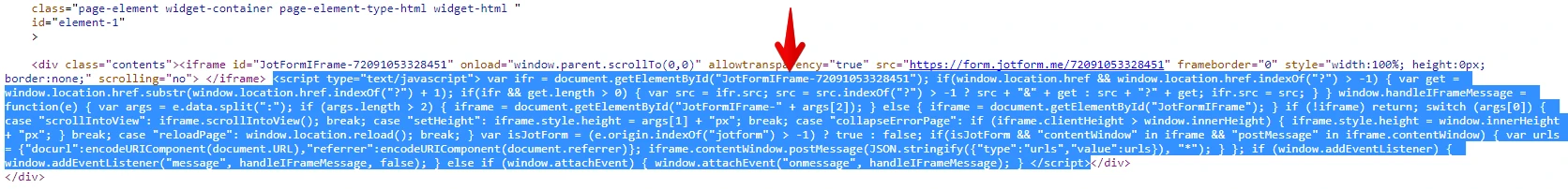
We will wait for your response.
- Mobile Forms
- My Forms
- Templates
- Integrations
- INTEGRATIONS
- See 100+ integrations
- FEATURED INTEGRATIONS
PayPal
Slack
Google Sheets
Mailchimp
Zoom
Dropbox
Google Calendar
Hubspot
Salesforce
- See more Integrations
- Products
- PRODUCTS
Form Builder
Jotform Enterprise
Jotform Apps
Store Builder
Jotform Tables
Jotform Inbox
Jotform Mobile App
Jotform Approvals
Report Builder
Smart PDF Forms
PDF Editor
Jotform Sign
Jotform for Salesforce Discover Now
- Support
- GET HELP
- Contact Support
- Help Center
- FAQ
- Dedicated Support
Get a dedicated support team with Jotform Enterprise.
Contact SalesDedicated Enterprise supportApply to Jotform Enterprise for a dedicated support team.
Apply Now - Professional ServicesExplore
- Enterprise
- Pricing



























































