-
Gregory J EllisAsked on July 31, 2017 at 1:16 PM
This issue has been recurring for us...another customer complained today and we have received no submissions through our form for the past 2 months although a JotForm troubleshooter was able to submit. http://www.onecoolearth.org/volunteer.html
-
John_BensonReplied on July 31, 2017 at 3:28 PM
I did a test submission and I was not able to replicate the issue. My submission was successful see the screenshot of the Thank You page below:

If the issue persists, please try embedding the form using the iFrame Method. Here's a guide: https://www.jotform.com/help/148-Getting-the-form-iFrame-code
Let us know how it goes. Thank you.
-
onecoolearthReplied on July 31, 2017 at 3:37 PM
Thanks for the quick response. I see you used "Returning Volunteer" as your test case. Can you use "New Volunteer"? That seems to be the form criteria that triggers the failure.
Also, I updated our page to use the embedded iFrame option, but the problem persists.
Thank you!
Greg
-
MikeReplied on July 31, 2017 at 5:27 PM
I was able to reproduce the issue on your form, but it worked fine on a cloned version.
There is a chance that something is wrong with integration settings. I would like to suggest removing the integrations one by one while testing the form to troubleshoot this further.
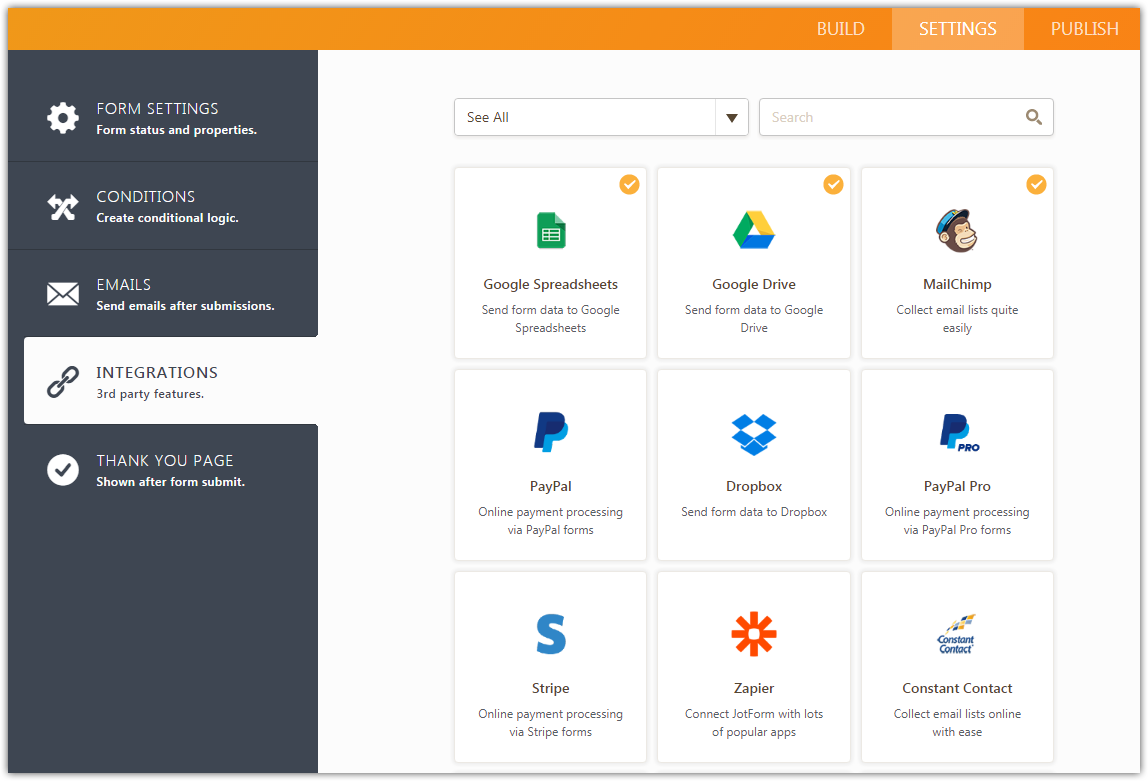
-
onecoolearthReplied on August 1, 2017 at 1:37 AM
After an hour of troubleshooting I narrowed it down to the Ticket Purchases widget. For some reason, if any of these widgets were selected in the form, the form would not submit, even after I had deleted all integrations and email notifications/responses. I simply replaced the Ticket Purchases widget with simple Multiple Choice checkboxes and the problem has been resolved!
Thanks,
Greg
- Mobile Forms
- My Forms
- Templates
- Integrations
- INTEGRATIONS
- See 100+ integrations
- FEATURED INTEGRATIONS
PayPal
Slack
Google Sheets
Mailchimp
Zoom
Dropbox
Google Calendar
Hubspot
Salesforce
- See more Integrations
- Products
- PRODUCTS
Form Builder
Jotform Enterprise
Jotform Apps
Store Builder
Jotform Tables
Jotform Inbox
Jotform Mobile App
Jotform Approvals
Report Builder
Smart PDF Forms
PDF Editor
Jotform Sign
Jotform for Salesforce Discover Now
- Support
- GET HELP
- Contact Support
- Help Center
- FAQ
- Dedicated Support
Get a dedicated support team with Jotform Enterprise.
Contact SalesDedicated Enterprise supportApply to Jotform Enterprise for a dedicated support team.
Apply Now - Professional ServicesExplore
- Enterprise
- Pricing





























































