-
AMcKelveyAsked on August 4, 2017 at 12:22 PM
I sent a form to several people to be completed but they couldn't open the document even though I copied the link via "Publish" and opened the form and copies the URL from the task bar and had no issues. What would cause some people not to be able to open the link? Could it be an older laptop or a security setting on their end? Some people were able to open it without a problem. One person I heard from couldn't open it on her phone either.
https://form.jotform.us/AMcKelvey/TravelRequestClientInformationhttps://www.jotform.com/build/41055554148150
-
Kevin Support Team LeadReplied on August 4, 2017 at 1:46 PM
I have tested your form and noticed it works without any problem:
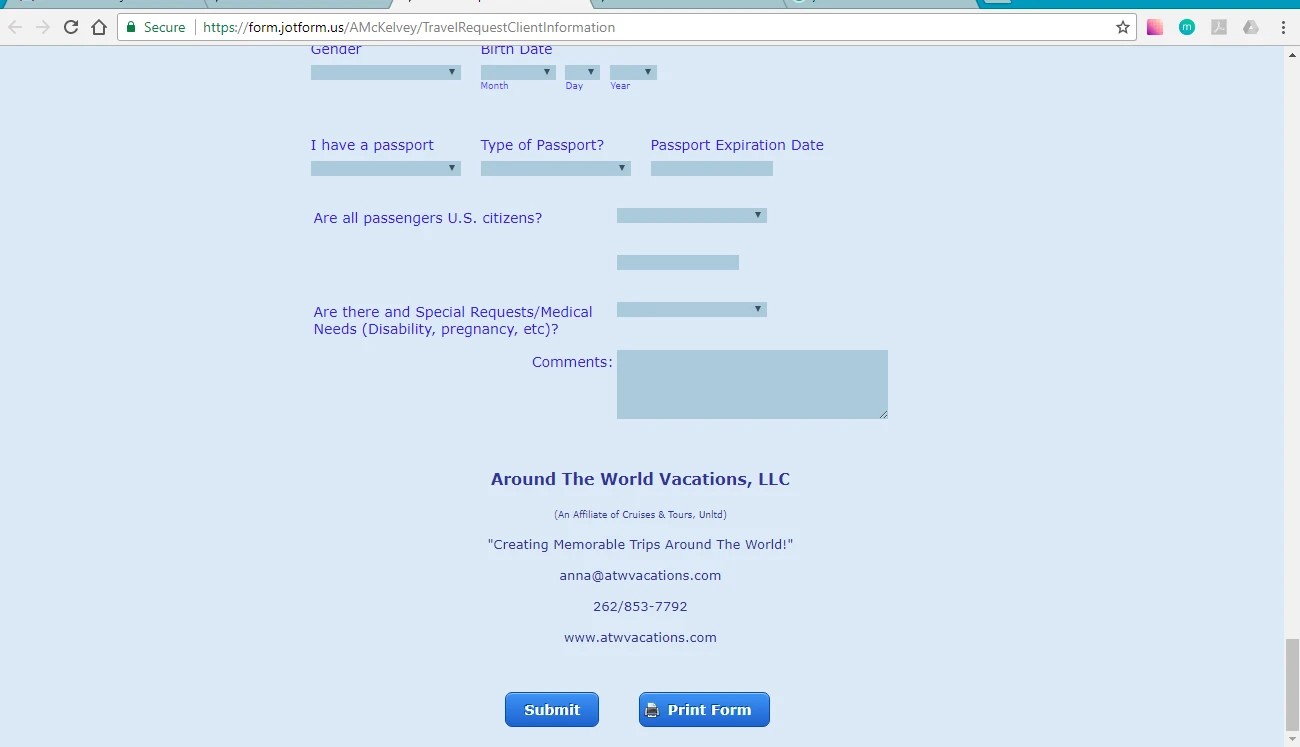
I have already cleared your forms cache, this may be a connection issue, may be that some resources are blocked and this is why the form does not load. Could be possible for you to get any specific error message that may appear when your users try to load the form?
If you have screenshots, please share them with us, this guide will help you to upload your images with your next reply: How-to-Post-Screenshots-to-Our-Support-Forum
We will wait for your response.
- Mobile Forms
- My Forms
- Templates
- Integrations
- INTEGRATIONS
- See 100+ integrations
- FEATURED INTEGRATIONS
PayPal
Slack
Google Sheets
Mailchimp
Zoom
Dropbox
Google Calendar
Hubspot
Salesforce
- See more Integrations
- Products
- PRODUCTS
Form Builder
Jotform Enterprise
Jotform Apps
Store Builder
Jotform Tables
Jotform Inbox
Jotform Mobile App
Jotform Approvals
Report Builder
Smart PDF Forms
PDF Editor
Jotform Sign
Jotform for Salesforce Discover Now
- Support
- GET HELP
- Contact Support
- Help Center
- FAQ
- Dedicated Support
Get a dedicated support team with Jotform Enterprise.
Contact SalesDedicated Enterprise supportApply to Jotform Enterprise for a dedicated support team.
Apply Now - Professional ServicesExplore
- Enterprise
- Pricing



























































