-
nashohaAsked on August 7, 2017 at 12:09 AM
I creating a requisition form that needs user/requester to fill up n must get approval from higher level for IT Guy to proceed.
the flow like below:
Form will fill up by User >> Approve by Head of Department (HOD) >> Approve by Financial Controller (FC) >> Approve by General Manager (GM) >> Goes to IT Guy to proceed the request.
How to do this? Or you have any other ideas to manipulate this matter?
FYI,
I tried by using 'CONDITIONS' but with the flow they will received multiple email. Myself=4 notification email, HOD=3 notification email, FC=2 notification email, GM=1 notification email. That's a lot plus they all can edit the form. What i want just a click of approve from them once.
I have no idea anymore.
Thanks in advance.
Page URL: https://form.jotform.me/71498209682467 -
Nik_CReplied on August 7, 2017 at 4:53 AM
This is how you can do that:
1) Make the fields for approval hidden:

And create Notifier for each department:

2) A user fills the form, the approval email goes to HOD, HOD can edit the submission and approve it so the email will go further to FC:

3) An email will conditionally go with each Notifier because of conditions:

Could this workflow work for you?
Please let us know.
Thank you!
-
nashohaReplied on August 7, 2017 at 6:13 AM
Hi Nik,
Thanks for reply. this is exactly what I doing now. the workflow is correct. but there's an issue occur when tested. Focus on paragraph below;
A user fills the form, the approval email goes to HOD, HOD can edit the submission and approve it so the email will go further to FC:
My testing result::
1.1. Quantity of email received is a lot. See table below. Note: Previous data given is wrong.
1.2. This happen because of CONDITION setting is run every time edit was submit.
* I want each person only received ONE time only. Pls help.
2.1. Each person to approve can see and tick/untick others 'field'. The user also can tick. Below suggestion only applicable for 1st editing that was the user.
1) Make the fields for approval hidden:
FYI,
'Approve by' can be in any way. Tick as current form. Signature is NOT applicable because user are using laptop.
Any idea guys?
-
Kiran Support Team LeadReplied on August 7, 2017 at 11:12 AM
The email is being sent multiple times since you are using the email for all. Each time the Approval check box is checked making the condition true and so it is sending multiple emails. You may consider using setting up separate notifications for different departments. Also, make sure that Send on Edit option in the email notifications are disabled so that they will not be sent multiple times.
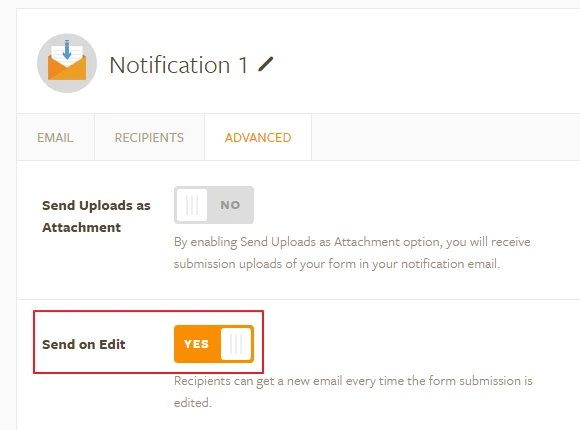
You may also check the workflow process as mentioned in the guide below which is little different.
https://www.jotform.com/help/432-A-General-Approach-on-Building-an-Approval-Process-Workflow
Please get back to us if you need any further assistance. We will be happy to help.
- Mobile Forms
- My Forms
- Templates
- Integrations
- INTEGRATIONS
- See 100+ integrations
- FEATURED INTEGRATIONS
PayPal
Slack
Google Sheets
Mailchimp
Zoom
Dropbox
Google Calendar
Hubspot
Salesforce
- See more Integrations
- Products
- PRODUCTS
Form Builder
Jotform Enterprise
Jotform Apps
Store Builder
Jotform Tables
Jotform Inbox
Jotform Mobile App
Jotform Approvals
Report Builder
Smart PDF Forms
PDF Editor
Jotform Sign
Jotform for Salesforce Discover Now
- Support
- GET HELP
- Contact Support
- Help Center
- FAQ
- Dedicated Support
Get a dedicated support team with Jotform Enterprise.
Contact SalesDedicated Enterprise supportApply to Jotform Enterprise for a dedicated support team.
Apply Now - Professional ServicesExplore
- Enterprise
- Pricing




























































