-
ACCBOAsked on August 7, 2017 at 2:16 PM
I've had several complaints that the credit card number field is not being displayed correctly on this form https://form.jotform.com/60826191542960 when viewing through Internet Explorer. I've removed the field and re-added it, but the display error still persists.
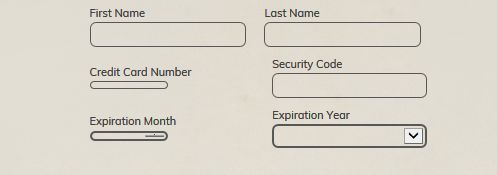 Page URL: https://form.jotform.com/60826191542960
Page URL: https://form.jotform.com/60826191542960 -
Kiran Support Team LeadReplied on August 7, 2017 at 3:07 PM
Please inject the following CSS code to the form in order to display the credit card number and Month field correctly in the Internet Explorer.
.cc_number, .cc_exp_month {
height: 24px;
}
Please get back to us if you need any further assistance. We will be happy to help.
-
ACCBOReplied on August 7, 2017 at 6:30 PM
Hey Kiran, unfortunately, this did not solve the problem. The CSS injection did make the fields bigger, but I am still unable to type in these fields. What do I need to inject so these fields are typable?
-
ACCBOReplied on August 7, 2017 at 6:43 PMHey Kiran, unfortunately, this did not solve the problem. The CSS
injection did make the fields bigger, but I am still unable to type in
these fields. What do I need to inject so these fields are typable?
- Van
... -
Elton Support Team LeadReplied on August 7, 2017 at 9:54 PM
It seems the initial font sizeisn't supportedsupport with IE browser. Inject this CSS to fix the issue.
#creditCardTable.form-address-table .form-textbox, hr + .form-address-table .form-textbox, #creditCardTable.form-address-table .form-dropdown, hr + .form-address-table .form-dropdown {
font-size: 14px;
}
It should work after that.
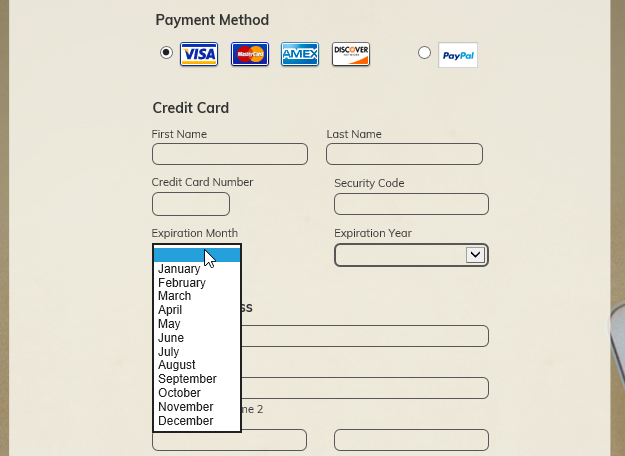
- Mobile Forms
- My Forms
- Templates
- Integrations
- INTEGRATIONS
- See 100+ integrations
- FEATURED INTEGRATIONS
PayPal
Slack
Google Sheets
Mailchimp
Zoom
Dropbox
Google Calendar
Hubspot
Salesforce
- See more Integrations
- Products
- PRODUCTS
Form Builder
Jotform Enterprise
Jotform Apps
Store Builder
Jotform Tables
Jotform Inbox
Jotform Mobile App
Jotform Approvals
Report Builder
Smart PDF Forms
PDF Editor
Jotform Sign
Jotform for Salesforce Discover Now
- Support
- GET HELP
- Contact Support
- Help Center
- FAQ
- Dedicated Support
Get a dedicated support team with Jotform Enterprise.
Contact SalesDedicated Enterprise supportApply to Jotform Enterprise for a dedicated support team.
Apply Now - Professional ServicesExplore
- Enterprise
- Pricing




























































