-
renagAsked on August 9, 2017 at 6:11 AMre: sensitive information - I actually was looking initially for a way
to translate the built-in form for credit card processing. those Fields
aren't included in that section of the form itself [settings, show more
options, edit], so I searched here:
https://www.jotform.com/form-templates/language/Hebrew
and found an example in hebrew with a work around asking to fill in
fields with the credit card number and expiration date.
I don't see it now, maybe you took it down since then?
But I do see a diffident work around now - asking to call them back to
get the necessary information - so i guess that's what I'll do too. -
Support_Management Jotform SupportReplied on August 9, 2017 at 6:33 AM
You should be able to translate the credit card fields though. Which payment processor are you using? For example, with Stripe, you can translate the fields as shown below:
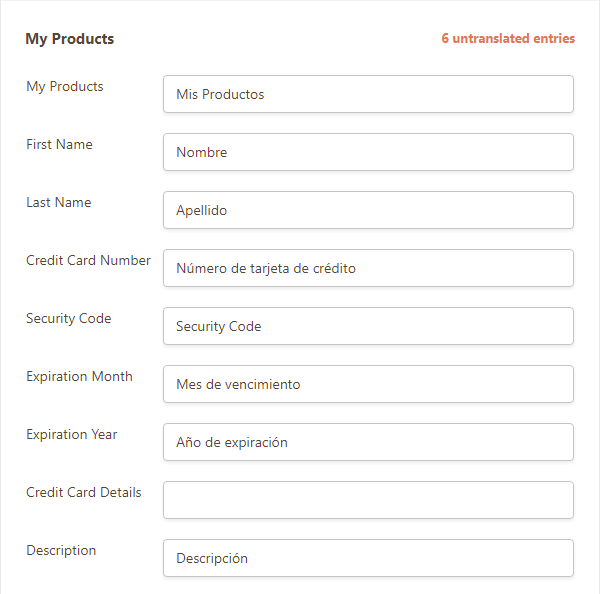
Complete guide: How-to-Make-Your-Forms-Multilingual
If you're not seeing these options on the translation section of the Form Builder, let us know which payment processor you're hoping to use so we can have another look.
-
renagReplied on August 9, 2017 at 6:39 AM
we're using now authorize.net
-
BJoannaReplied on August 9, 2017 at 10:24 AM
You can translate the fields in authorize.net.
-
renagReplied on August 10, 2017 at 10:43 AMI didn't notice until now the two tabs under translations - one for
fields and one for warnings. Now it's working fine - thanks so much
... -
renagReplied on August 15, 2017 at 10:54 AM
I tried translating all the necessary fields, but I still don't see it on the form preview:
https://form.jotform.me/71964430035453
-
BJoannaReplied on August 15, 2017 at 11:40 AM
I am not sure exactly sure why translation is not working on your form, but I was able to resolve the issue on my cloned form, by removing the translation and setting it again.
Please open the settings page of your form and remove translations, by clicking on the 'X' mark.
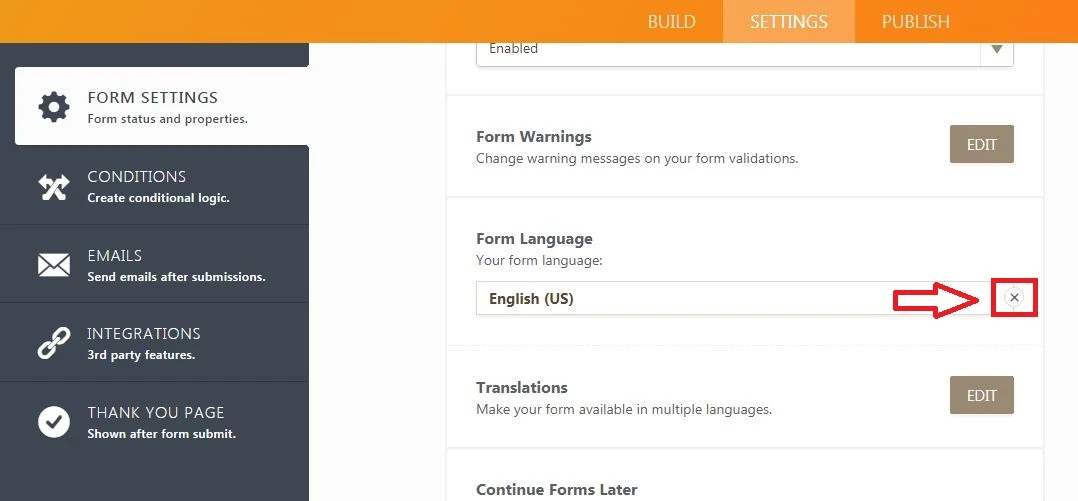
Then select language of the form 'English (US)', click on the Translations EDIT option and add Hebrew as a new language.
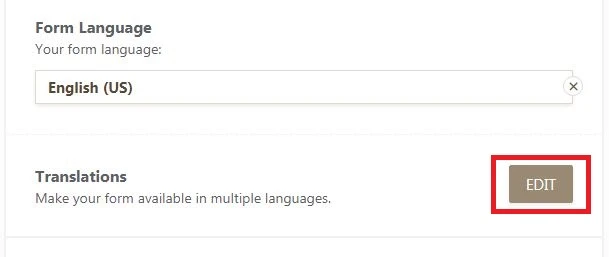
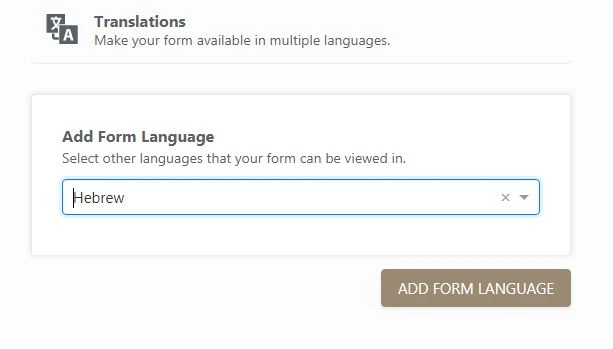
You will also have to translate the fields like Credit Card and Description.
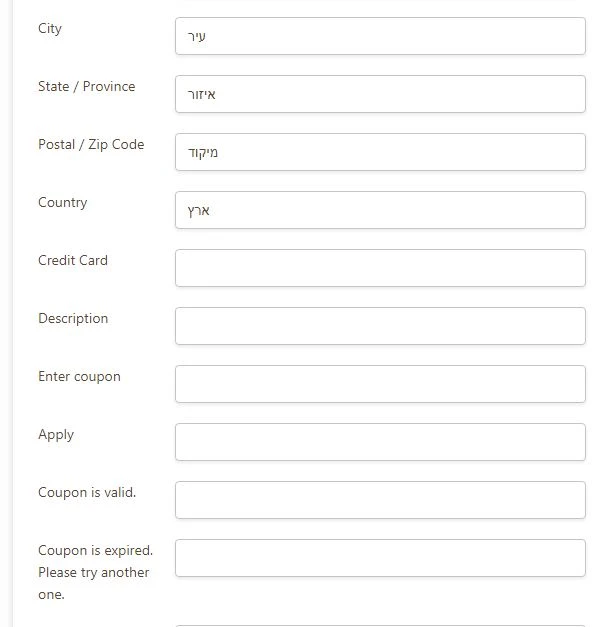
Here is my demo form: https://form.jotformpro.com/72264141349959
Feel free to clone it.
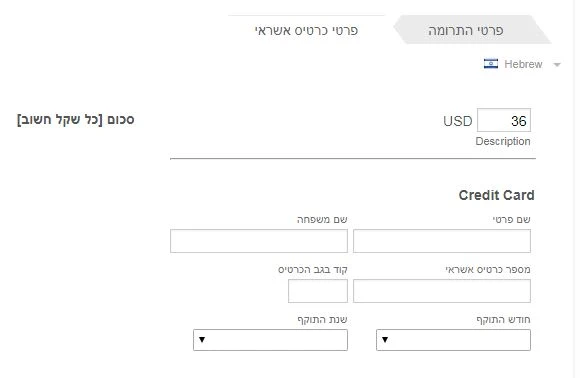
Hope this helps to solve the issue.
- Mobile Forms
- My Forms
- Templates
- Integrations
- INTEGRATIONS
- See 100+ integrations
- FEATURED INTEGRATIONS
PayPal
Slack
Google Sheets
Mailchimp
Zoom
Dropbox
Google Calendar
Hubspot
Salesforce
- See more Integrations
- Products
- PRODUCTS
Form Builder
Jotform Enterprise
Jotform Apps
Store Builder
Jotform Tables
Jotform Inbox
Jotform Mobile App
Jotform Approvals
Report Builder
Smart PDF Forms
PDF Editor
Jotform Sign
Jotform for Salesforce Discover Now
- Support
- GET HELP
- Contact Support
- Help Center
- FAQ
- Dedicated Support
Get a dedicated support team with Jotform Enterprise.
Contact SalesDedicated Enterprise supportApply to Jotform Enterprise for a dedicated support team.
Apply Now - Professional ServicesExplore
- Enterprise
- Pricing




























































