-
WAVE_projectAsked on August 9, 2017 at 11:11 AM
I am using an orderable list to ask users to rank their preferences for training sessions (information given includes teh title of the session, duration, name of trainer and description).
In the form builder, I can make the information clearer usung commands such as <b> to put the title in bold, <br> to insert a line break and <i> to put the name in italics. But when I go to preview form, all these font and paragraph features are lost, making the information hard to scan quickly.
How can I change the weight and insert line breaks in the preview and published form?
Thank you!
Fleur
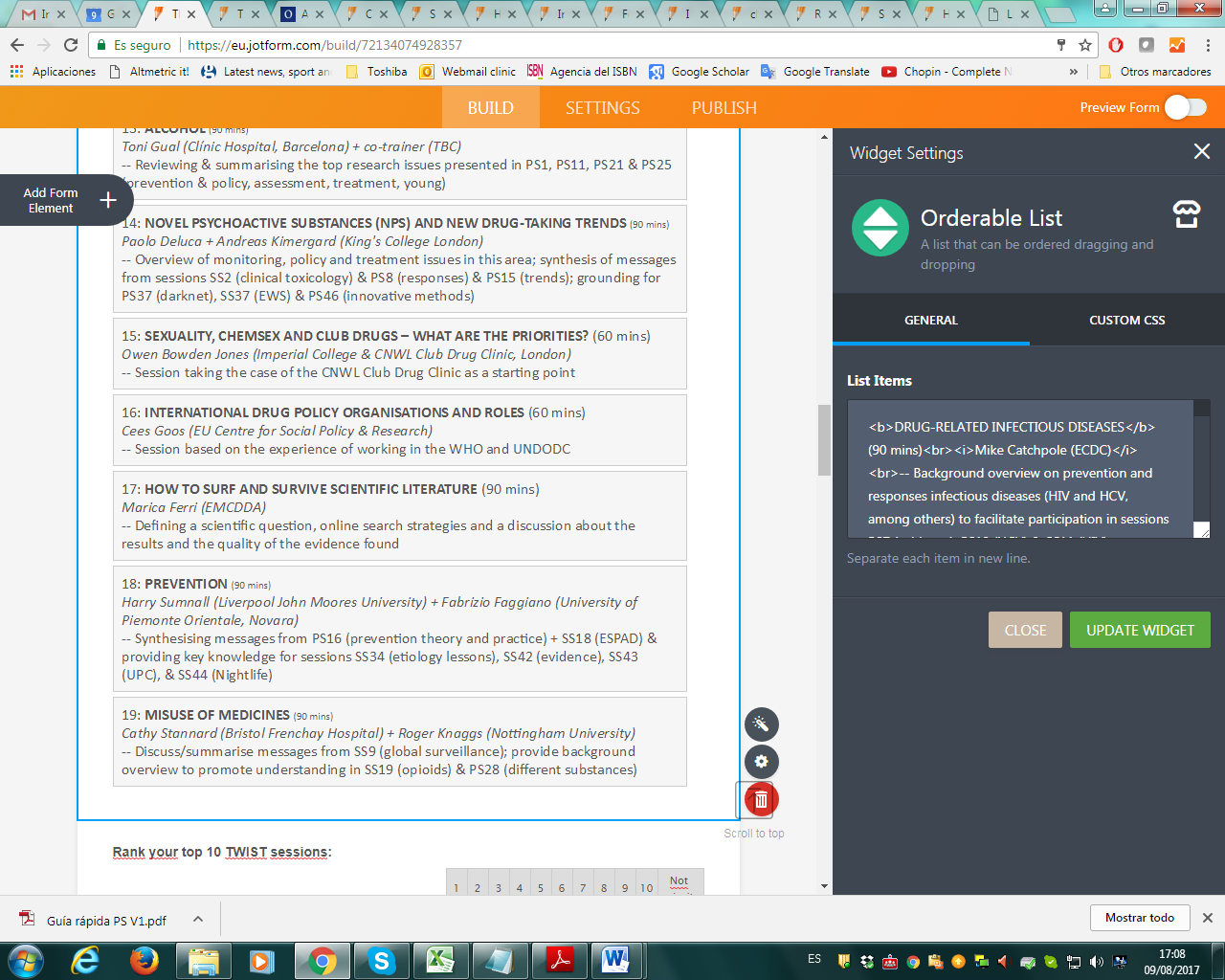
-
BJoannaReplied on August 9, 2017 at 12:34 PM
Unfortunately, we are not allowing HTML scripts in the new builder as a part of the XSS prevention act.
You can style the form with CSS.
- Mobile Forms
- My Forms
- Templates
- Integrations
- INTEGRATIONS
- See 100+ integrations
- FEATURED INTEGRATIONS
PayPal
Slack
Google Sheets
Mailchimp
Zoom
Dropbox
Google Calendar
Hubspot
Salesforce
- See more Integrations
- Products
- PRODUCTS
Form Builder
Jotform Enterprise
Jotform Apps
Store Builder
Jotform Tables
Jotform Inbox
Jotform Mobile App
Jotform Approvals
Report Builder
Smart PDF Forms
PDF Editor
Jotform Sign
Jotform for Salesforce Discover Now
- Support
- GET HELP
- Contact Support
- Help Center
- FAQ
- Dedicated Support
Get a dedicated support team with Jotform Enterprise.
Contact SalesDedicated Enterprise supportApply to Jotform Enterprise for a dedicated support team.
Apply Now - Professional ServicesExplore
- Enterprise
- Pricing



























































