-
BrookenathanAsked on August 9, 2017 at 5:55 PM
I created a "Managers Checklist" for when we have new hires start and I have a map of our office so managers can look at the image and select where they want them to sit. However, the image is too small on the form to be seen. I would like to have it set to where people can click the image and it will automatically enlarge for it to be seen better.
Thanks!
-
Support_Management Jotform SupportReplied on August 9, 2017 at 6:24 PM
I'm afraid we don't have a feature/option to zoom or enlarge the Image Field.
So, I've elevated your thread as a feature request. Please keep in mind that there's no assurance whether this will be implemented. It will highly depend on the viability of the feature, the amount of similar requests we get, along with the workload of our Developers.
We can't give you any timeframe but we'll keep you apprised on this same thread when there's an update.
For the time being, you may want to use this approach so your users at least have an option to view a larger version of the image.
1. Click the IMAGE FIELD on your form then the GEAR icon.
2. Go to the ADVANCED tab
3. Turn ON the LINK IMAGE option and paste your image URL.
NOTE: You'd have to host/upload your image online (e.g. on a cloud storage, your FTP, etc.) then place the direct URL of the image there.
4. You can also add a HOVER TEXT so your users are aware that they can click on the image to view a larger version of it.
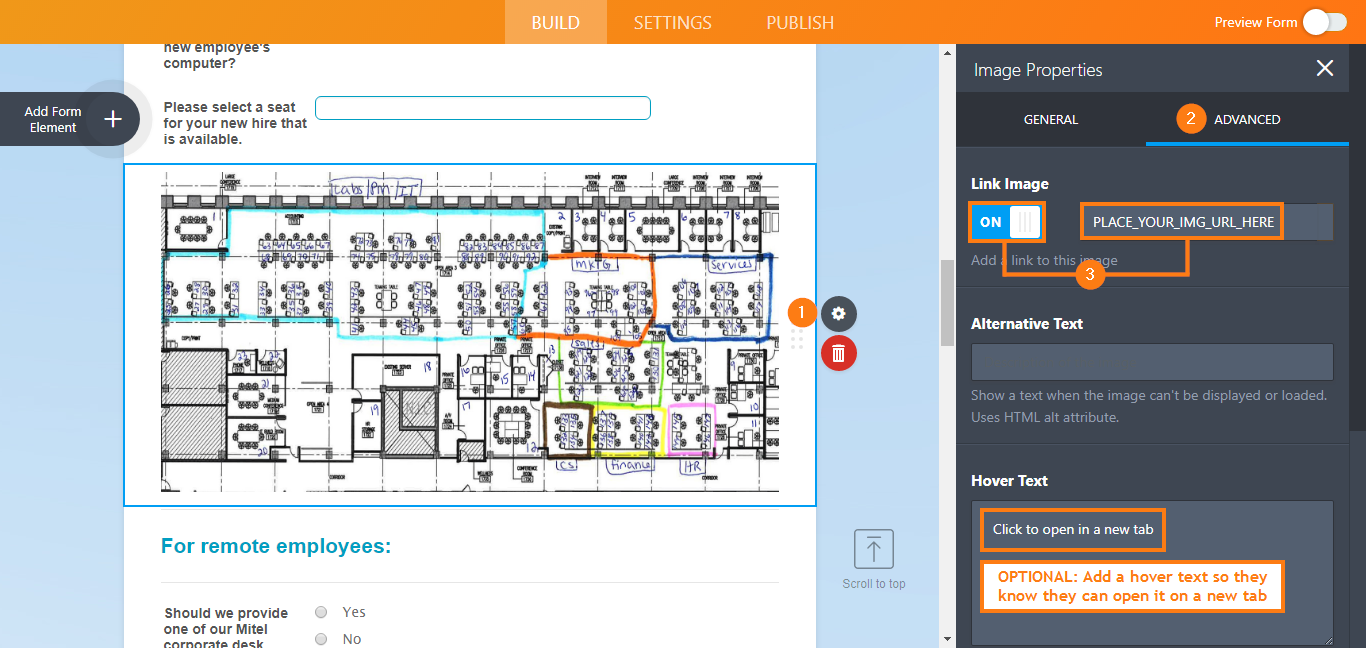
Here's an example form showing those changes: https://www.jotform.com/72207059390960
- Mobile Forms
- My Forms
- Templates
- Integrations
- INTEGRATIONS
- See 100+ integrations
- FEATURED INTEGRATIONS
PayPal
Slack
Google Sheets
Mailchimp
Zoom
Dropbox
Google Calendar
Hubspot
Salesforce
- See more Integrations
- Products
- PRODUCTS
Form Builder
Jotform Enterprise
Jotform Apps
Store Builder
Jotform Tables
Jotform Inbox
Jotform Mobile App
Jotform Approvals
Report Builder
Smart PDF Forms
PDF Editor
Jotform Sign
Jotform for Salesforce Discover Now
- Support
- GET HELP
- Contact Support
- Help Center
- FAQ
- Dedicated Support
Get a dedicated support team with Jotform Enterprise.
Contact SalesDedicated Enterprise supportApply to Jotform Enterprise for a dedicated support team.
Apply Now - Professional ServicesExplore
- Enterprise
- Pricing



























































