-
bethesdaitAsked on August 10, 2017 at 7:50 PM
I am using Adobe Muse for our website and embedded the html code code on our website
-
liyamReplied on August 10, 2017 at 9:26 PM
I tried using an iOS device as well as an Android but none of them were able to show the full form on my end. Can you please try using the iFrame code instead and see if this addresses the issue at hand?
Here is a guide just in case you need to know how to get your form's iFrame code source: https://www.jotform.com/help/148-Getting-the-form-iFrame-code
Thanks.
-
bethesdaitReplied on August 11, 2017 at 12:43 PMGood morning, I actually had to remove our logo, then it worked properly.
Glen Schroeder-IT Manager
Bethesda Christian Association
Abbotsford, B.C.
Work: 604-850-6604 Cell: 604-835-0752
Email: BethesdaIT@BethesdaBC.com
[cid:image002.jpg@01D137DE.56D804C0]
... -
BJoannaReplied on August 11, 2017 at 12:55 PM
We are glad to hear that you were able to resolve your issue.
If you want to add a logo to your form, you can also use the Image field.
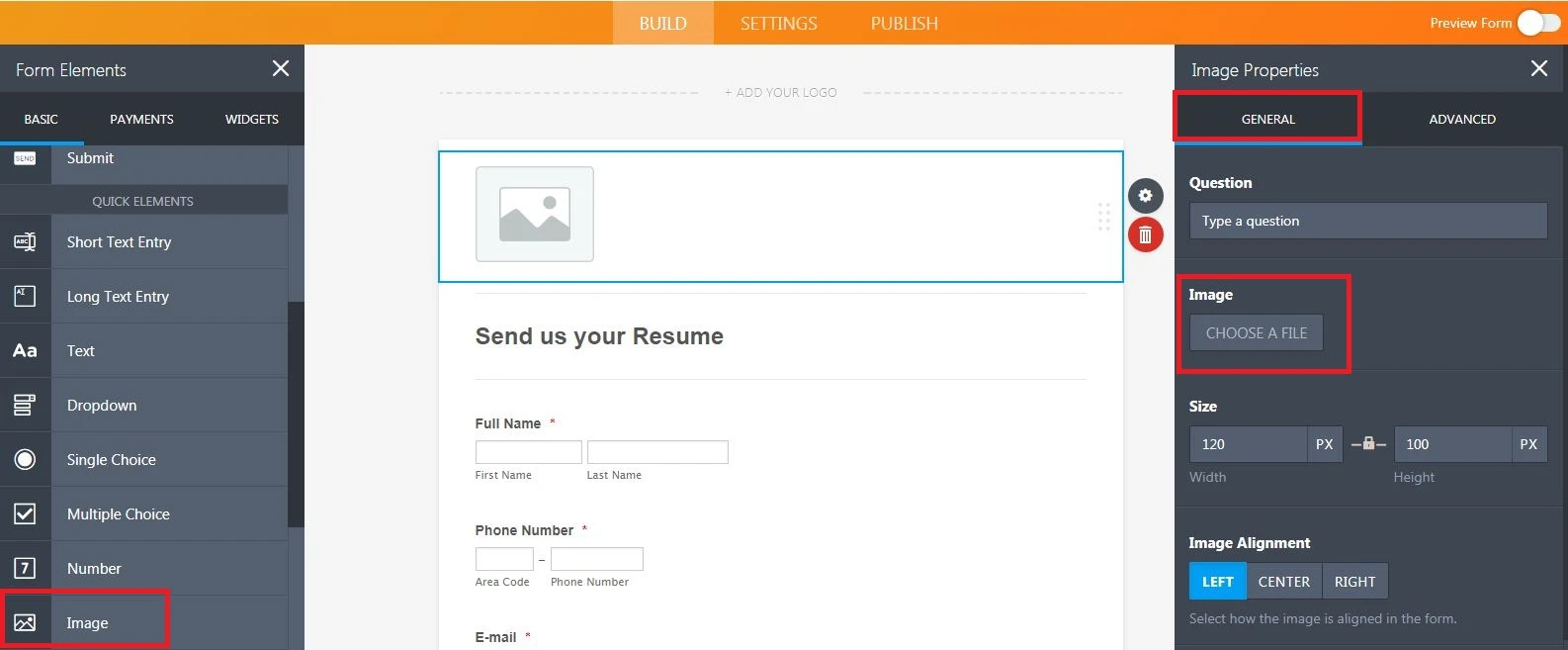
- Mobile Forms
- My Forms
- Templates
- Integrations
- INTEGRATIONS
- See 100+ integrations
- FEATURED INTEGRATIONS
PayPal
Slack
Google Sheets
Mailchimp
Zoom
Dropbox
Google Calendar
Hubspot
Salesforce
- See more Integrations
- Products
- PRODUCTS
Form Builder
Jotform Enterprise
Jotform Apps
Store Builder
Jotform Tables
Jotform Inbox
Jotform Mobile App
Jotform Approvals
Report Builder
Smart PDF Forms
PDF Editor
Jotform Sign
Jotform for Salesforce Discover Now
- Support
- GET HELP
- Contact Support
- Help Center
- FAQ
- Dedicated Support
Get a dedicated support team with Jotform Enterprise.
Contact SalesDedicated Enterprise supportApply to Jotform Enterprise for a dedicated support team.
Apply Now - Professional ServicesExplore
- Enterprise
- Pricing




























































