-
IGARPAsked on August 16, 2017 at 2:15 PM
We were contacted that our forms were not displaying correctly on our website (Bullets or dots appearing beside the questions and conditional logic not working on the questions) and were not allowing data input. When we log in to jotform and click "Edit Form" it goes to a blank page. We include one of the URLs below and a screenshot of another form doing the same.
-
BJoannaReplied on August 16, 2017 at 2:57 PM
I am not able to replicate the issues you reported. The form you provided was loaded properly on my end. I tested the form in Google Chrome and Mozilla Firefox.
You mentioned that the form is not displaying correctly on your website. Please provide us the website URL so that we can test the form there.
The form was also loaded correctly in your account. The form is a bit larger, so I had to wait 15-20 seconds before the form was fully loaded inside of the Form Builder.
Please try again. You can also try to use some other browser.
-
IGARPReplied on August 16, 2017 at 3:04 PM
In Internet Explorer we are unable to even login at all to the admin side of Jotform. In Mozilla, it will let me login but I cannot perform any edits or even view the form in edit mode.
-
IGARPReplied on August 16, 2017 at 3:05 PM
From here https://research.uga.edu/visiting/, Click "Complete the Visiting Researcher/Scholar Questionnaire" to try it from our website.
-
BJoannaReplied on August 16, 2017 at 3:35 PM
I am able to edit the form in Mozilla.
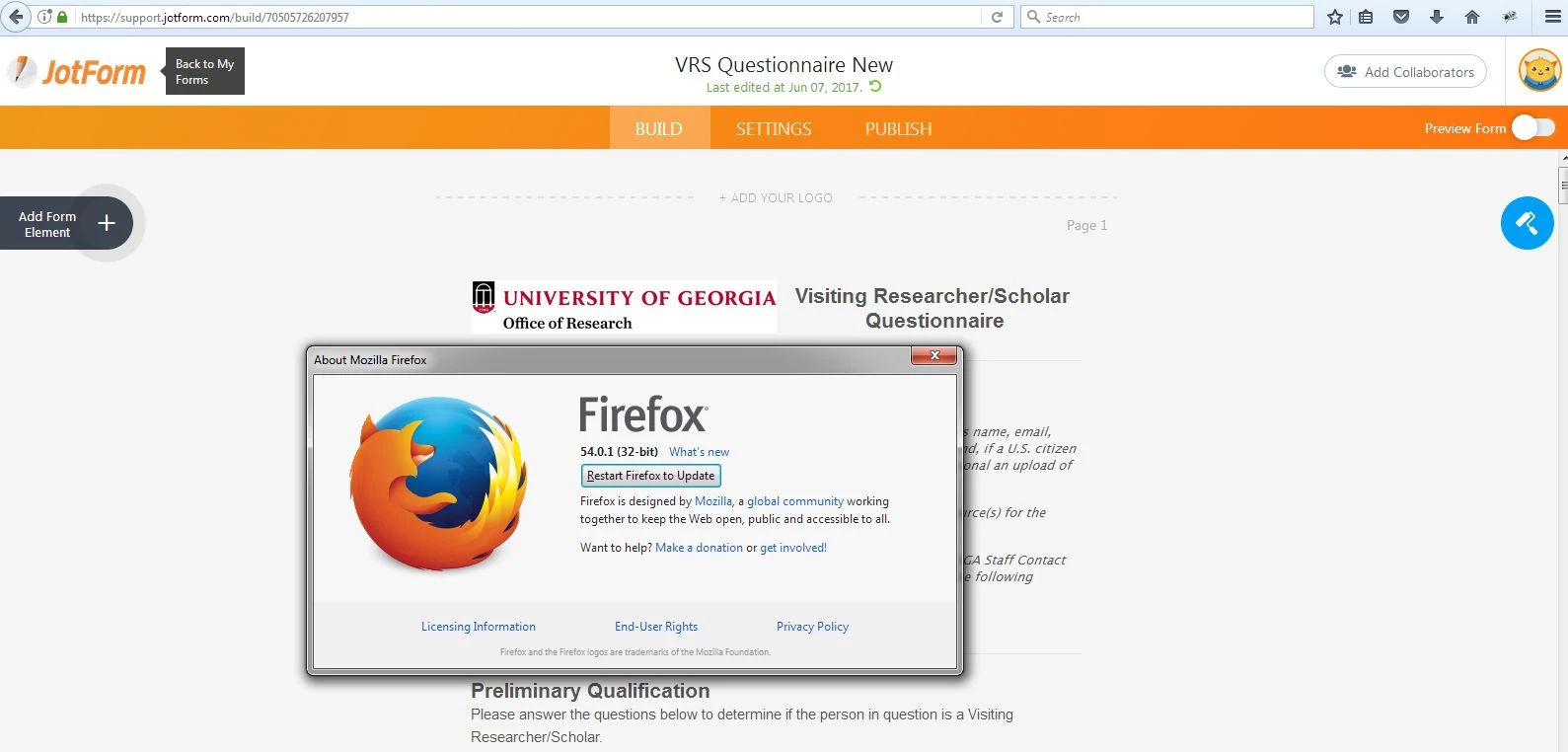
I do not have Internet Explorer to test the form builder there, but we usually recommend to our users to use Google Chrome or Mozilla Firefox.
Are you able to edit the form inside of Chrome?
On the webpage you provided there is a direct link of the form. The form is loaded properly on my end.
Please try to edit and test your form in Incognito mode or on some other device.
-
IGARPReplied on August 16, 2017 at 3:39 PM
We have tried to login on many different computers and on all the browsers. Nothing works. My assistant can't even login to jotform at all on any of her browsers. I am only able to get in because my browser saved the login. But once I am in I can't do anything with any of our forms.
On one computer it popped up that it would not let us login because jotform's security certificate was expired. Is this the case? (We are at the University of Georgia on the UGA internet/network.)
-
Welvin Support Team LeadReplied on August 16, 2017 at 5:26 PM
Please try logging in again to any browser. Check the console after clicking the login button to see if there are errors in the page. Here are guides you can follow to do so:
Chrome: https://developers.google.com/web/tools/chrome-devtools/debug/console/console-ui?hl=en
Firefox: https://developer.mozilla.org/en/docs/Tools/Browser_Console
Edge/IE: https://msdn.microsoft.com/en-us/library/dn255006(v=vs.85).aspx
Red lines are errors. Please take a screenshot of the console errors and upload it here. Here's our on how to upload a screenshot on this thread:
https://www.jotform.com/help/438-How-to-Post-Screenshots-to-Our-Support-Forum
The security certificate expired notice is a problem on your browser or a local problem and not within Jotform. That may be causing you the problems with the login. There are various reasons for security expired error, but the common one is the system/computer date. Here are helpful guides you can check relating to this problem:
http://www.entrust.net/knowledge-base/technote.cfm?tn=5508
- Mobile Forms
- My Forms
- Templates
- Integrations
- INTEGRATIONS
- See 100+ integrations
- FEATURED INTEGRATIONS
PayPal
Slack
Google Sheets
Mailchimp
Zoom
Dropbox
Google Calendar
Hubspot
Salesforce
- See more Integrations
- Products
- PRODUCTS
Form Builder
Jotform Enterprise
Jotform Apps
Store Builder
Jotform Tables
Jotform Inbox
Jotform Mobile App
Jotform Approvals
Report Builder
Smart PDF Forms
PDF Editor
Jotform Sign
Jotform for Salesforce Discover Now
- Support
- GET HELP
- Contact Support
- Help Center
- FAQ
- Dedicated Support
Get a dedicated support team with Jotform Enterprise.
Contact SalesDedicated Enterprise supportApply to Jotform Enterprise for a dedicated support team.
Apply Now - Professional ServicesExplore
- Enterprise
- Pricing




























































