-
pbruningAsked on August 27, 2017 at 3:35 PM
I made a questionnaire using jotform, and tried to embed the code into my custom page of Zenfolio but it is not working. Please help
-
Welvin Support Team LeadReplied on August 27, 2017 at 4:02 PM
Based on their website, each plan is limited to a few functions, and this includes what contents you can embed from an outside source. If you are on the paid plan, you should be able to do this within the page editor.
I tried it, and I got it to work using our iframe method so please try it:
https://www.jotform.com/help/148-Getting-the-Form-iFrame-Code
In the Page editor, click the Embed button:
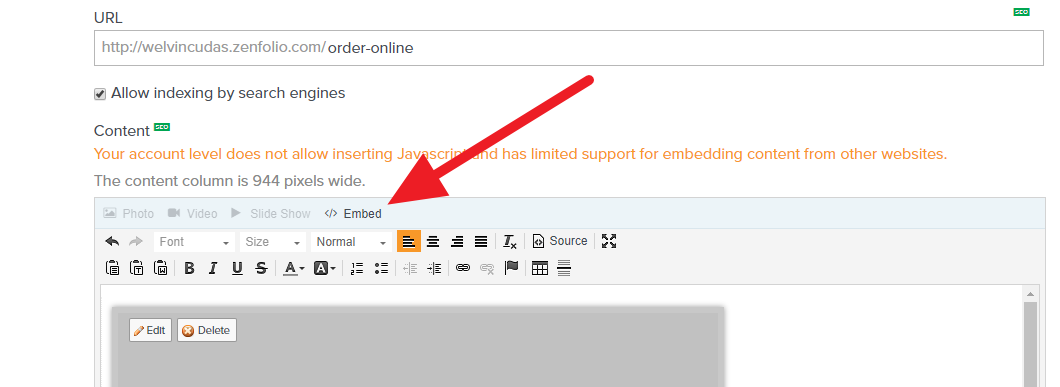
In the Embed window, paste the iframe codes in the Content box and click Update button at the bottom:
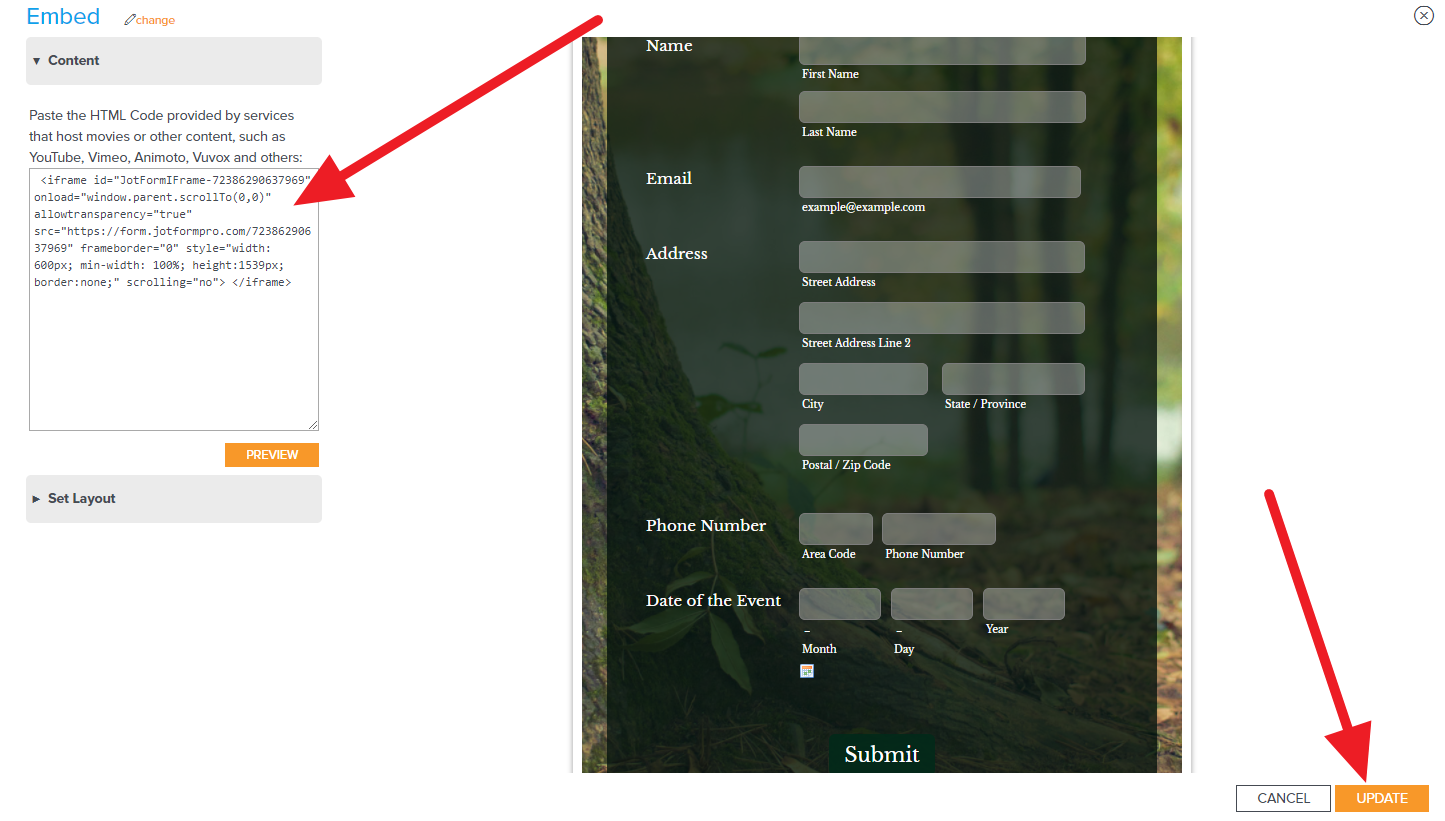
Note: You will need to adjust the width value in the iframe codes as well as the height. You'll see in the above screenshot that I have deleted the script part because I am on a trial account which scripts are not supported.
Save the custom page and that's it:
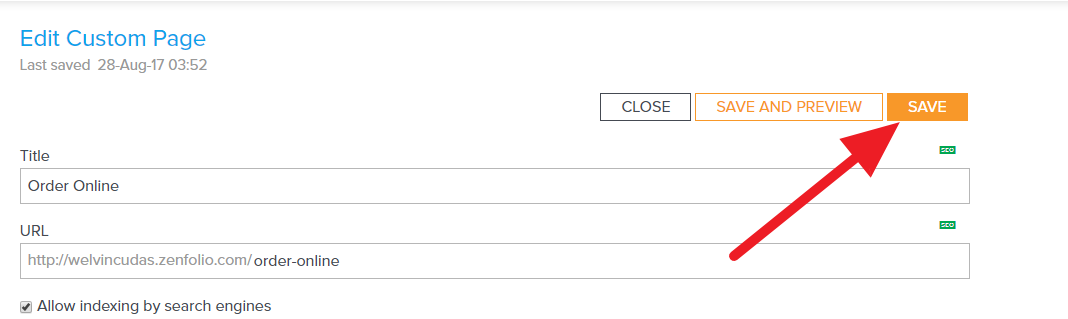
Here's my test page: http://welvincudas.zenfolio.com/order-online (trial page, expires in 13 days).
Let us know if you need further assistance.
- Mobile Forms
- My Forms
- Templates
- Integrations
- INTEGRATIONS
- See 100+ integrations
- FEATURED INTEGRATIONS
PayPal
Slack
Google Sheets
Mailchimp
Zoom
Dropbox
Google Calendar
Hubspot
Salesforce
- See more Integrations
- Products
- PRODUCTS
Form Builder
Jotform Enterprise
Jotform Apps
Store Builder
Jotform Tables
Jotform Inbox
Jotform Mobile App
Jotform Approvals
Report Builder
Smart PDF Forms
PDF Editor
Jotform Sign
Jotform for Salesforce Discover Now
- Support
- GET HELP
- Contact Support
- Help Center
- FAQ
- Dedicated Support
Get a dedicated support team with Jotform Enterprise.
Contact SalesDedicated Enterprise supportApply to Jotform Enterprise for a dedicated support team.
Apply Now - Professional ServicesExplore
- Enterprise
- Pricing



























































