-
Beverly_Godfrey_ICAAsked on August 28, 2017 at 1:32 PM
All of the data in an order form field deleted. Please help.
-
David JotForm SupportReplied on August 28, 2017 at 2:00 PM
If the data was removed due to deleting the field, you can restore the data by restoring the form to a state where the field was present. This can be done using your forms revision history:
https://www.jotform.com/help/294-How-to-View-Form-Revision-History
-
Beverly_Godfrey_ICAReplied on August 28, 2017 at 3:43 PMHello,
The form I am talking about doesn’t show anything in the revision history. Is there another way?
[cid:image002.png@01D31FF3.284A7A80]
Beverly J Godfrey
Administrative Assistant II
City of Mesa Water Resources Department
480-644-4515
Beverly.Godfrey@mesaaz.gov
For prompt payment please e-mail all Invoices to WaterAcctsPayable@MesaAZ.gov.
... -
David JotForm SupportReplied on August 28, 2017 at 3:48 PM
I was able to view the form revision history while editing the form but not from the revision history page:
Try using the revision history in the form builder:
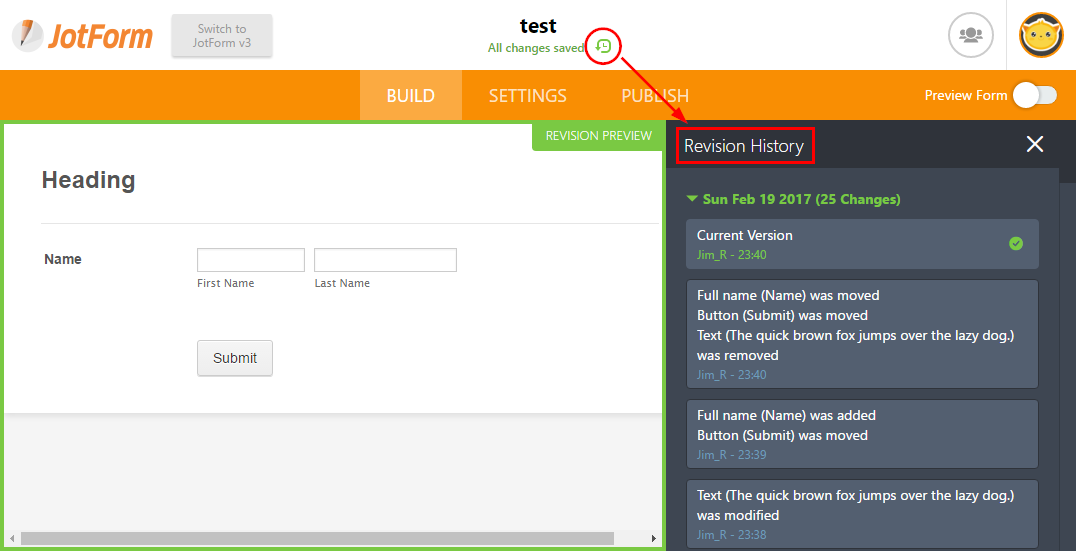
- Mobile Forms
- My Forms
- Templates
- Integrations
- INTEGRATIONS
- See 100+ integrations
- FEATURED INTEGRATIONS
PayPal
Slack
Google Sheets
Mailchimp
Zoom
Dropbox
Google Calendar
Hubspot
Salesforce
- See more Integrations
- Products
- PRODUCTS
Form Builder
Jotform Enterprise
Jotform Apps
Store Builder
Jotform Tables
Jotform Inbox
Jotform Mobile App
Jotform Approvals
Report Builder
Smart PDF Forms
PDF Editor
Jotform Sign
Jotform for Salesforce Discover Now
- Support
- GET HELP
- Contact Support
- Help Center
- FAQ
- Dedicated Support
Get a dedicated support team with Jotform Enterprise.
Contact SalesDedicated Enterprise supportApply to Jotform Enterprise for a dedicated support team.
Apply Now - Professional ServicesExplore
- Enterprise
- Pricing



























































