-
amyfwhiteAsked on August 28, 2017 at 5:14 PM
Hi, I have used the embed code to post my form on a page in my wordpress website. It was working and now it's not. You get through the whole form (which is long) and then hit submit and it just says "please wait" but never actually submits to jotform.
The other issue a client had was working through the form and then hitting submit and the form clearing and taking client back to the top - no submission. Did I mention the form is long.
I noticed that there was some code to put the form on "wordpress" so I tried that code too. Same problem. Get to end of form and push submit and it just says "please wait".
Very scary to send clients to my form when I'm not sure it's going to work. Well, right now I'm pretty certain it doesn't work so won't send clients.
Thank you for your help.
Here's the link to the form:
http://www.thesimplicityofwellness.com/form/
You may notice that there are two areas that don't work. I ask for a list of supplements and medications a client is taking. These areas are addons or "widgets" I guess you call them and for some reason they are blank the widget isn't showing. That's problem #2. Once problem #1 is figured out I'll ask about problem #2 : )
-
Kevin Support Team LeadReplied on August 28, 2017 at 8:00 PM
I have checked the webpage you have shared with us and noticed there are some errors in the web console, based on the errors, it seems like some of them are related to the widgets you are using on your form, they seem to be blocked.
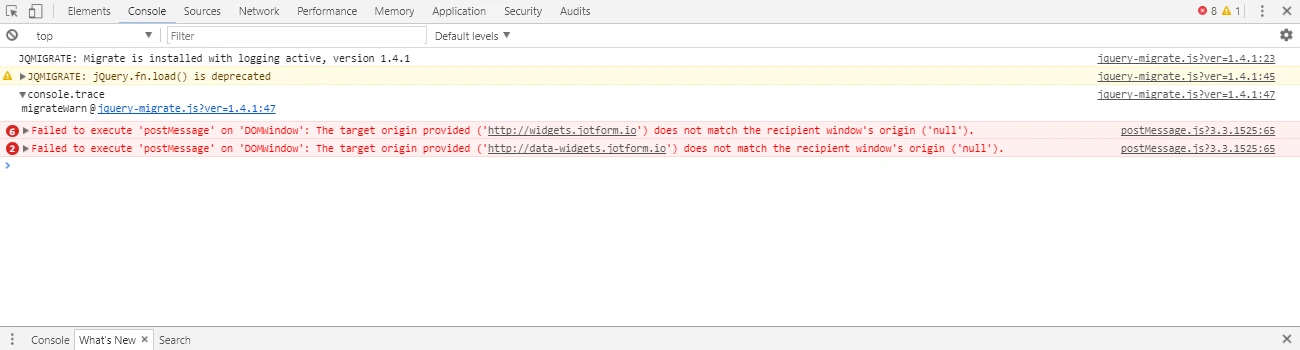
The errors do not seem to appear when you load the direct link to your form. I would recommend you to embed it using the iFrame code so you avoid conflicts between the scripts.
Guide: https://www.jotform.com/help/148-Getting-the-Form-iFrame-Code
But, please remove the JavaScript part that calculates the iFrame's height and just embed the iFrame code on our page, example:
<iframe
id="JotFormIFrame"
onDISABLEDload="window.parent.scrollTo(0,0)"
allowtransparency="true"
src="https://www.jotform.com/123456789"
frameborder="0"
style="width:100%;
height:6806px;
border:none;"
scrolling="yes">
</iframe>
Do note that you may adjust the height value.
Please let us know how it goes.
-
amyfwhiteReplied on August 30, 2017 at 12:46 PM
Thank you. Sorry it has taken me so long to reply. Just place this on my website. Looks like the form is there but hard to tell because it's a tiny space. The form it not really showing. It's there but there is about an inch to scroll in. I tried it with the "height:6806pm" and without, looks the same either way.
How do I get the page to open up so it mimics the size of the browser window?
Thank you so much for your help.
Amy
-
amyfwhiteReplied on August 30, 2017 at 12:49 PM
Re-installed it and now it works, full page. Thank you. Am testing it now.
- Mobile Forms
- My Forms
- Templates
- Integrations
- INTEGRATIONS
- See 100+ integrations
- FEATURED INTEGRATIONS
PayPal
Slack
Google Sheets
Mailchimp
Zoom
Dropbox
Google Calendar
Hubspot
Salesforce
- See more Integrations
- Products
- PRODUCTS
Form Builder
Jotform Enterprise
Jotform Apps
Store Builder
Jotform Tables
Jotform Inbox
Jotform Mobile App
Jotform Approvals
Report Builder
Smart PDF Forms
PDF Editor
Jotform Sign
Jotform for Salesforce Discover Now
- Support
- GET HELP
- Contact Support
- Help Center
- FAQ
- Dedicated Support
Get a dedicated support team with Jotform Enterprise.
Contact SalesDedicated Enterprise supportApply to Jotform Enterprise for a dedicated support team.
Apply Now - Professional ServicesExplore
- Enterprise
- Pricing



























































