-
pilgrimparkingAsked on August 31, 2017 at 2:16 PM
Hello,
One of my coworkers was trying to explain to a customer how to get in touch with us, and was walking through the steps herself.. go to the Contact Us page on our website, and there is a JotForm form right on the page that can be used. The issue is that for her, the form does not even show up for her in Internet Explorer. There's just empty space where the form should be. It showed up in Google Chrome and Mozilla Firefox but not in IE.. and I believe she has the latest version. She thinks she's seen it show up for her as recently as a few months ago, so it may be something that changed with a recent IE update.
Her version information is:

Many people use IE so if the form isn't showing up for them, it's a big issue. Please let me know if there's anything I can do with my forms to make sure they work on IE or if it something about her settings. If it's neither of those things, then please try to get your forms working on IE.
The form I was referring to is: https://form.jotform.com/63354344210143
The page from our website that this form is embedded in is: http://www.pilgrimparking.com/contact-us.htmAdditionally, the other JotForm form that we use on our website doesn't show up for her either. It is a job application and it is quite long and the interesting thing is that for her, the web browser window scroll bar on the right lets her scroll a long way down.. as long as she would be able to if the form was showing up.
This form is here: https://form.jotform.com/70035243082142
And on our website, it's here: http://www.pilgrimparking.com/employment-application.htmlThanks,
Matt Gery
Operations Administrator
Pilgrim Parking, Inc.
mattgery@pilgrimparking.com -
BJoannaReplied on August 31, 2017 at 2:56 PM
I was able to replicate mentioned issues in Internet Explorer 11. The forms are not shown.
I inspected both webpage and the forms are embedded with the script code. Maybe there are some script conflicts between your webpage scripts and JotForm scripts. Please re-embed your form with the iFrame code. Inside of this guide, you can find how to get the iFrame code of your forms:
Hope this helps to solve the issue.
-
pilgrimparkingReplied on September 1, 2017 at 2:05 PM
Well, I changed over to using an iFrame like you suggested. Unfortunately, the form still does not show up in Internet Explorer. Any other suggestions?
-
MikeReplied on September 1, 2017 at 2:52 PM
Please try updating the following part of the iFrame code.
Change the style from:
style="width: 1px; min-width: 100%;
To:
style="width: 100%; min-width: 690px;
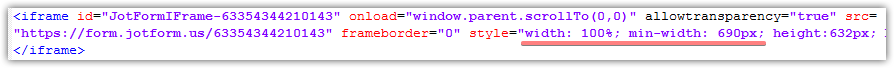
We will also monitor the issue with forms in IE 11.
-
pilgrimparkingReplied on September 1, 2017 at 3:02 PM
That did it! Thank you so much!
P.S. I copied that code directly from the Publish>Embed>IFrame... that should probably changed to not have a width of 1 pixel.
-
MikeReplied on September 1, 2017 at 3:19 PM
You are quite welcome.
We will take a look into this.
- Mobile Forms
- My Forms
- Templates
- Integrations
- INTEGRATIONS
- See 100+ integrations
- FEATURED INTEGRATIONS
PayPal
Slack
Google Sheets
Mailchimp
Zoom
Dropbox
Google Calendar
Hubspot
Salesforce
- See more Integrations
- Products
- PRODUCTS
Form Builder
Jotform Enterprise
Jotform Apps
Store Builder
Jotform Tables
Jotform Inbox
Jotform Mobile App
Jotform Approvals
Report Builder
Smart PDF Forms
PDF Editor
Jotform Sign
Jotform for Salesforce Discover Now
- Support
- GET HELP
- Contact Support
- Help Center
- FAQ
- Dedicated Support
Get a dedicated support team with Jotform Enterprise.
Contact SalesDedicated Enterprise supportApply to Jotform Enterprise for a dedicated support team.
Apply Now - Professional ServicesExplore
- Enterprise
- Pricing




























































