-
IDECORPAsked on September 2, 2017 at 4:46 PM
Olá!
Estou utilizando o widget Date Reservation.
Quando o usuário seleciona uma data, ela fica desabilitada, evitando que outro usuário a selecione.
Eu gostaria de saber como reabilitar, reativar a data, quando o usuário desistir da escolha.
Atenciosamente,
James
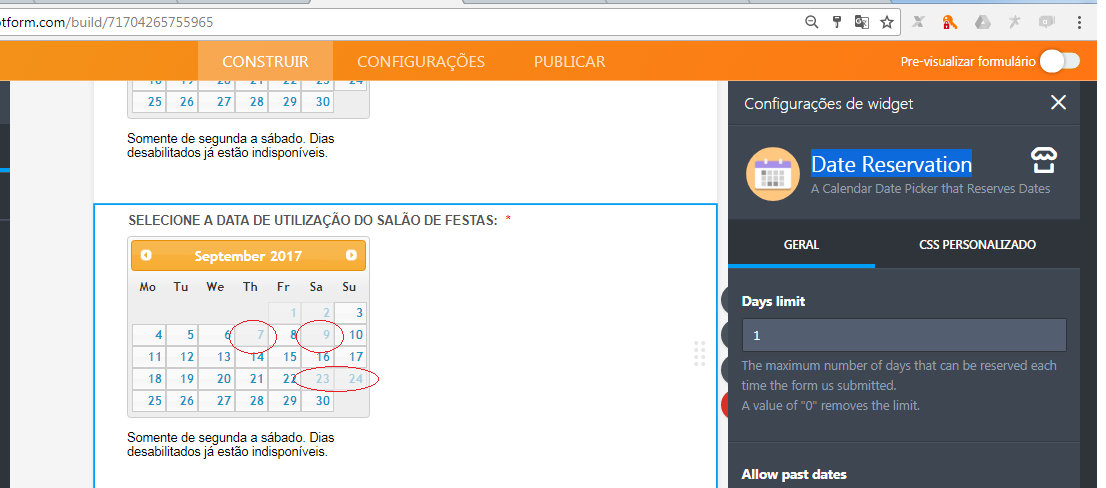
-
Support_Management Jotform SupportReplied on September 2, 2017 at 5:32 PM
Hey James, the Date Reservation Widget was purposely designed that way. This widget is meant to handle reservations so once a date has been reserved, it's should not be available to anyone else.
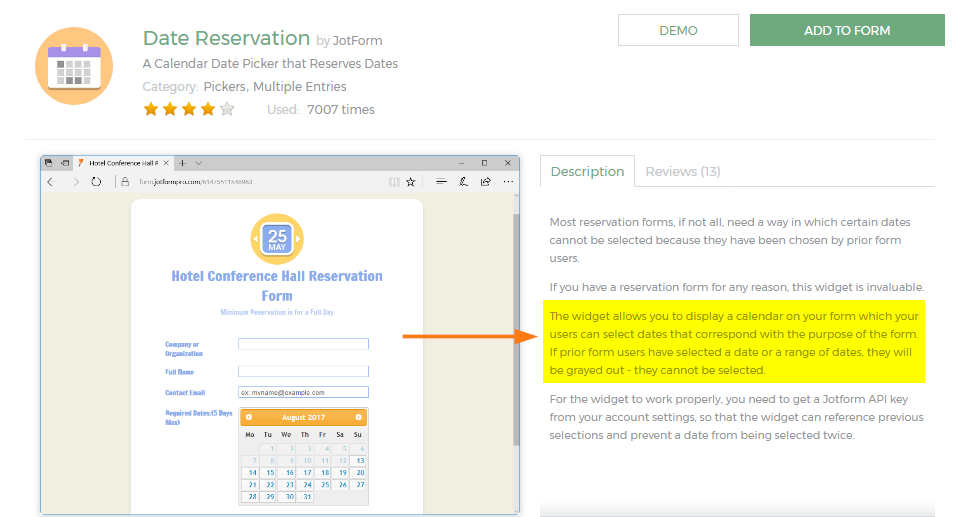
If your aim is to re-enable a certain date that was already picked by someone else, the only way around it is to delete the respective submission for that selected date. However, this would mean you would lose the submission data of the previous user who selected and reserved that date. Deleting submission is irreversible and can not be undone.
Related guide: How-to-Delete-Form-Submission-Data
As an example, see the screencast below. The Date Reservation Widget initially has 2 reserved dates (SEP 3 and SEP 10). If I wanted to free up the SEP 10 date, I would need to delete the submission of the user who reserved that date.

-
IDECORPReplied on September 2, 2017 at 5:58 PM
Ótimo, resolvido.
Muito obrigado!!
Atenciosamente,
James
- Mobile Forms
- My Forms
- Templates
- Integrations
- INTEGRATIONS
- See 100+ integrations
- FEATURED INTEGRATIONS
PayPal
Slack
Google Sheets
Mailchimp
Zoom
Dropbox
Google Calendar
Hubspot
Salesforce
- See more Integrations
- Products
- PRODUCTS
Form Builder
Jotform Enterprise
Jotform Apps
Store Builder
Jotform Tables
Jotform Inbox
Jotform Mobile App
Jotform Approvals
Report Builder
Smart PDF Forms
PDF Editor
Jotform Sign
Jotform for Salesforce Discover Now
- Support
- GET HELP
- Contact Support
- Help Center
- FAQ
- Dedicated Support
Get a dedicated support team with Jotform Enterprise.
Contact SalesDedicated Enterprise supportApply to Jotform Enterprise for a dedicated support team.
Apply Now - Professional ServicesExplore
- Enterprise
- Pricing



























































