-
M732burkeAsked on September 6, 2017 at 2:20 PM
I want my collaborator with whom I have shared the form to be able to download submissions. Can they do this? She tried and received message "sub-user cannot download".
-
MarvihReplied on September 6, 2017 at 2:54 PM
UPDATE: Effective October 2018 the Sub-User feature has been discontinued and is no longer available for creating new sub-users. If you had been using this feature previously, you're grandfathered.
If you would like to have additional users added to your account, please check out JotForm Enterprise.
By default it is not possible, you need to edit the Sub user account permission.
Please follow this guide on how to edit Sub-user account permissions https://www.jotform.com/help/232-How-to-Share-Forms-with-a-Sub-Account-User
If you need more help please reply back. -
M732burkeReplied on September 6, 2017 at 3:43 PMThis says how to share forms, not how to edit permissions
... -
MarvihReplied on September 6, 2017 at 4:20 PM
Ohh I forgot that you already added a sub user. Basically you just need to go to https://www.jotform.com/myaccount/users then select the sub users email address.

I added my FREE account as a sub user then give it that permission on the image above. I tried downloading the submissions in the shared folder and it was successful.

-
M732burkeReplied on September 6, 2017 at 4:43 PMOk. I changed that user’s access to the specific forms in question to EDIT and VIEW. She still cannot download submissions as an Excel file or as PDFs.
I do not need to share ALL my forms with her. I have 37 forms for the jobs I do with her firm. I have more than 200 forms for other clients. I do not want this one sub-user to have access to the forms I created for other customers.
After I changed her permissions to her forms (VIEW and EDIT) I asked her to try again to download submissions, but she received same error message. Surely there must be a way to give more access to a sub-user for a limited number of forms and not ALL my forms.
Your help has been more helpful than any so far.
... -
Welvin Support Team LeadReplied on September 6, 2017 at 6:10 PM
What is the email address of the sub-user? Let us know, and we'll check.
The sub-user account feature allows you to select what form to share. You just need to select and check the form in the list.
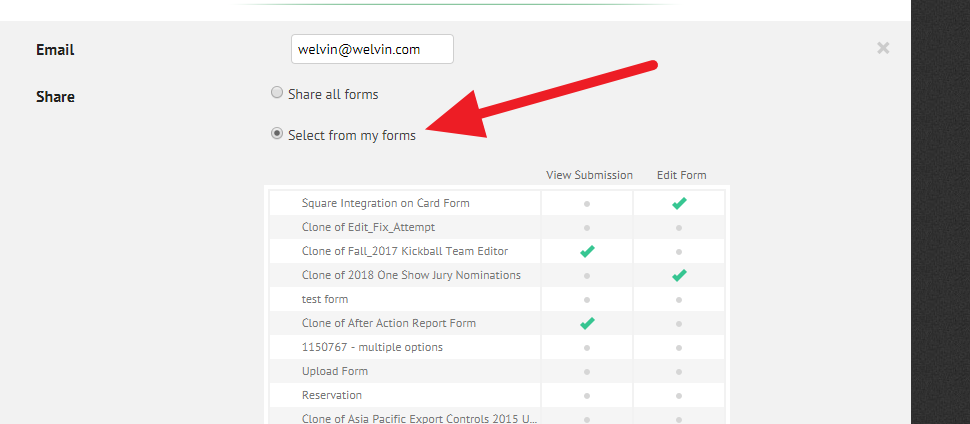
If this involves a number of forms, I would suggest grouping the forms into a folder so you can just select the folder instead of the individual forms.
https://www.jotform.com/help/204-How-to-Add-or-Group-your-Forms-into-Folders
Here's a folder that exists on my account:
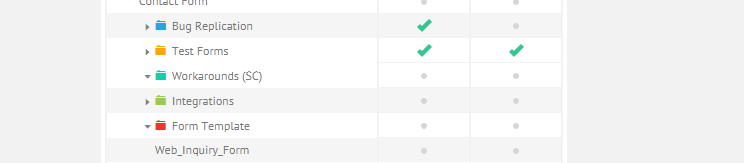
-
M732burkeReplied on September 7, 2017 at 7:43 AMThe email of the sub-user is Tracye.Strichik@ece.alabama.gov .
She should be able to download submissions of forms share with her in Excel, CSV, or PDF formats.
Thank you for your help.
mb
... -
sethReplied on September 7, 2017 at 10:41 AM
I checked the form and the sub-user permissions and she should be able to download the submissions of the form New DECE Teacher Credential Verification Form.
If she is trying to download another form, you need to give permissions for that also.
Please check again and if the issue persists contact us again.
- Mobile Forms
- My Forms
- Templates
- Integrations
- INTEGRATIONS
- See 100+ integrations
- FEATURED INTEGRATIONS
PayPal
Slack
Google Sheets
Mailchimp
Zoom
Dropbox
Google Calendar
Hubspot
Salesforce
- See more Integrations
- Products
- PRODUCTS
Form Builder
Jotform Enterprise
Jotform Apps
Store Builder
Jotform Tables
Jotform Inbox
Jotform Mobile App
Jotform Approvals
Report Builder
Smart PDF Forms
PDF Editor
Jotform Sign
Jotform for Salesforce Discover Now
- Support
- GET HELP
- Contact Support
- Help Center
- FAQ
- Dedicated Support
Get a dedicated support team with Jotform Enterprise.
Contact SalesDedicated Enterprise supportApply to Jotform Enterprise for a dedicated support team.
Apply Now - Professional ServicesExplore
- Enterprise
- Pricing





























































