-
nae4haAsked on September 11, 2017 at 5:32 PM
Is there a way to create a single form but then have selection determine where the submission is sent in Dropbox
Example: When a user selects from a drop down "Montana" in the form and submits. Their form is then directed to the "Montana" Folder created in Dropbox. Currently I have the same form for copied 50+ times just so it can go to its own Dropbox folder. Seems inefficient to me... especially when I need to make a change and then need to change all 50+ forms.
-
jonathanReplied on September 11, 2017 at 6:37 PM
Yes this is very much possible to do using our form. You just need to create the condition logic that will assign the text from selected Dropdown list to a Short Text Entry field
Example:
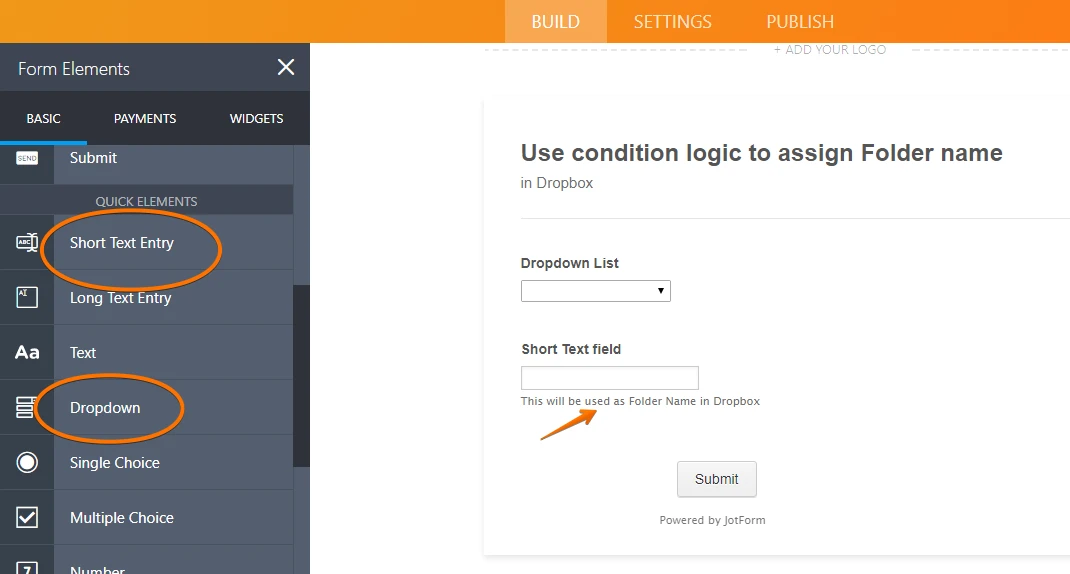
Condition Logic:
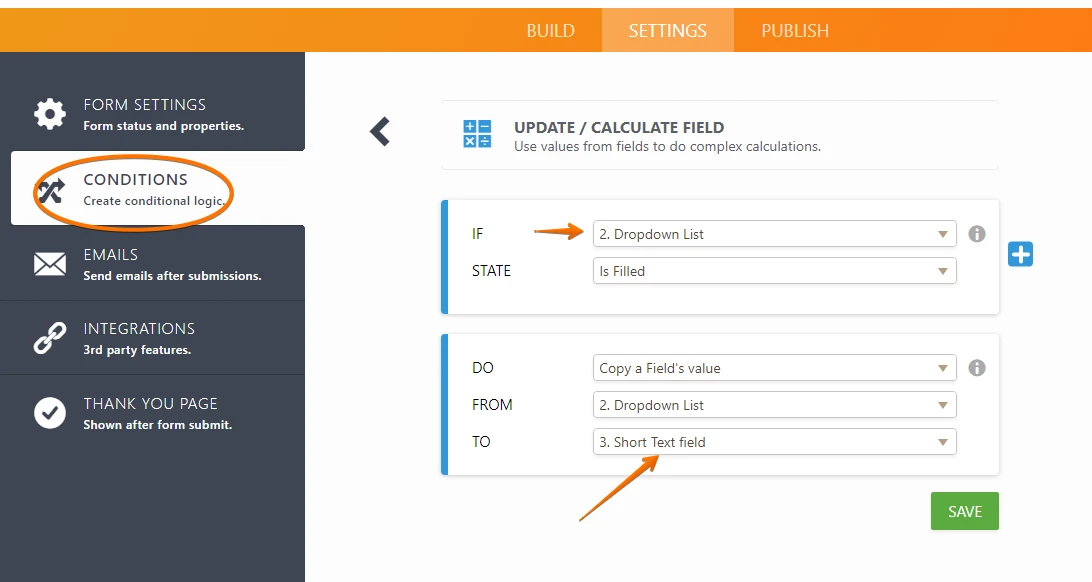
When configuring your Dropbox integration, assign the custom folder name to the Short Text Entry field.
Ex:
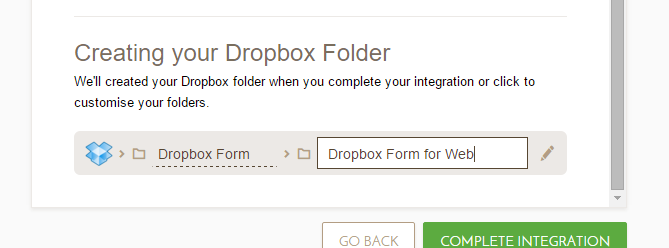
Let us know if you need further assistance.
-
nae4haReplied on September 11, 2017 at 7:59 PM
Your solution is not what I am asking. In your example above you show how to do it for the submission with a unique ID. I highlighted below what I am asking. See I have 50 different states that submit applications, I DO NOT want all of them to dump into the same Dropbox folder like your example shows. Cause each state has a contact person that I share access with to that Dropbox folder that only they can see and have access to. I want to be able to tell a form they selected "Montana" push this submission to the "Montana" Dropbox folder that already exists. I hope what I am asking is clear. Its too bad that you have limited the file path portion, awhile back you had it so you could select three folders out.
-
jonathanReplied on September 11, 2017 at 8:26 PM
In your example above you show how to do it for the submission with a unique ID
I am not sure which unique ID you refer to, I did not mention anything similar to that in my previous response.
My solution refer to using a Textbox field as the designated custom folder name that will be used in Dropbox.

I want to be able to tell a form they selected "Montana" push this submission to the "Montana" Dropbox folder that already exists.
This is not possible at this time as pushing the data from the form to an existing folder in Dropbox is not supported.
What is possible is to let the JotForm Dropbox integration create the folder instead.
Example, if you select "Montana" in the Dropdown list and the Textbox field now have "Montana" value, when the form is submitted, the Dropbox integration will trigger the creation of the "Montana" folder in Dropbox.
You can try clone my test form https://form.jotformpro.com/72537351052956
User guide: How to Clone an Existing Form from a URL
then...
#1 Enable Dropbox integration in the form.
#2 In Dropbox integration configuration assign the field name Short Text Entry as the folder name.
#3 Test submit the form.
Base on the condition logic I have setup, the option you select in Dropdown list will populate the Textbox field. When you submit the form, it will then send a copy to your Dropbox account.
You should be able to see the folder name in your Dropbox similar to the option you selected from Dropdown list.
- Mobile Forms
- My Forms
- Templates
- Integrations
- INTEGRATIONS
- See 100+ integrations
- FEATURED INTEGRATIONS
PayPal
Slack
Google Sheets
Mailchimp
Zoom
Dropbox
Google Calendar
Hubspot
Salesforce
- See more Integrations
- Products
- PRODUCTS
Form Builder
Jotform Enterprise
Jotform Apps
Store Builder
Jotform Tables
Jotform Inbox
Jotform Mobile App
Jotform Approvals
Report Builder
Smart PDF Forms
PDF Editor
Jotform Sign
Jotform for Salesforce Discover Now
- Support
- GET HELP
- Contact Support
- Help Center
- FAQ
- Dedicated Support
Get a dedicated support team with Jotform Enterprise.
Contact SalesDedicated Enterprise supportApply to Jotform Enterprise for a dedicated support team.
Apply Now - Professional ServicesExplore
- Enterprise
- Pricing



























































