-
EloineChapAsked on September 14, 2017 at 4:05 PM
I was asked to create an order form for some marketing materials and they wanted a picture by each item. I have embedded the form on our website and it looks fine on the desktop but when I brought it up on the phone I got drastically different results. The image that I put to the side of the check boxes got push but what is worse is the images that I put with the headlines got super tiny to where you can't even see them. See screen shots to see the difference. what should I do?
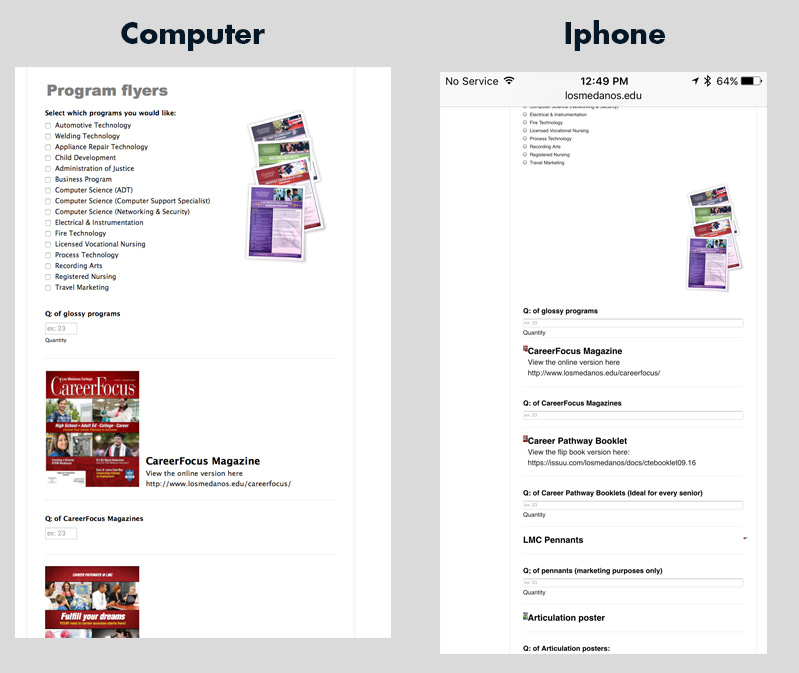
-
aubreybourkeReplied on September 14, 2017 at 5:56 PM
The reason for this bad behavior is because you are using a header to display the image.
However, for a quick fix you can try injecting this CSS:
@media only screen and (max-device-width: 540px) {
.header-logo {
width: 50%;
}
}
How to Inject Custom CSS Codes
Note, that a better approach would be to use an image field instead. I see you are using the image field for some fields, which are displaying correctly. So for it to be perfect I would use image fields for all your pictures.
- Mobile Forms
- My Forms
- Templates
- Integrations
- INTEGRATIONS
- See 100+ integrations
- FEATURED INTEGRATIONS
PayPal
Slack
Google Sheets
Mailchimp
Zoom
Dropbox
Google Calendar
Hubspot
Salesforce
- See more Integrations
- Products
- PRODUCTS
Form Builder
Jotform Enterprise
Jotform Apps
Store Builder
Jotform Tables
Jotform Inbox
Jotform Mobile App
Jotform Approvals
Report Builder
Smart PDF Forms
PDF Editor
Jotform Sign
Jotform for Salesforce Discover Now
- Support
- GET HELP
- Contact Support
- Help Center
- FAQ
- Dedicated Support
Get a dedicated support team with Jotform Enterprise.
Contact SalesDedicated Enterprise supportApply to Jotform Enterprise for a dedicated support team.
Apply Now - Professional ServicesExplore
- Enterprise
- Pricing



























































