-
ogaryaAsked on September 18, 2017 at 11:24 AM
Is it possible to create a form like the attachment where I prefill the times but the clients complete their name and contact number?
-
Chriistian Jotform SupportReplied on September 18, 2017 at 11:55 AM
Yes, this is possible in JotForm. You can create the form by using the Input Table field.

Just set up the input table field as TextBox.

Do let us know if you need further assistance.
-
ogaryaReplied on September 18, 2017 at 12:50 PM
Thank you that's perfect but what I need is when a name and a contact number is entered and submitted that the entry stays on the form so the next user cannot book the same time. Is that possible?
-
David JotForm Support ManagerReplied on September 18, 2017 at 1:06 PM
Then you can use the MultiSelect Grid widget: https://widgets.jotform.com/widget/multiselect_grid, which will disable the options that have been already taken.
If you do not know how to add a widget to your form, please check this guide: https://www.jotform.com/help/252-How-to-Add-a-Widget-to-your-Form
-
ogaryaReplied on September 18, 2017 at 2:19 PM
Thank you for your help but I don't think this is quite what I want. I need to be able to type in the input boxes with a name and a contact number and for that information to be retained on the form. As far as i can see this widget only allows the cell to be marked as selected.
-
David JotForm Support ManagerReplied on September 18, 2017 at 2:34 PM
I see what you mean, unfortunately, we do not have such a widget, otherwise, the next user could edit the already entered data from previous users.
Another option could be still using the Input Table field suggested by my colleague Chriistian, and creating a form report, such as HTML Table report: https://www.jotform.com/help/209-How-to-Create-an-HTML-Table-Listing-Report
And embed it in your form through the Iframe widget: https://widgets.jotform.com/widget/iframe_embed
If you do not know how to add a widget to your form, please check this guide: https://www.jotform.com/help/252-How-to-Add-a-Widget-to-your-Form
-
ogaryaReplied on September 19, 2017 at 4:53 AM
The idea of an HTML table looks good but the table runs horizontally. Is it possible to get the table to run vertically in the same design as the form itself which would be a lot easier to read.
You can see what I mean here http://boost.apps-1and1.net/booking-form
Your help is really appreciated.
-
Chriistian Jotform SupportReplied on September 19, 2017 at 5:17 AM
Unfortunately, it is not possible to get the HTML table listing report to run vertically or edit/customize the table. It only allows you to choose what columns you want to include in the report and other configuration shown in the image below:
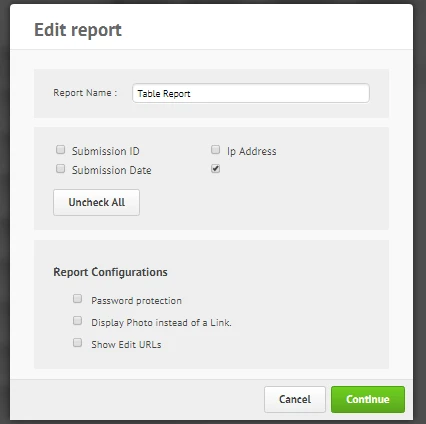
If you have other questions or need further assistance, please let us know.
- Mobile Forms
- My Forms
- Templates
- Integrations
- INTEGRATIONS
- See 100+ integrations
- FEATURED INTEGRATIONS
PayPal
Slack
Google Sheets
Mailchimp
Zoom
Dropbox
Google Calendar
Hubspot
Salesforce
- See more Integrations
- Products
- PRODUCTS
Form Builder
Jotform Enterprise
Jotform Apps
Store Builder
Jotform Tables
Jotform Inbox
Jotform Mobile App
Jotform Approvals
Report Builder
Smart PDF Forms
PDF Editor
Jotform Sign
Jotform for Salesforce Discover Now
- Support
- GET HELP
- Contact Support
- Help Center
- FAQ
- Dedicated Support
Get a dedicated support team with Jotform Enterprise.
Contact SalesDedicated Enterprise supportApply to Jotform Enterprise for a dedicated support team.
Apply Now - Professional ServicesExplore
- Enterprise
- Pricing




























































