-
Jitin GhaiAsked on September 20, 2017 at 4:06 PM
-
Support_Management Jotform SupportReplied on September 20, 2017 at 5:02 PM
If your aim is to convert a form into a PDF, then yes that's possible. Go to your MY FORMS page > click the form you want to convert > click MORE ▼ > then CREATE PDF FORM.
Complete guide: How-to-Create-a-PDF-Form
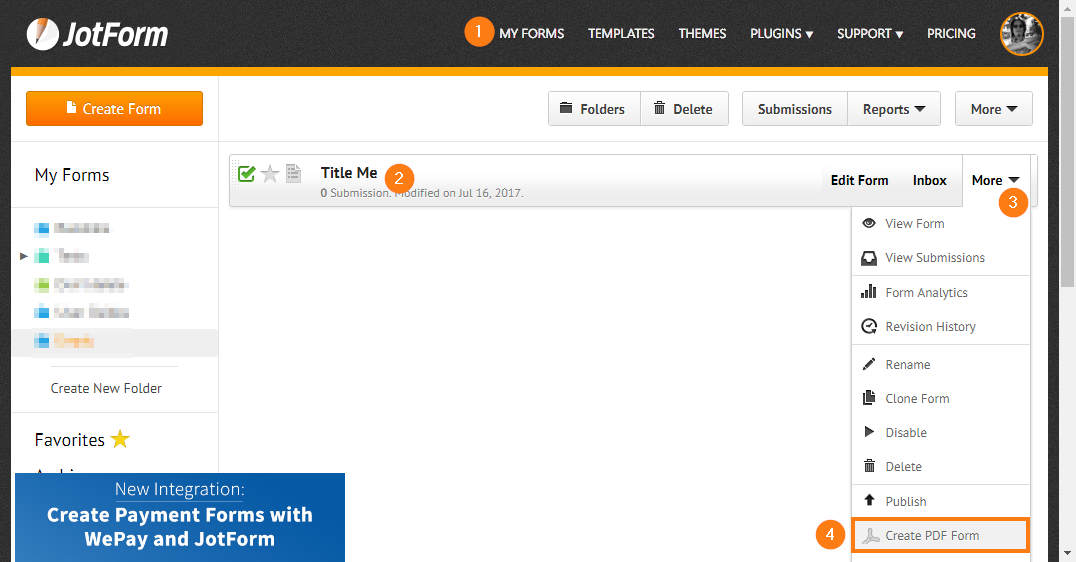
Give that a try and if you need more help, don't hesitate to ask.
-
jiitnghaiReplied on September 20, 2017 at 5:43 PM
Thanks. I was able to download but the formatting looks very different than the web version. Also there are no margins on the PDF version making it look weird with some fields appearing at the very top or bottom of the page.The idea was to share the forms with a client without sharing it as a web link but maintaining the look and feel of the template.
-
David JotForm SupportReplied on September 20, 2017 at 6:14 PM
Fillable PDF forms have much more limitations on them than web versions:
https://www.jotform.com/help/312-JotForm-Fillable-PDF-Creator-with-All-Points
The fillable PDF creator has a difficult time with page breaks added to the form. If you remove the page breaks from the form builder and use the ones inserted by the PDF creator, it will create a form with a much better format.
- Mobile Forms
- My Forms
- Templates
- Integrations
- INTEGRATIONS
- See 100+ integrations
- FEATURED INTEGRATIONS
PayPal
Slack
Google Sheets
Mailchimp
Zoom
Dropbox
Google Calendar
Hubspot
Salesforce
- See more Integrations
- Products
- PRODUCTS
Form Builder
Jotform Enterprise
Jotform Apps
Store Builder
Jotform Tables
Jotform Inbox
Jotform Mobile App
Jotform Approvals
Report Builder
Smart PDF Forms
PDF Editor
Jotform Sign
Jotform for Salesforce Discover Now
- Support
- GET HELP
- Contact Support
- Help Center
- FAQ
- Dedicated Support
Get a dedicated support team with Jotform Enterprise.
Contact SalesDedicated Enterprise supportApply to Jotform Enterprise for a dedicated support team.
Apply Now - Professional ServicesExplore
- Enterprise
- Pricing





























































