-
scottp4Asked on September 27, 2017 at 11:34 PM
I'm creating a form that will have 5 items on it to purchase.
Item 1
Item 2
Item 3
Item 4
All of the above
What I would like is if they select all of the above that they cannot check the other three fields and if they check any of the individual items, all of the above is not available.
Thank you
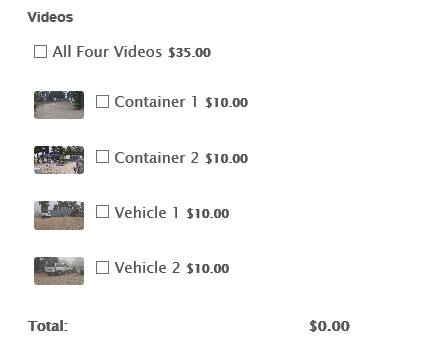
-
Support_Management Jotform SupportReplied on September 28, 2017 at 1:56 AM
What I would like is if they select all of the above that they cannot check the other three fields and if they check any of the individual items, all of the above is not available.
I assume what you meant is that:
IF ANY of the 4 items IS FILLED, THEN DISABLE All of the above
IF All of the above IS FILLED, THEN DISABLE all 4 items
I'm afraid you can't do this to the products within your Payment Field. You can only do this if you have separate regular fields (e.g. radio buttons or checkboxes) that will serve as your products.
Can you have a look at this test form to see if that matches your description?
https://www.jotform.com/72700539749969
This was achieved by doing the following:
1. Five separate Multiple Choice (Checkbox) fields were used.
2. Two Conditions are needed to make this work:
a. The condition to disable all 4 items if all of the above was filled
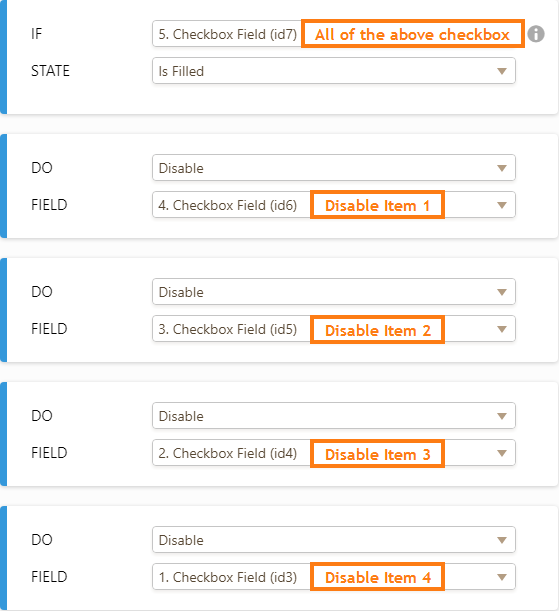
b. The condition to disable all of the above if any of the 4 items was selected
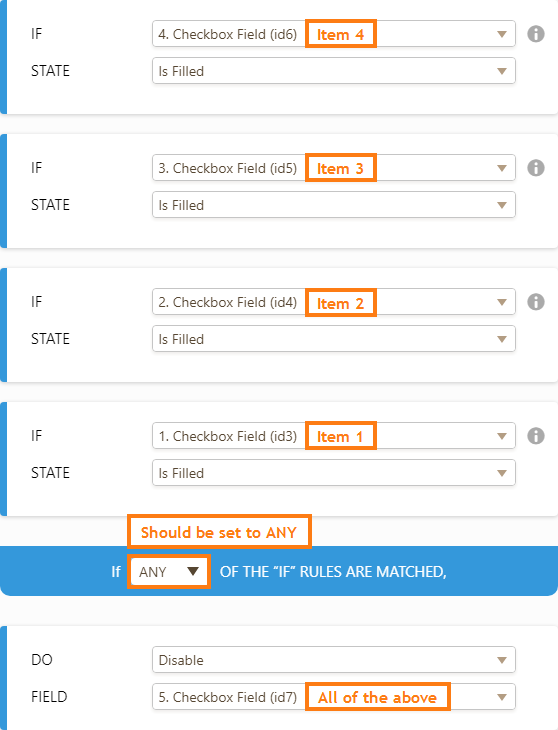
Those 2 conditions alone would take care of your requirement. Now, since your products are outside your payment field, you need to do the calculation on your own. Here's what you need to do:
1. Change payment field's PAYMENT TYPE from SELL PRODUCTS to USER DEFINED AMOUNT.
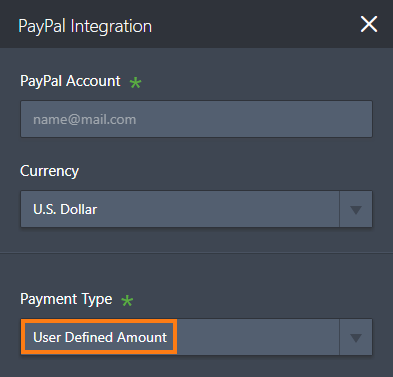
2. Assign Calculation Values to the checkboxes you added. These values will be used later on for calculating the total.
Related guide: How-to-Assign-Calculation-Value
4. Tally the total using the Form Calculation Widget.
Related guide: How-to-Perform-Form-Calculation-Using-a-Widget
5. And finally, pass the calculated total to your payment field.
Related guide: How-to-Pass-a-Calculation-to-a-Payment-Field
- Mobile Forms
- My Forms
- Templates
- Integrations
- INTEGRATIONS
- See 100+ integrations
- FEATURED INTEGRATIONS
PayPal
Slack
Google Sheets
Mailchimp
Zoom
Dropbox
Google Calendar
Hubspot
Salesforce
- See more Integrations
- Products
- PRODUCTS
Form Builder
Jotform Enterprise
Jotform Apps
Store Builder
Jotform Tables
Jotform Inbox
Jotform Mobile App
Jotform Approvals
Report Builder
Smart PDF Forms
PDF Editor
Jotform Sign
Jotform for Salesforce Discover Now
- Support
- GET HELP
- Contact Support
- Help Center
- FAQ
- Dedicated Support
Get a dedicated support team with Jotform Enterprise.
Contact SalesDedicated Enterprise supportApply to Jotform Enterprise for a dedicated support team.
Apply Now - Professional ServicesExplore
- Enterprise
- Pricing



























































