-
EliteInsitesAsked on September 28, 2017 at 1:21 AM
I have struggled with this problem time and time again, always giving up and going in and altering the CSS on my own. Why is it so difficult to get the Jotform Preview to look the same on my published form? I don't recall these issues happening with V3 of your builder. Please see attached screenshot.
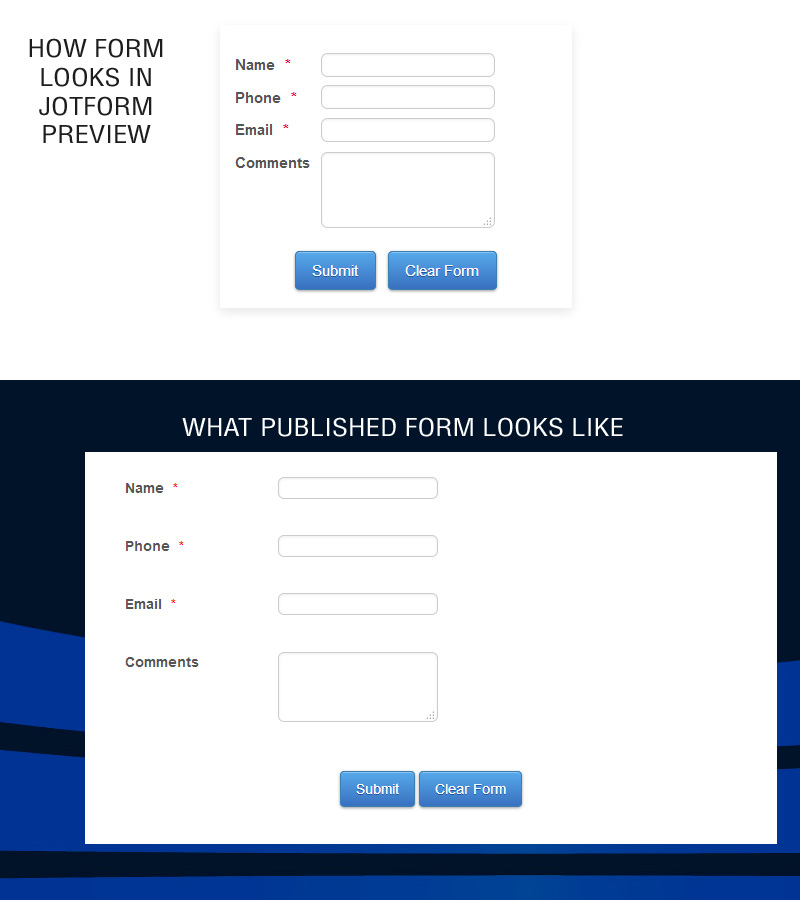 Page URL: http://pennmarma.com/page1.html
Page URL: http://pennmarma.com/page1.html -
candyReplied on September 28, 2017 at 2:27 AM
We're sorry for the inconvenience you have.
I have checked your form named "Pennmarma Website Inquiry Form" embedded in your website. I have seen that you have used source codes of your form in order to embed it.
I have seen that the CSS codes of a container in your website affect the form.
I recommend you using iFrame embed codes to embed the form as you can see in the following guide: https://www.jotform.com/help/148-Getting-the-Form-iFrame-Code This solution is much better than embedding the form with source codes.
Plese try this option and let us know if the issue still persists.
-
EliteInsitesReplied on September 28, 2017 at 11:43 AM
iframe does not help. Jotform apparently sees the size (width) of the HTML embed widget in my site builder as though it is the page width.
I don't understand why Jotform can't simply provide users with a way to completely disable responsiveness. Ever since they added this by default, I've had nothing but problems. -
EliteInsitesReplied on September 28, 2017 at 11:44 AM
The embedded source code is simply different from the CSS Jotform uses when it displays the preview of the form on your site. That much I'm sure of.
-
MarvihReplied on September 28, 2017 at 1:25 PM
Hi I cloned your form upon checking your website and it looked like this.

After cloning I checked it in preview mode and in the published build and it still looked the same. I then removed the custom CSS and re-design using the advanced designer https://form.jotformpro.com/72705001129950 .

Are you able to CLONE that one and see if it still does not show the same in preview mode and published.
Let us know how it goes. -
EliteInsitesReplied on September 28, 2017 at 2:13 PM
I gave up and just went in and manually changed all the CSS with a lot of !imporant;
Which I HATE to do, but JotForms gives me no choice. Very frustrating.
- Mobile Forms
- My Forms
- Templates
- Integrations
- INTEGRATIONS
- See 100+ integrations
- FEATURED INTEGRATIONS
PayPal
Slack
Google Sheets
Mailchimp
Zoom
Dropbox
Google Calendar
Hubspot
Salesforce
- See more Integrations
- Products
- PRODUCTS
Form Builder
Jotform Enterprise
Jotform Apps
Store Builder
Jotform Tables
Jotform Inbox
Jotform Mobile App
Jotform Approvals
Report Builder
Smart PDF Forms
PDF Editor
Jotform Sign
Jotform for Salesforce Discover Now
- Support
- GET HELP
- Contact Support
- Help Center
- FAQ
- Dedicated Support
Get a dedicated support team with Jotform Enterprise.
Contact SalesDedicated Enterprise supportApply to Jotform Enterprise for a dedicated support team.
Apply Now - Professional ServicesExplore
- Enterprise
- Pricing




























































