-
vtiportalAsked on September 30, 2017 at 5:53 PM
See attached. The selected by default has been disabled. It works fine in live mode. But in the working mode, the form displays "Select Your Phone" which should not be there.
The form: https://www.jotform.com/build/72707836363261
Can you fix?
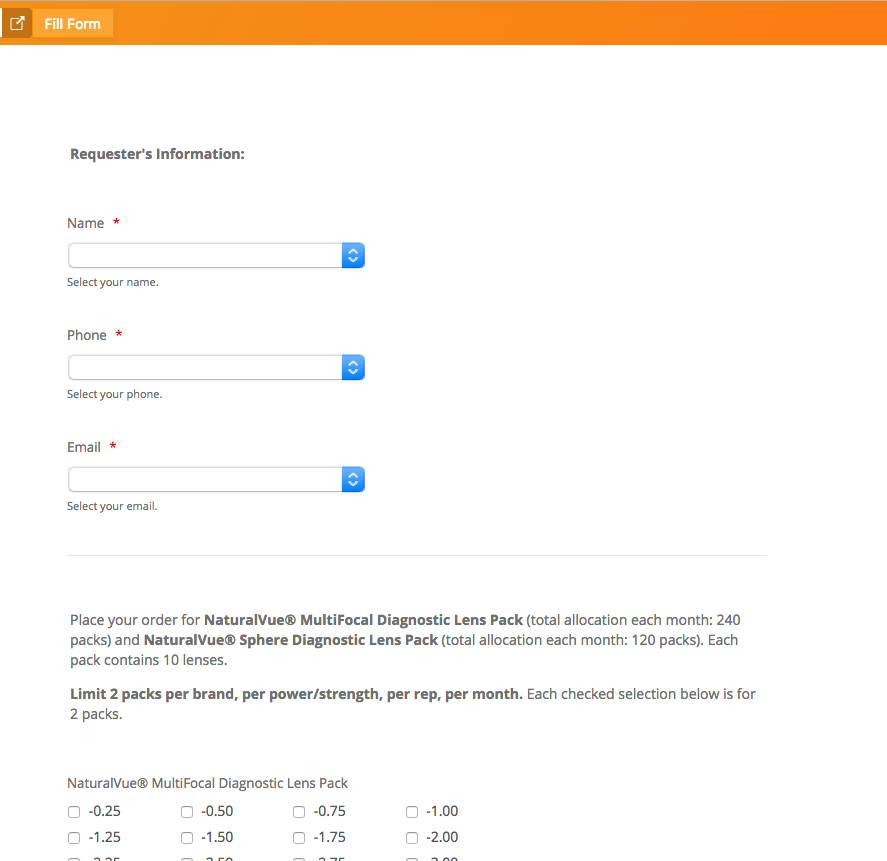
-
vtiportalReplied on September 30, 2017 at 5:54 PM

This is the working mode.
-
MikeReplied on September 30, 2017 at 9:06 PM
Thank you for contacting us.
It seems to be not happening with new fields. To fix this for old fields, try to select the field and then click on the Edit Options.
Here is a quick animation:

If you need any further assistance, please let us know.
-
vtiportalReplied on September 30, 2017 at 9:55 PM
It worked, thanks.
But wouldn't it be better if it also works if the "selected by default" does not show anything under the advanced tab? If the "selected by default" shows nothing and it doesn't work, then that tool means nothing, so why even have it?
-
Kevin Support Team LeadReplied on September 30, 2017 at 11:15 PM
It should work properly if the "selected by default" option is empty. Please if you keep experiencing the issue, try clearing your forms cache.
If that does not work and you experience the issue even after clearing your forms cache, please let us know.
- Mobile Forms
- My Forms
- Templates
- Integrations
- INTEGRATIONS
- See 100+ integrations
- FEATURED INTEGRATIONS
PayPal
Slack
Google Sheets
Mailchimp
Zoom
Dropbox
Google Calendar
Hubspot
Salesforce
- See more Integrations
- Products
- PRODUCTS
Form Builder
Jotform Enterprise
Jotform Apps
Store Builder
Jotform Tables
Jotform Inbox
Jotform Mobile App
Jotform Approvals
Report Builder
Smart PDF Forms
PDF Editor
Jotform Sign
Jotform for Salesforce Discover Now
- Support
- GET HELP
- Contact Support
- Help Center
- FAQ
- Dedicated Support
Get a dedicated support team with Jotform Enterprise.
Contact SalesDedicated Enterprise supportApply to Jotform Enterprise for a dedicated support team.
Apply Now - Professional ServicesExplore
- Enterprise
- Pricing




























































