-
CscProvidenceAsked on October 3, 2017 at 1:20 PM
Just noticed that the "Configurable List" widget is not properly handled by the translation features of JotForm. It only picks up the widget's "title" text, none within the widget itself (column titles, elements contents, ...)
I can't upload images within the text using "image" icon (clicking 'folder' to find file flashes it's integrating the file without allowing selection of a file). "Upload a Screenshot" is limited to one.
So attached is a very wide screenshot with Builder's view (in French), respective portion of the translation page and what a user gets as a result.
How fast can this be fixed ?
There are bound to be other widgets with incomplete translations of the content.
What can be done in the meantime ? For now, my forms have portions which are not translated. This makes things look "bad".
In passing, some of your built-in translations are really bad, at least for French ... some field names have nothing to do with the field itself. A separate ticket will be done with examples (if I can attached screen captures).
.png)
-
Welvin Support Team LeadReplied on October 3, 2017 at 1:42 PM
Our apologies, but most of the widgets with internal texts are currently not possible to translate using the Translation feature. These texts are located inside an iframe to which the translation cannot pick up.
We have requests for widget translations, but we don't have an update yet. I'm creating a new ticket about it on this thread. Note that we cannot give you an estimate as to when this feature will get implemented, but as soon as we have an update, we will let you know through this thread.
For the meantime, you may consider creating two forms, one for the French language and one for the English language. You can create a base form then place the links of the English and French form in it then conditionally show each link based on a language they prefer (this can be a dropdown or a radio button field).
Example: https://www.jotform.com/72754557994980.
Following this conditional logic method: https://www.jotform.com/help/316-How-to-Show-or-Hide-Fields-Base-on-User-s-Answer.
I hope that helps.
-
CscProvidenceReplied on October 3, 2017 at 2:07 PM
In one instance I simply made the Configurable List column titles using both languages. For example : "Nom/Name". Looks odd, but better than no translation at all. My issue becomes with longer column titles. But that's an other ticket in itself: instead of having format limited to columns, which quickly fill the width of a form, it would be fantastic to allow stacking and such ... having field labels repeat ... like an embeded mini sub-form.
Not sure if their would be a way to do the opposite, have widget detect if translation is activated. It could then add a tab within its properties for translations ? Not something which could be done overnight though. But it works for custom CSS.
The biggest issue with the suggested approach of cloning the form for each language is updating the form. Too often, I get a request to change, add or otherwise modify form. This would mean having to do the changes to each clone.
The biggest issue from the user's point of view is having to pick a language since "auto detect" browser's language by the form no longer kicks in. By the way, this feature, as great as it is, should not remove/hide the language selection in the upper right corner. Shared machines makes for the default browser language not always pertinent ...
-
MarvihReplied on October 3, 2017 at 2:26 PM
In your translations you can enable "auto-detect" browsers language if you were not yet able
to turn it on.

-
MarvihReplied on October 3, 2017 at 2:36 PM
You can enable the translation on your base form with "Auto Detect" language enable while also doing what my colleague suggested to add a conditional one.
Once translation is enabled, it will be available in the conditional logic selection of rules/fields. -
CscProvidenceReplied on October 3, 2017 at 2:55 PM
I have no issue in configuring the languages, except for not being able to translate widgets (iframe content).
Wait, you mean I could turn on "Auto Detect", which hides the language selection in upper right corner, but then make my own language selection through conditional logic ? Wow... This means I can force the language of my choice (ie. French) and show my own language selector where ever I want on the form ... WOW ! I need to try that.
I don't see a condition action to change the language though. Have I gone blind ? ;)
The only issue I can see is the user could no longer change the language on the fly. Many have issues with proper French, not being their first language (nor English), and could use reverting to English from time to time to confirm their (mis)understanding.
I really love JotForm, it seems to always have a trick up its sleeves to go around issues or go beyond first expectations. Not to forget the great support team with quick answers !
-
MarvihReplied on October 3, 2017 at 3:23 PM
I don't think it will hide the language selection in the upper right corner of your form though, but you can choose to display it on the first page only.
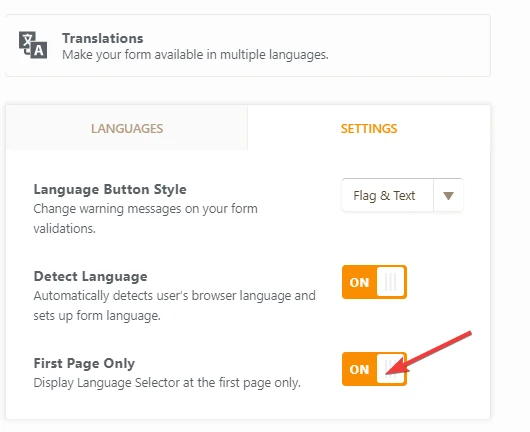
In your form settings you can choose your default language by changing the "Form Language" field like on the image below.
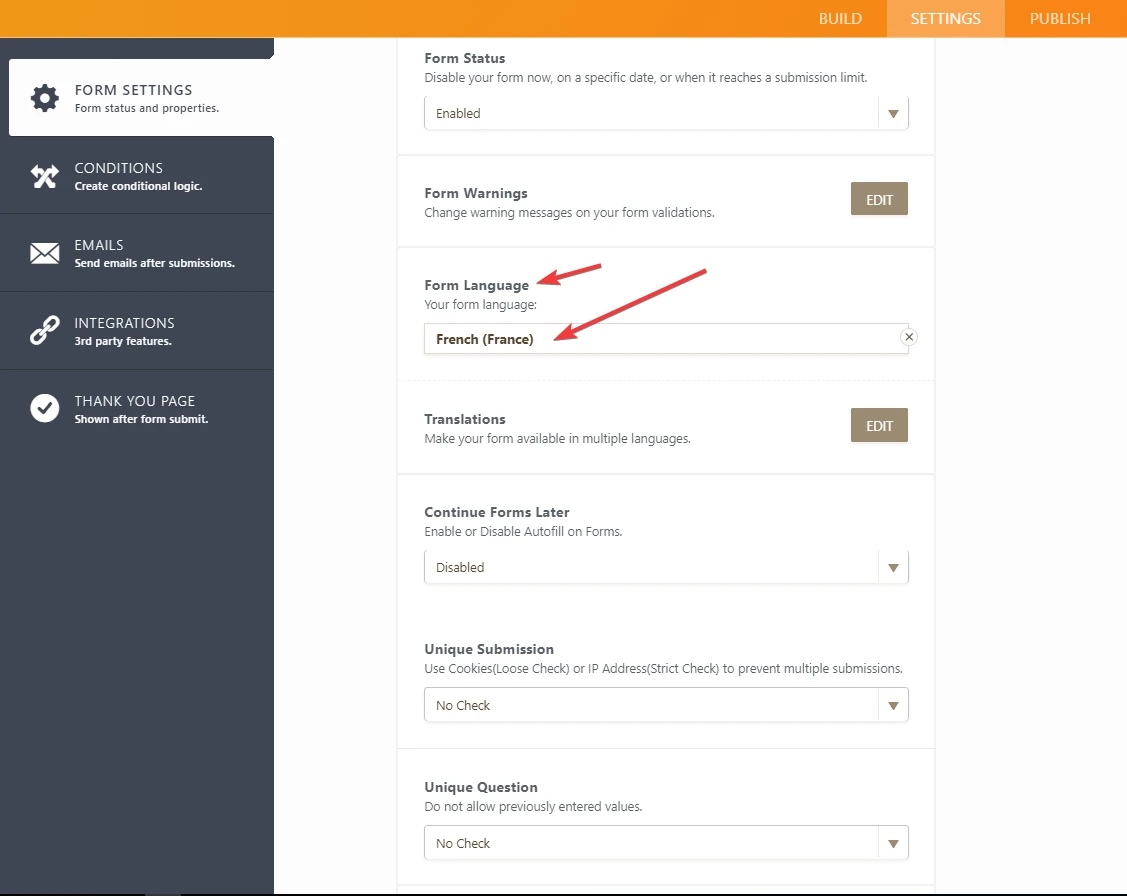
-
CscProvidenceReplied on October 3, 2017 at 3:51 PM
I know that, but you said "Once translation is enabled, it will be available in the conditional logic selection of rules/fields." That is the part I can't find. What is the trick to see that level of control on a form ?
I understand your sentence as : once the translation is enabled, I could use conditional logic to change the form's language depending on the value of a field in the form.
It would avoid having to manage several copies of a form, one copy per language, and using a conditional rule to bounce the person to the copy in his/her language.
Wait, that's what you really mean, bounce the visitor to an other form as shown earlier. Unfortunately, this is not a pretty solution - especially for keeping all the copies in sync and to gather all collected data from each form for reporting ...
Nonetheless, I still love JotForm ;)
-
Kevin Support Team LeadReplied on October 3, 2017 at 5:08 PM
The languages can be used on the conditions wizard, for example, on the show/hide conditions you can select the language to trigger the condition. Example:
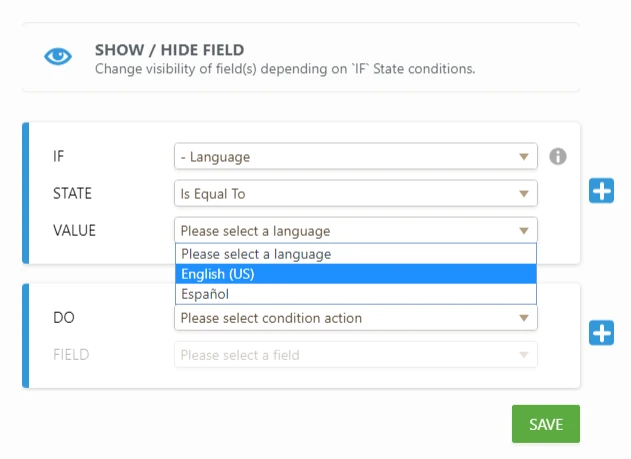
This way you could add one Configurable List per language and accordingly show it based on the selected language on the form.
Here is another example about how language can be used with conditions: https://www.jotform.com/help/333-How-to-Change-Thank-You-Message-Depending-on-the-Language-Used
I hope this helps.
-
CscProvidenceReplied on October 11, 2017 at 11:34 AM
That's great ! There always seems to be a solution or workaround. That's what I like most about JotForm.
The caveat being that the exports will have columns for each language for those fields. Makes for a tricker analysis of the collected information.
The analysis could be made a tad easier by being able to assign values for responses. Unfortunately, this is not possible with all filed types especially widgets. ;(
But it is a reasonable work around, for now. Ideally, translation of all field types including those in widgets (iframes) would be best since it avoids all of the other complications (tricks).
- Mobile Forms
- My Forms
- Templates
- Integrations
- INTEGRATIONS
- See 100+ integrations
- FEATURED INTEGRATIONS
PayPal
Slack
Google Sheets
Mailchimp
Zoom
Dropbox
Google Calendar
Hubspot
Salesforce
- See more Integrations
- Products
- PRODUCTS
Form Builder
Jotform Enterprise
Jotform Apps
Store Builder
Jotform Tables
Jotform Inbox
Jotform Mobile App
Jotform Approvals
Report Builder
Smart PDF Forms
PDF Editor
Jotform Sign
Jotform for Salesforce Discover Now
- Support
- GET HELP
- Contact Support
- Help Center
- FAQ
- Dedicated Support
Get a dedicated support team with Jotform Enterprise.
Contact SalesDedicated Enterprise supportApply to Jotform Enterprise for a dedicated support team.
Apply Now - Professional ServicesExplore
- Enterprise
- Pricing





























































