-
BdahlAsked on October 4, 2017 at 1:04 AM
Hello,
I'm hoping you are able to help me.
I'm trying to add an appointment scheduler to my form. I'm after a date picker where I can select dates available to select as well as times available for those dates then once selected are unable to select for the next person completing the form.
I can only see one on the widgets to add but it doesn't really suit what I want.
Is there any other options? I'm not that great at technology so can't write any codes but i'd love for someone to be able to help me if possible.
Please let me know if this is something that can be done and added?
Kind Regards,
Belinda
-
RoseReplied on October 4, 2017 at 4:09 AM
If I understood your question correctly, you would like to be able to have both date and time reservation on your form and wants to allow multiple users to select the same date/time within its limits. We have date reservation widget but not have a time reservation unfortunately. In addition, it is not possible to allow multiple people to reserve same date with Date Reservation widget.
On the other hand, there is a way to achieve the things you are looking for. I prepared a demo form to explain my workaround.
Demo form: https://form.jotform.com/72761252623959
Feel free to clone it if you need.
1. I added a dropdown field and type two months as inputs.
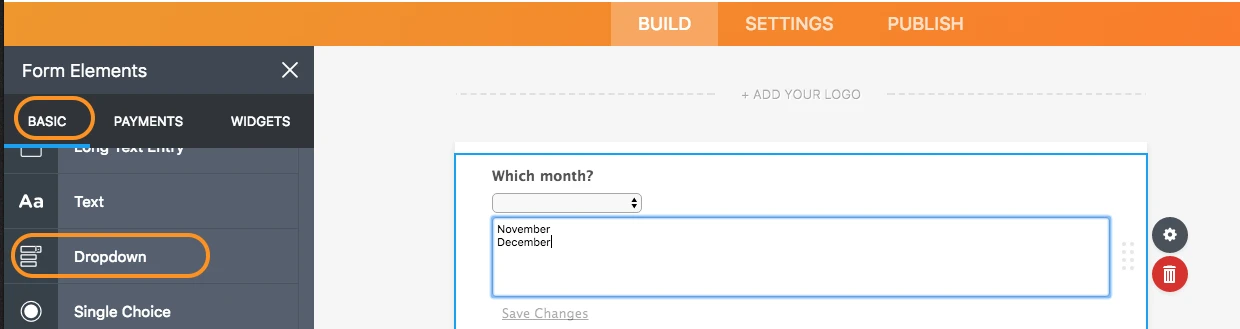
2. I added 4 Quantity Gift Registry Widgets to my form.
The two of them includes the available dates and time for the month November.
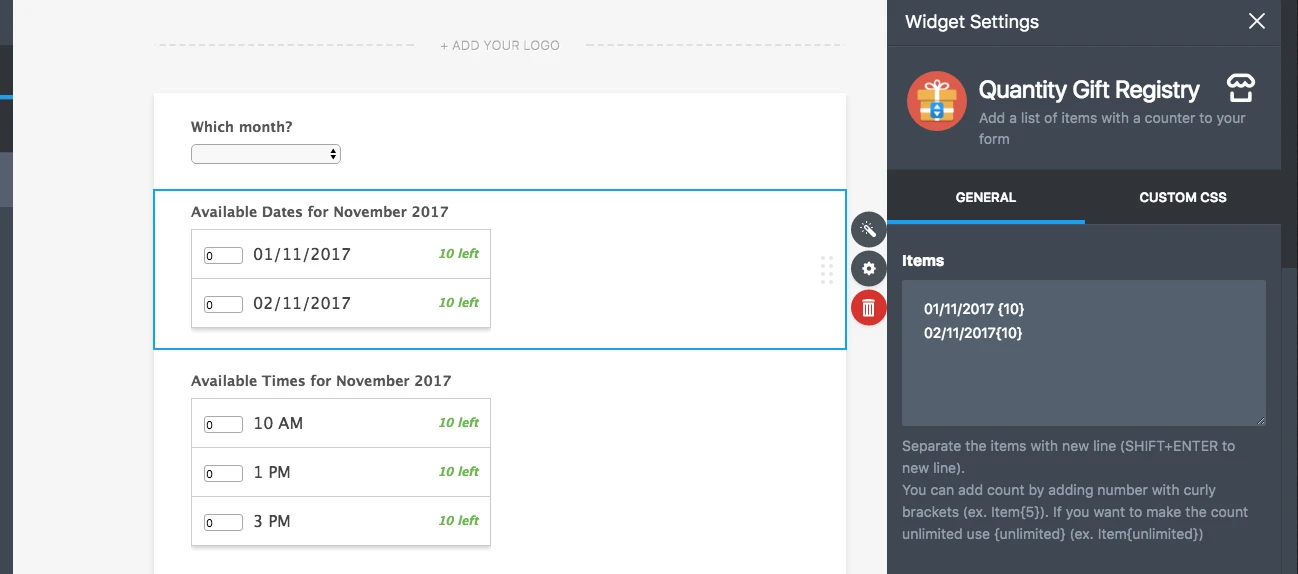
The last two of them includes the available dates and time for the month November.
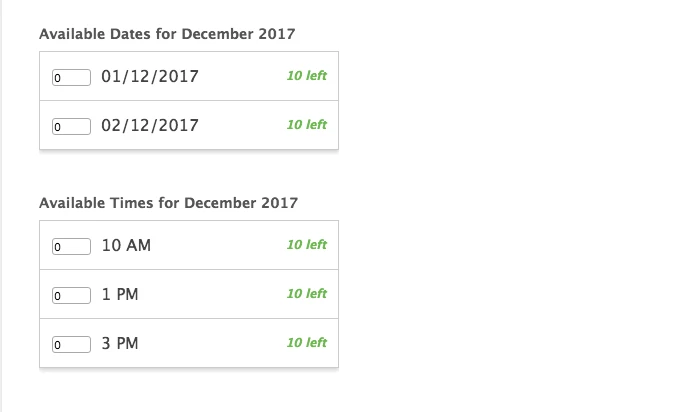
3. I set following Show/Hide conditions.
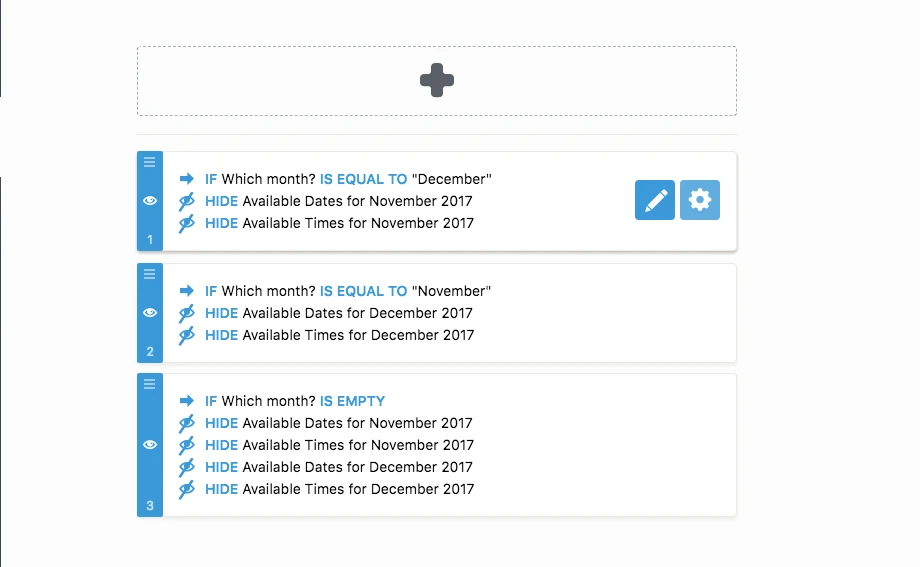
What these conditions tell is that widgets will be shown according to your user selection. In other words, if your user select November, only the widgets include date and time details for November will be shown on your form. With the help of Quantity Gift Registry Widget, you will be set also limitation to the dates and times.
Here is how my demo works:

The disadvantage of this workaround is that your user can reserve 2 time slot even if s/he select 3 date slot. So, You may also consider to use Gift Registry Widget to minimise this problem.
Here is some useful user guides:
https://www.jotform.com/help/57-Smart-Forms-Using-Conditional-Logic
https://www.jotform.com/help/252-How-to-Add-a-Widget-to-your-Form
https://www.jotform.com/help/42-How-to-Clone-an-Existing-Form-from-a-URL
In addition to these, I'm opening a feature request for evaluation of this request. We can not promise you an exact ETA about this but if this feature is decided to implement, you will be notified via this thread.
-
BdahlReplied on October 27, 2017 at 2:43 AMHi Rose,
Sorry for the delayed response however I just wanted to thank you for your below response and help.
It has worked perfectly 😊
Kind Regards,
Belinda
Dahling Creations Photography
________________________________
...
- Mobile Forms
- My Forms
- Templates
- Integrations
- INTEGRATIONS
- See 100+ integrations
- FEATURED INTEGRATIONS
PayPal
Slack
Google Sheets
Mailchimp
Zoom
Dropbox
Google Calendar
Hubspot
Salesforce
- See more Integrations
- Products
- PRODUCTS
Form Builder
Jotform Enterprise
Jotform Apps
Store Builder
Jotform Tables
Jotform Inbox
Jotform Mobile App
Jotform Approvals
Report Builder
Smart PDF Forms
PDF Editor
Jotform Sign
Jotform for Salesforce Discover Now
- Support
- GET HELP
- Contact Support
- Help Center
- FAQ
- Dedicated Support
Get a dedicated support team with Jotform Enterprise.
Contact SalesDedicated Enterprise supportApply to Jotform Enterprise for a dedicated support team.
Apply Now - Professional ServicesExplore
- Enterprise
- Pricing



























































