-
Hbrown17Asked on October 8, 2017 at 6:13 PM
Hi guys.
Just lately some of our quote form leads are going to my junk folder. It never used to happen. Maybe it's since I upgraded to a paid account?
I use Microsoft Office and it says "this sender failed our fraud detection checks".
Can you please advise how to fix this problem?
Cheers,
Hayden Brown
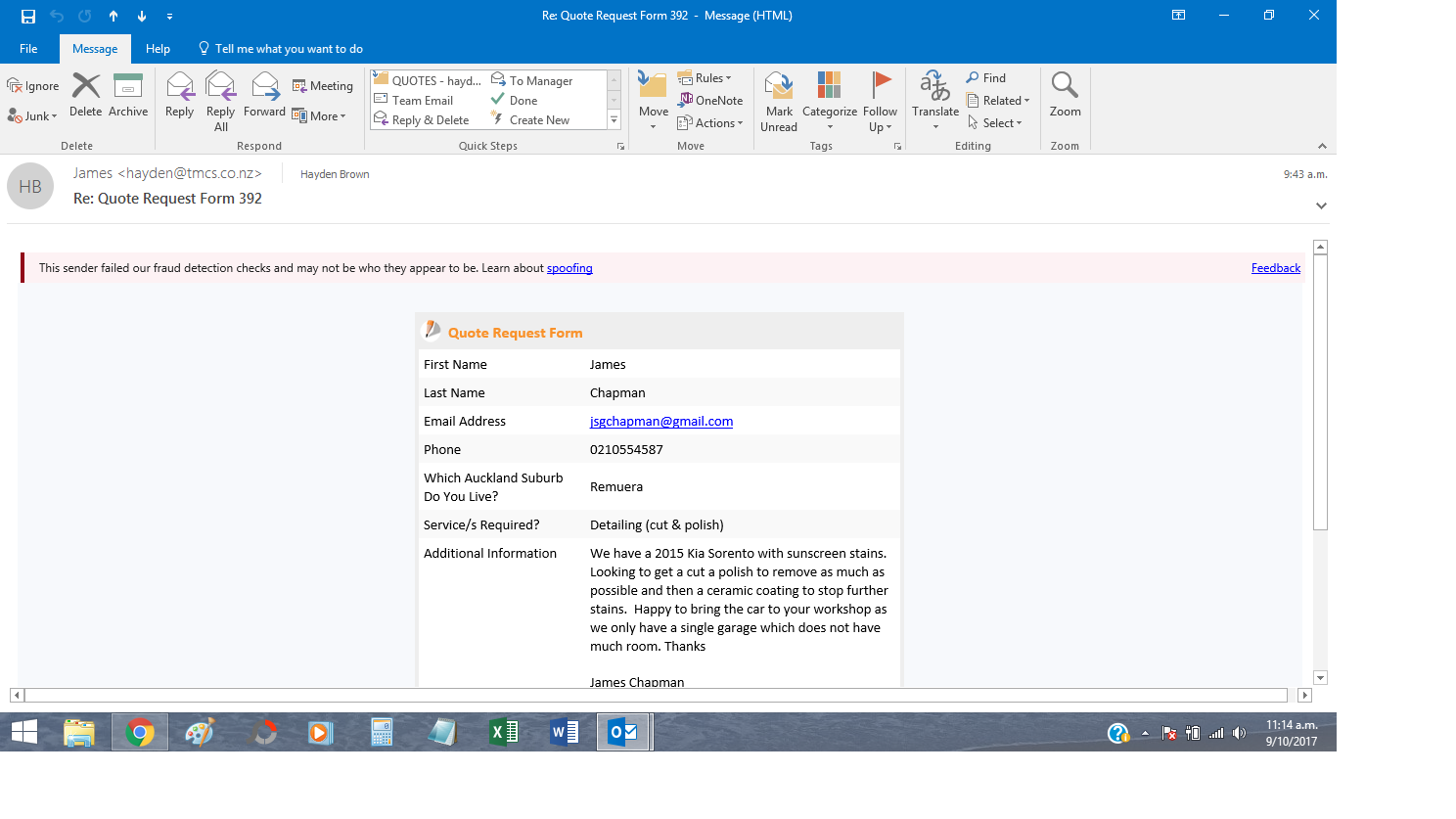
-
Kevin Support Team LeadReplied on October 8, 2017 at 7:32 PM
I would recommend you to mark the emails as not spam and also add the Jotform sender emails to your contacts list, this should help to tell Outlook that JotForm semails are secure.
Also, you may try setting up a custom sender in case you keep experiencing the issue, you may use your own email address as sender, please ask to your email provider for the SMTP settings and then add them to your Jotform account by following this guide: https://www.jotform.com/help/244-How-to-Setup-SMTP-for-a-Form
Here are some links too that may help you to get the SMTP settings for your email address: https://support.office.com/en-us/article/How-to-set-up-a-multifunction-device-or-application-to-send-email-using-Office-365-69f58e99-c550-4274-ad18-c805d654b4c4
I hope this helps.
-
Hbrown17Replied on October 8, 2017 at 8:43 PMGreat. I will try these tips. Thanks for your help
Regards,
Hayden Brown
Director - The Mobile Car Specialists Ltd
P 022 390 8118
E hayden@tmcs.co.nz
W www.tmcs.co.nz
Find us on Facebook & see our reviews
[Facebook-logo]
... -
liyamReplied on October 8, 2017 at 9:33 PM
In addition, you may try adding your sender email address to your email account's address book. This gives a bit of support that the emails sent by such sender can be trusted, unless there is anything in the content of the email that constitutes of being a spam.
Feel free to let us know if you have other questions or concerns.
- Mobile Forms
- My Forms
- Templates
- Integrations
- INTEGRATIONS
- See 100+ integrations
- FEATURED INTEGRATIONS
PayPal
Slack
Google Sheets
Mailchimp
Zoom
Dropbox
Google Calendar
Hubspot
Salesforce
- See more Integrations
- Products
- PRODUCTS
Form Builder
Jotform Enterprise
Jotform Apps
Store Builder
Jotform Tables
Jotform Inbox
Jotform Mobile App
Jotform Approvals
Report Builder
Smart PDF Forms
PDF Editor
Jotform Sign
Jotform for Salesforce Discover Now
- Support
- GET HELP
- Contact Support
- Help Center
- FAQ
- Dedicated Support
Get a dedicated support team with Jotform Enterprise.
Contact SalesDedicated Enterprise supportApply to Jotform Enterprise for a dedicated support team.
Apply Now - Professional ServicesExplore
- Enterprise
- Pricing




























































