-
Lurn_IncAsked on October 9, 2017 at 4:46 PM
I'm assuming that the note "This form component is not available for this form layout" refers to the global countdown widget we had put there before?
If this is not available, The only last issue is that we need a way to get the timer duration results for everyone who completes the form.
I see that we still have the other timer widget which is great. I just don't see where the final time duration is displayed for us to see upon completion of the form. This information was previously displayed in the Notification Email upon completion of the form.
See screenshot : https://www.screencast.com/t/qbfijaGKducM
Thank you!
-
Kevin Support Team LeadReplied on October 9, 2017 at 4:55 PM
I have been testing this an I can se the issue happens when the Timer widget is hidden, I would recommend you to delete the first element on your form and keep just one timer widget.
Now, I can see that the widget is not included in the email template when it's hidden from the field settings. I will recommend you to instead show the widget on your form in order to get the time included in the submission.
I will also forward this thread to our second level so our developers can take a look on this, we will let you know as soon as we receive any updates about it.
-
Lurn_IncReplied on October 9, 2017 at 5:28 PM
Hey Kevin!
Thank you. :)
Re: I would recommend you to delete the first element on your form and keep just one timer widget.
I'm very hesitant to delete the other widget as the last time I deleted a widget I started experiencing the technical issues. :(
Re: I can see that the widget is not included in the email template when it's hidden from the field settings. I will recommend you to instead show the widget on your form in order to get the time included in the submission.
Another oddity. Though the timer display is currently hidden ( and that's how it should be as I previously saved the settings as hidden) when I go to the settings now, the display timer is set to "yes", though it's still hidden and still doesn't show up in email template:
https://www.screencast.com/t/53Y1GVX0h7xl
Re : I will also forward this thread to our second level so our developers can take a look on this, we will let you know as soon as we receive any updates about it.
Thank you so much - because we are already starting to use the form, I'll await further instruction as we can't afford additional surprises for our current users.
Thanks so much for your help! :-)
-
Kevin Support Team LeadReplied on October 9, 2017 at 8:22 PM
I'm very hesitant to delete the other widget as the last time I deleted a widget I started experiencing the technical issues. :(
I have cloned your form and deleted that element that does not seem to be compatible with the new form layout, the form worked on my end and please note that if you delete that element you can always revert your form to the previous version.
Reference: https://www.jotform.com/help/294-How-to-View-Form-Revision-History
Another oddity. Though the timer display is currently hidden ( and that's how it should be as I previously saved the settings as hidden) when I go to the settings now, the display timer is set to "yes", though it's still hidden and still doesn't show up in email template:
This is because the widget is hidden from the field properties (it's a different properties section than the widget's wizard); however, this can be turned off by clicking on the widget, gear icon and going to the advanced tab, you should turn off the "Hide field" option:

I hope this helps.
-
Lurn_IncReplied on October 10, 2017 at 8:39 AM
Kevin,
Your support has been superb!
Thank you very much for providing all information and for fixing all issues in a timely manner.
Happy to provide positive feedback on your behalf if there's a feedback form.
Thank you!
Marisha
-
Kevin Support Team LeadReplied on November 9, 2017 at 10:41 AM
Marisha,
I have been updated from the assigned developer that the widget will not keep the data if it's hidden from the field properties, this is why the field should be always shown on the form. Also, there is an option on the widget settings that allows to hide it if needed, this way the data is saved.
So the settings should be the following:
Field properties.
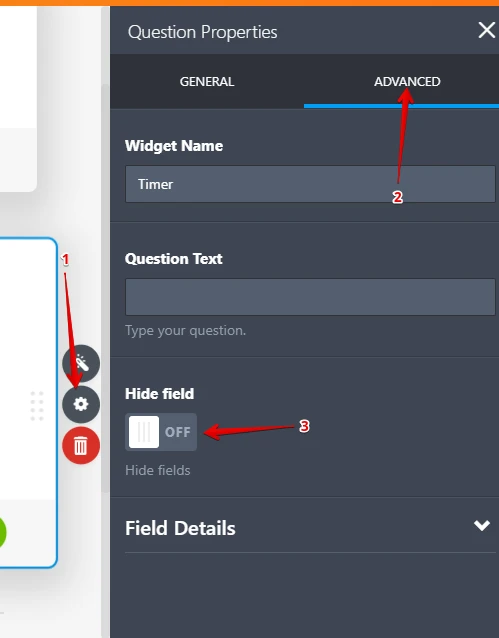
Widget properties.
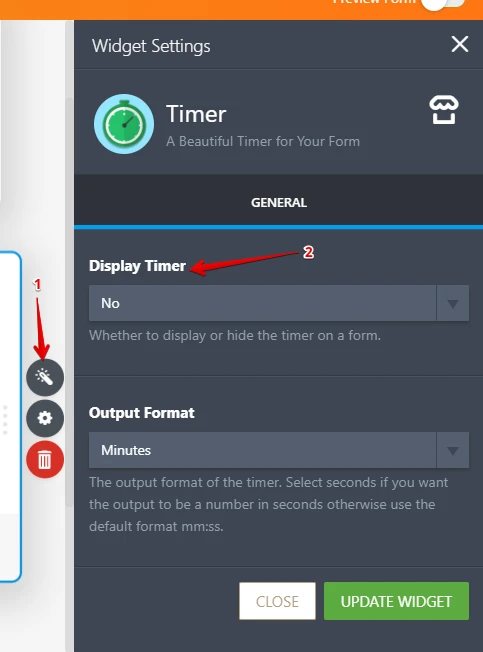
I hope this helps.
- Mobile Forms
- My Forms
- Templates
- Integrations
- INTEGRATIONS
- See 100+ integrations
- FEATURED INTEGRATIONS
PayPal
Slack
Google Sheets
Mailchimp
Zoom
Dropbox
Google Calendar
Hubspot
Salesforce
- See more Integrations
- Products
- PRODUCTS
Form Builder
Jotform Enterprise
Jotform Apps
Store Builder
Jotform Tables
Jotform Inbox
Jotform Mobile App
Jotform Approvals
Report Builder
Smart PDF Forms
PDF Editor
Jotform Sign
Jotform for Salesforce Discover Now
- Support
- GET HELP
- Contact Support
- Help Center
- FAQ
- Dedicated Support
Get a dedicated support team with Jotform Enterprise.
Contact SalesDedicated Enterprise supportApply to Jotform Enterprise for a dedicated support team.
Apply Now - Professional ServicesExplore
- Enterprise
- Pricing



























































