-
HospiceUKAsked on October 9, 2017 at 5:24 PM
Hi, is there anyway to receive the unique name for a form field within the API? If not, can we please have it added? Much better to reference the unique name than the full text - especially if the text is really long.
thanks,
Andrew
-
jonathanReplied on October 9, 2017 at 9:25 PM
Andrew,
I am sorry I was not able to fully understand what you are after. Can you please provide more clearer details.
User guide: How to Find Field IDs and Names
We will wait for your updated response.
-
HospiceUKReplied on October 10, 2017 at 4:28 AM
Within the API, can we get the unique field name to be returned?
This Submission request example posted on your website:
curl -X GET "https://api.jotform.com/submission/{submissionID}?apiKey={apiKey}"
Returns:
{ "responseCode": 200, "message": "success", "content": [{ "id": "237955080346633702", "form_id": "31751954731962", "ip": "123.123.123.123", "created_at": "2013-06-25 03:38:00", "updated_at": "2013-06-27 04:58:00", "status": "ACTIVE", "new": "1", "answers": { "3": { "text": "Name", "type":"control_fullname", "answer": { "first": "Bart", "last": "Simpson" }, "prettyFormat": "Bart Simpson" }, "4": { "text": "Your Message", "type": "control_textarea", "answer":"My father is choking me. Please help." } }], "limit-left": 9991 }
Within "answers": {} It would make sense to return the unique name also.
Hope that helps a little more?
Cheers,
Andrew
-
HospiceUKReplied on October 10, 2017 at 4:31 AM
The JSON didn't format very well, apologies. At the moment, per field you receive the properties "text"; "type"; "answer"; "prettyFormat". It would be amazing if we could also get "uniqueName" as defined within the form builder. Cheers.
-
Support_Management Jotform SupportReplied on October 10, 2017 at 5:53 AM
You can get the Unique Names of each field within the form by using this URL:
https://api.jotform.com/form/{formID}/questions?apikey={apiKey}
Where:
{formID} = ID of the form
{apiKey} = your API key
Look for the "name" on the JSON result like so:
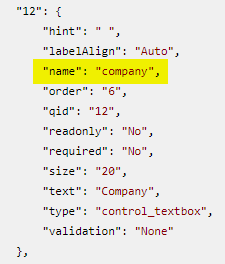
API documentation: https://api.jotform.com/docs/#form-id-questions
-
HospiceUKReplied on October 10, 2017 at 6:13 AM
That's great, thanks for this - surprised it's not against the answer too! A
-
HealthEngineReplied on October 17, 2017 at 12:01 AM
Thanks Jim_R, but I cannot see why you would use field id "12" instead of its unique name in GET /submission/{id}.
I would imagine that for me to get this to work for a very long form, I would get all fields from GET /form/{id}/questions, then iterate through that to locate the unique name for a field that I am after, and find its corresponding field id that way. Then I would use that to find its key value from GET /submission/{id}, and get the answer that way. This seems unnecessarily convoluted, but still more reliable than trying to figure out what answer "12" represents.
Am I going about this the right way, and is there any plans to introduce the unique name in the submission's get?
-
Nik_CReplied on October 17, 2017 at 2:17 AM
I'm afraid that that goes outside of our scope so it would be best if you could address the inquiry to our colleagues from API support at api@jotform.com since they have more information and knowledge about the topic.
Thank you for your understanding.
-
HealthEngineReplied on October 17, 2017 at 3:39 AM
Will do, thanks Nik_C.
-
HealthEngineReplied on October 18, 2017 at 9:15 PM
I want to say how impressed I am with your customer support from Hasan S. Within hours of raising an API query via email, he notified me of a change to the submission's get with the added unique name to the results. I can work with this and I no longer need a second call just to get that.
"answers": { "4": { "name": "practiceName", "text": "Practice Name", "type": "control_textbox", "answer": "Acacia GP" },
}Did not expect this response for a free customer, but I have no doubt that once my prototype is proven to work, an account upgrade is definitely forthcoming. Well done!
-
John_BensonReplied on October 18, 2017 at 11:03 PM
Thank you for your compliments.
We are happy to hear that you are satisfied with JotForm services. We strive hard to give our users the best services as much as possible.
If you need anything else, don't hesitate to contact us again.
-
HospiceUKReplied on October 19, 2017 at 3:21 AM
This is great, many thanks.
And - thanks for not changing the answer ID (sorry HealthEngine)!
This is going to make life a lot easier.
A
- Mobile Forms
- My Forms
- Templates
- Integrations
- INTEGRATIONS
- See 100+ integrations
- FEATURED INTEGRATIONS
PayPal
Slack
Google Sheets
Mailchimp
Zoom
Dropbox
Google Calendar
Hubspot
Salesforce
- See more Integrations
- Products
- PRODUCTS
Form Builder
Jotform Enterprise
Jotform Apps
Store Builder
Jotform Tables
Jotform Inbox
Jotform Mobile App
Jotform Approvals
Report Builder
Smart PDF Forms
PDF Editor
Jotform Sign
Jotform for Salesforce Discover Now
- Support
- GET HELP
- Contact Support
- Help Center
- FAQ
- Dedicated Support
Get a dedicated support team with Jotform Enterprise.
Contact SalesDedicated Enterprise supportApply to Jotform Enterprise for a dedicated support team.
Apply Now - Professional ServicesExplore
- Enterprise
- Pricing































































