-
TomParkAsked on October 12, 2017 at 6:45 PM
please guide me through a set up so I know when my customers submit my form it will go to my email
-
JanReplied on October 12, 2017 at 10:59 PM
Please make sure that your email address is the recipient of the notification. Here's how:
1. In the Form Builder, click the "Settings" in the top menu. Go to the "Emails" section. Select the Notification and then click the "Edit" button.
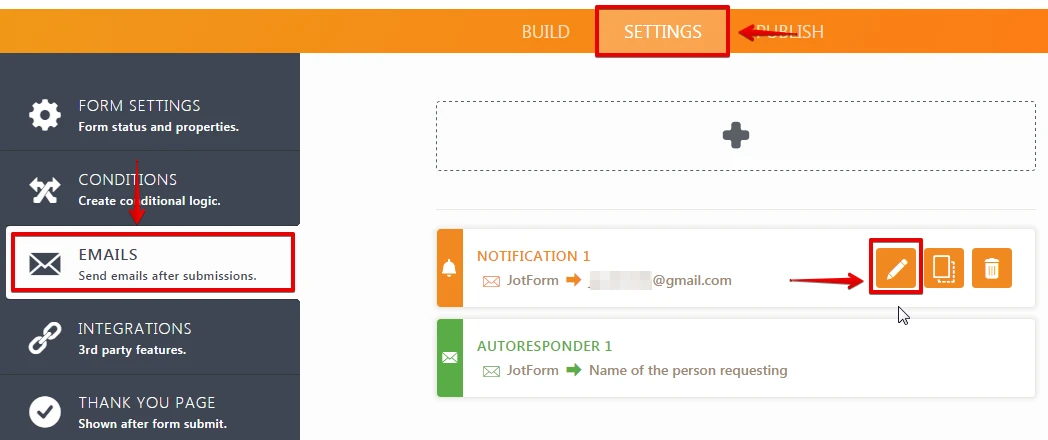
2. Go to the "Recipients" tab. Here you'll see the Recipient Emails where you can add or remove a recipient.
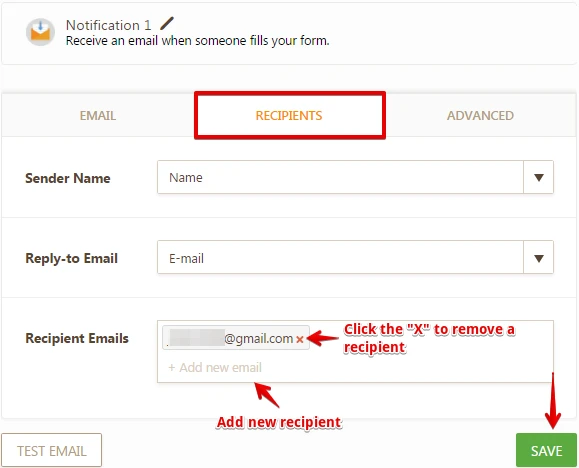
3. Click the "Save" button when you're done.
Related user guides:
Setting-Up-Email-Notifications
Send-Notifications-to-Multiple-RecipientsHope that helps. If you have any questions, let us know. Thank you.
-
TomParkReplied on October 13, 2017 at 10:43 AMThank you very much
Thomas A. Parkinson
975 Pheasant Ct
Mountains Home Idaho 83647
208-598-2058
Business email: tlmnf@q.com
Sent from my iPhone
...
- Mobile Forms
- My Forms
- Templates
- Integrations
- INTEGRATIONS
- See 100+ integrations
- FEATURED INTEGRATIONS
PayPal
Slack
Google Sheets
Mailchimp
Zoom
Dropbox
Google Calendar
Hubspot
Salesforce
- See more Integrations
- Products
- PRODUCTS
Form Builder
Jotform Enterprise
Jotform Apps
Store Builder
Jotform Tables
Jotform Inbox
Jotform Mobile App
Jotform Approvals
Report Builder
Smart PDF Forms
PDF Editor
Jotform Sign
Jotform for Salesforce Discover Now
- Support
- GET HELP
- Contact Support
- Help Center
- FAQ
- Dedicated Support
Get a dedicated support team with Jotform Enterprise.
Contact SalesDedicated Enterprise supportApply to Jotform Enterprise for a dedicated support team.
Apply Now - Professional ServicesExplore
- Enterprise
- Pricing




























































