-
uropasiteAsked on October 15, 2017 at 11:49 AM
I am trying to add the hover effect on a form (once I build it), as seen in the Imgur link example. Each section of the form has a different "description" or instructions hover box, would like the same if possible.
See example here.
Thanks in advance.
Page URL: https://imgur.com/a/Or4kN -
Support_Management Jotform SupportReplied on October 15, 2017 at 4:22 PM
I think this is achievable but requires advanced CSS knowledge. The idea is to:
1. Set the HOVER TEXT for each field that you want to have a hover effect.
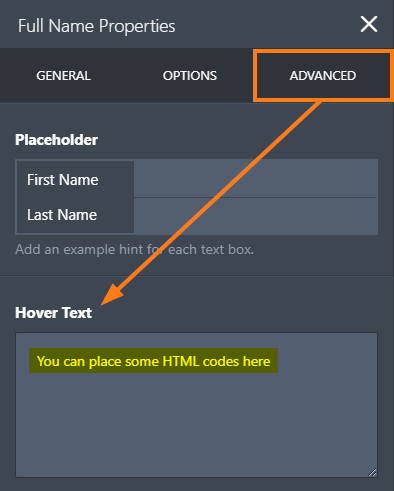
2. Then use CSS to customize the appearance of the hover text. Here's a simpler version that closely matches the one on your screenshot:
.form-description {
background: #DDEFEF !important;
border: none !important;
border-radius: 0 !important;
box-shadow: none !important;
}
.form-description-arrow, .form-description-arrow-small {
display: none !important;
}
Result: https://www.jotform.com/72876080943970
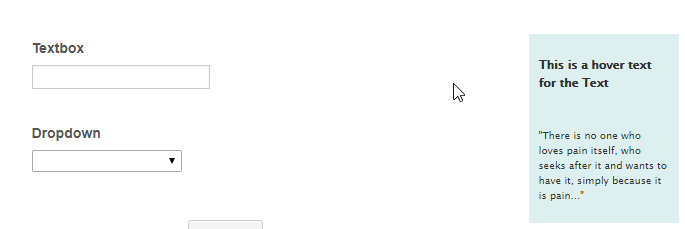
Complete guide: How-to-Inject-Custom-CSS-Codes
- Mobile Forms
- My Forms
- Templates
- Integrations
- INTEGRATIONS
- See 100+ integrations
- FEATURED INTEGRATIONS
PayPal
Slack
Google Sheets
Mailchimp
Zoom
Dropbox
Google Calendar
Hubspot
Salesforce
- See more Integrations
- Products
- PRODUCTS
Form Builder
Jotform Enterprise
Jotform Apps
Store Builder
Jotform Tables
Jotform Inbox
Jotform Mobile App
Jotform Approvals
Report Builder
Smart PDF Forms
PDF Editor
Jotform Sign
Jotform for Salesforce Discover Now
- Support
- GET HELP
- Contact Support
- Help Center
- FAQ
- Dedicated Support
Get a dedicated support team with Jotform Enterprise.
Contact SalesDedicated Enterprise supportApply to Jotform Enterprise for a dedicated support team.
Apply Now - Professional ServicesExplore
- Enterprise
- Pricing



























































