-
marcellobrazilAsked on October 17, 2017 at 3:45 PM
https://form.jotformz.com/72433609854664
-
Kiran Support Team LeadReplied on October 17, 2017 at 5:51 PM
I have cloned your JotForm to my account and see that there are about 78 conditions set on the form. If you are referring to the condition related to 'Telefone Comercial', I see that the condition is working correctly.

The 'Telefone Comercial' is being displayed as an unrequired field on the form when the fields are selected as mentioned in the rules of the condition.
Were you able to fix the issue? If you are referring to a different condition, please let us know so that we can take a look and assist you further.
Thank you!
-
marcellobrazilReplied on October 17, 2017 at 6:00 PM
Sorry but it isnt, I had to create a new one and hide this one
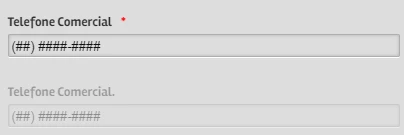
-
Kevin Support Team LeadReplied on October 17, 2017 at 11:12 PM
I have just checked your conditions and this is what I can see you have currently set up:

This is how your form currently behaves:

May you please check and let us know if the conditions behave as you want now?
If the problem persists, please provide us some screenshots of the conditions that are not working on your form, this guide will help you uploading the image: https://www.jotform.com/help/438-How-to-Post-Screenshots-to-Our-Support-Forum
-
marcellobrazilReplied on October 18, 2017 at 1:26 PM
but why the other condition isnt working?
-
Kevin Support Team LeadReplied on October 18, 2017 at 2:05 PM
I can see both conditions are working, I would recommend you to delete one of the phone number fields and keep only one.

Please note that the one that I left on my cloned form is required by default.
Now, remove the other field from the condition so they should look like this:

Here is how the conditions will work, the field is shown and it's conditionally unrequired:

Here is my cloned form where I implemented this and it worked: https://form.jotformz.com/72433609854664
I hope this helps.
- Mobile Forms
- My Forms
- Templates
- Integrations
- INTEGRATIONS
- See 100+ integrations
- FEATURED INTEGRATIONS
PayPal
Slack
Google Sheets
Mailchimp
Zoom
Dropbox
Google Calendar
Hubspot
Salesforce
- See more Integrations
- Products
- PRODUCTS
Form Builder
Jotform Enterprise
Jotform Apps
Store Builder
Jotform Tables
Jotform Inbox
Jotform Mobile App
Jotform Approvals
Report Builder
Smart PDF Forms
PDF Editor
Jotform Sign
Jotform for Salesforce Discover Now
- Support
- GET HELP
- Contact Support
- Help Center
- FAQ
- Dedicated Support
Get a dedicated support team with Jotform Enterprise.
Contact SalesDedicated Enterprise supportApply to Jotform Enterprise for a dedicated support team.
Apply Now - Professional ServicesExplore
- Enterprise
- Pricing


































































