-
give2kidsAsked on October 25, 2017 at 2:53 PM
My lightbox works fine in preview, but not in my Chrome browser (v.49.0.2623.112).
See attached screenshot.
Please advise.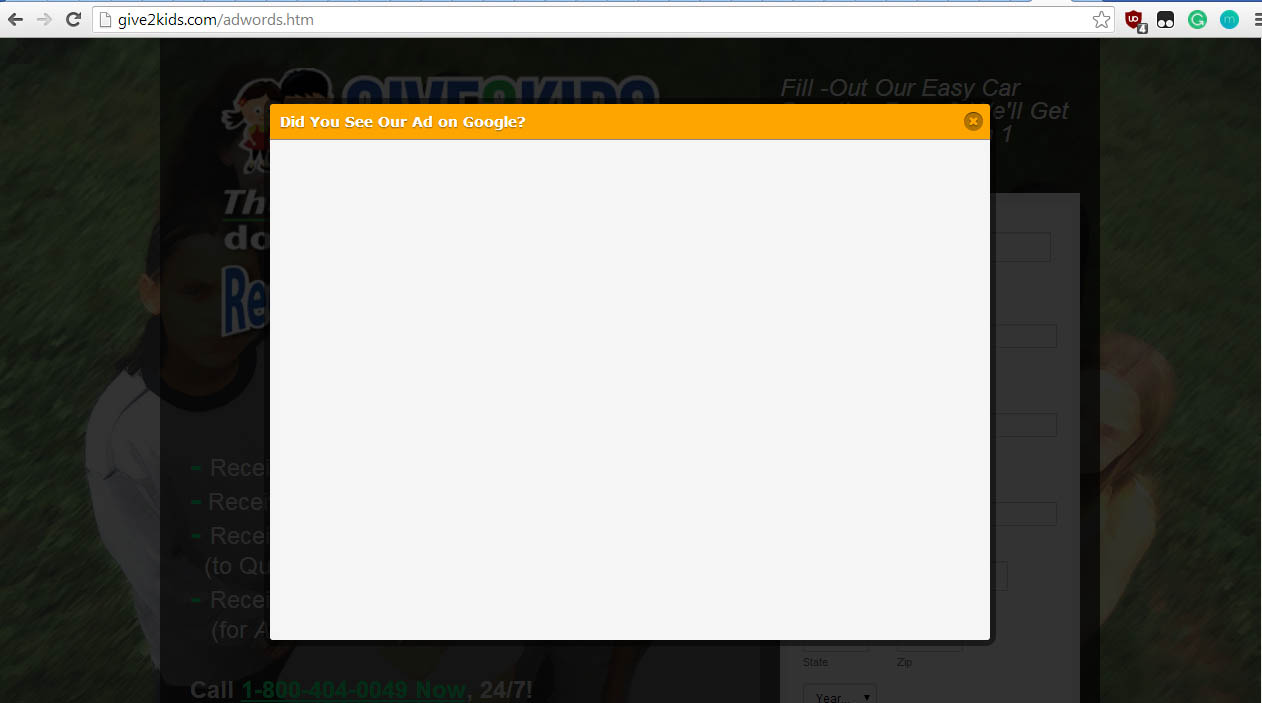 Page URL: http://give2kids.com/adwords.htm
Page URL: http://give2kids.com/adwords.htm -
aubreybourkeReplied on October 25, 2017 at 4:45 PM
Just looking at the browser console:
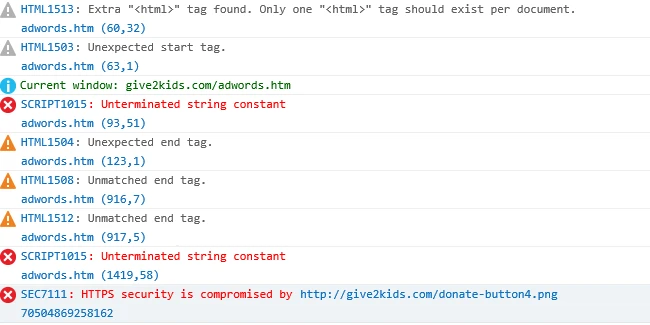
You have a few errors. Any one of them may be causing the issue with Chrome.
I suggest you debug your site.
Hope that helps.
-
give2kidsReplied on October 25, 2017 at 5:11 PM
That's not very helpful.
My other JotForm works fine.
Please forward my question to someone else -- or be more specific
as to what the issue could be. -
Kevin Support Team LeadReplied on October 25, 2017 at 8:11 PM
Apologies for the inconveniences this may have caused to you.
I have been testing the form using Chrome, a similar version to the one you provided and I can see the form works fine:

Please note that if you are using any version of jQuery on your website, then there might be a conflict, this link will help you with that: https://api.jquery.com/jquery.noconflict/
If the problem persists, please let us know.
-
give2kidsReplied on October 26, 2017 at 12:06 PM
Hello Kevin_G -- Thank you for your reply.
I just removed the only jQuery script (and reloaded page), but it made no difference --
am getting the exact same issue.
Please let me know what else it could be.
Edit: I just opened the page in Incognito, and it worked fine. So it would
appear the issue is specific to my specific browser's cache? -
Welvin Support Team LeadReplied on October 26, 2017 at 1:30 PM
I cannot get to work in incognito window. There are syntax errors in the page's console, and I'm sure they are related to your form or website scripts that are causing the problem.
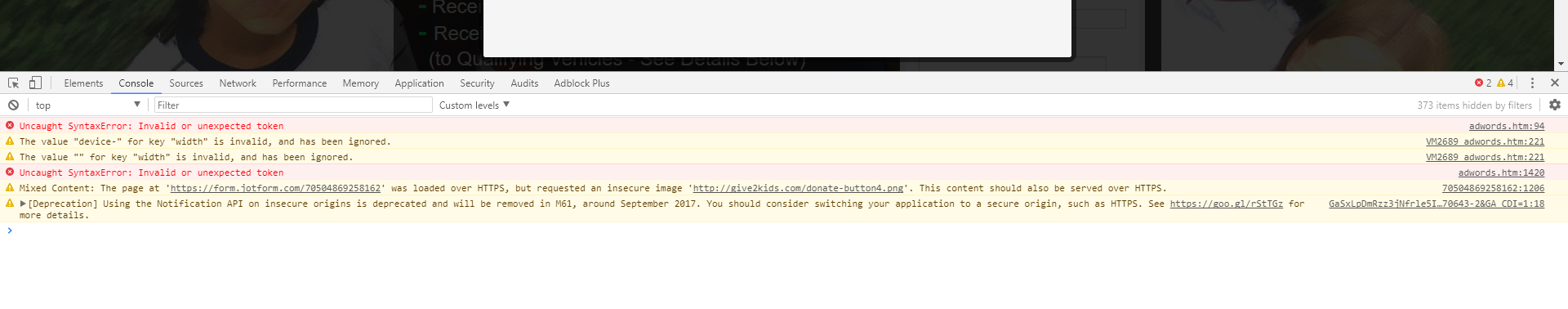
Please try moving the lightbox script to the bottom instead of placing the codes in the header. I think that will work. Paste the lightbox script before the end body "</body>" tag.
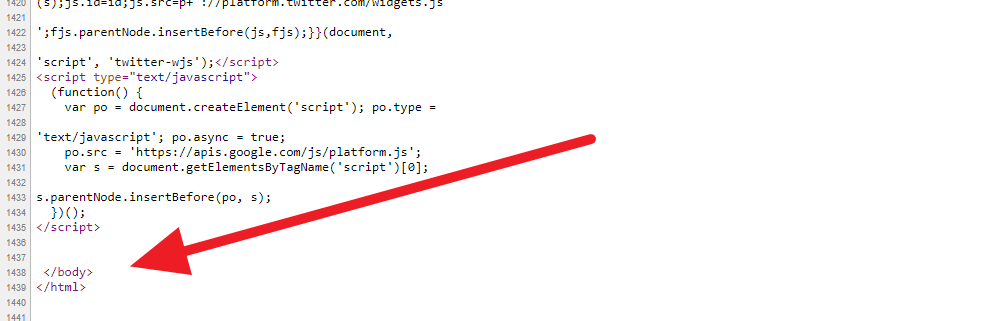
-
give2kidsReplied on October 26, 2017 at 2:25 PM
I had already tried moving it to the bottom, yesterday -- and it made no difference.
Now I've replaced the responsive page I was using, with our non-responsive version,
added the lightbox code, and it STILL doesn't work. I also tried putting the code on the bottom of the page, as well. http://give2kids.com/adwords.htm
Screenshot: http://give2kids.com/screenshot.jpg
The only two scripts common between the two page versions, are the JotForm, and the navigation bar script.
Please advise. This is getting very frustrating. -
aubreybourkeReplied on October 26, 2017 at 3:05 PM
As you have syntax errors reported in the browser console, you could try using the W3C validator to find and fix them:
-
give2kidsReplied on October 26, 2017 at 3:19 PM
Are you saying the coding for the DIFFERENT page I'm using the lightpage code with, is also at fault? IE, I'm now using an almost completely different page, than I was when I originally had this issue.
Aubrey: Again, your answer is NOT helpful. You're just repeating the same answer you gave before. In the future, please pass my question on to someone else.
PLEASE, for the SIXTH TIME: would someone show me how to make this lightbox work on my page? I am a paying customer! -
Welvin Support Team LeadReplied on October 26, 2017 at 3:58 PM
We understand and our apologies for all the troubles.
The lightbox is working in general. But it is not being rendered on your page for some reason. As mentioned, this is likely a conflict in the scripts and we're trying to determine which one, and so we can fix it for you.
I am now checking the page and doing some tests. I'll let you know when I have the solution later.
-
give2kidsReplied on October 26, 2017 at 4:00 PM
Thank you, Welvin!
-
Welvin Support Team LeadReplied on October 26, 2017 at 4:32 PM
I reapplied the no conflict script on a local installation of your website (copy/pasted), but it is no good. Can you do it to your end? Replace your form embed codes with the following:
<script src="https://form.jotform.com/static/feedback2.js" type="text/javascript">
jQuery(document).ready(function($) {
var JFL_60317551544149 = new JotformFeedback({
formId: '60317551544149',
base: 'https://form.jotform.com/',
windowTitle: 'Did You See Our Ad on Google?',
background: '#FFA500',
fontColor: '#FFFFFF',
type: 'false',
height: 500,
width: 700,
openOnLoad: true
});
});
</script>
-
Welvin Support Team LeadReplied on October 26, 2017 at 4:35 PM
By the way, you have embedded this form; http://www.jotform.us/form/61096517781159 as a source codes on the same page. If you are not customizing the form out of the Jotform builder, I would suggest using our iframe method instead:
https://www.jotform.com/help/148-Getting-the-Form-iFrame-Code
This is just to prevent any other script conflicts in the page.
-
give2kidsReplied on October 26, 2017 at 5:17 PM
Hello Welvin -- I appreciate your efforts, but it still isn't working.
I have:
- Replaced the lightbox code with your updated code (inserted above </body tag> on the bottom of page).
- Replaced the main JotForm on page with the iFrame version.
http://give2kids.com/adwords.htm
Please let me know a next step. -
Welvin Support Team LeadReplied on October 26, 2017 at 6:31 PM
Can you add this to your header?
<style type="text/css">
iframe, iframe#60317551544149 {
display: block !important
}
</style>
-
give2kidsReplied on October 26, 2017 at 6:57 PM
Still not working, but again, appreciating your attempts...
http://give2kids.com/adwords.htm -
Kevin Support Team LeadReplied on October 26, 2017 at 8:27 PM
It's a bit hard to help resolving the issue since I cannot replicate it on my end, although it seems like my colleague was able to replicate it.
However, may you please try embedding your form using the following code:
<script src="https://form.jotform.ca/static/feedback.js" type="text/javascript">
jQuery(document).ready(function($) {
var JFL_60317551544149 = new JotformFeedback({
formId: '60317551544149',
base: 'https://form.jotform.com/',
windowTitle: 'Did You See Our Ad on Google?',
background: '#FFA500',
fontColor: '#FFFFFF',
type: 'false',
height: 500,
width: 700,
openOnLoad: true
});
});
</script>
Please let us know how it goes.
-
give2kidsReplied on October 26, 2017 at 8:52 PM
Hello Kevin_G -- I did as you suggested, but now the form does not come up at all.
I'd like to recap what has gone on so far, in the hope that something else will occur to you for a solution:
1. First it wouldn't work on the responsive version of our page.
2. So I tried it on one of our non-responsive pages -- and it still wouldn't work.
That non-responsive page (which is what the script is on now) is completely different from the responsive page, except the main jotForm and navigation script, which are the same on both.
So I tried on two almost completely different pages, and it wouldn't work on either.
I'm at my wit's end. Our charity really needs this to work, to test an Adwords campaign we want to run. Your past and continued efforts are / would be very appreciated!
P.S. I just tried your code again, after removing the other (main) JotForm, and it still didn't work. So this problem is not being caused by a conflict between the two forms (if that has been a consideration). -
Kevin Support Team LeadReplied on October 26, 2017 at 10:15 PM
I'm sorry to hear this still does not work on your end.
I can see you mentioned on a previous comment that you got it working using incognito mode:
Edit: I just opened the page in Incognito, and it worked fine. So it would
appear the issue is specific to my specific browser's cache?
-
Kevin Support Team LeadReplied on October 26, 2017 at 10:15 PM
I'm sorry to hear this still does not work on your end.
I can see you mentioned on a previous comment that you got it working using incognito mode:
Edit: I just opened the page in Incognito, and it worked fine. So it would
appear the issue is specific to my specific browser's cache?
-
Kevin Support Team LeadReplied on October 26, 2017 at 10:17 PM
Sorry, I submitted my reply incomplete.
Since you mentioned that you got it working using incognito mode, may you please try using a different browser or computer?
On the tests I have performed on my end I was able to get the pop-up working without any issue. May be this is an isolated error related to some plugin installed on your browser or a cache issue.
Please let us know if the form works if you test on another browser.
We will wait for your response.
-
give2kidsReplied on October 26, 2017 at 11:36 PM
Thanks Kevin. Still no luck though.
I had my son try the page on his laptop, but it didn't work for him either.
On the other hand, I can't even get anything to come up now (at least before there was a blank box -- now nothing happens).
I will try again fresh in the morning. -
give2kidsReplied on October 27, 2017 at 9:58 PM
Hello:
I don't know if this thread is still open, but:
I tried the lightbox script with a totally stripped-down version of my page
(including removing the main JotForm) and it still didn't work:
http://give2kids.com/test.htm (I also tried it in Incognito).
I put the script on a bare-bones page (minimal coding). Still no good:
http://give2kids.com/test2.htm
I had my son try both of the above, from a different laptop, browser, and
Internet service provider. It didn't work for him either.
Why is it working for you, but not myself,
nor someone on a completely different set-up? -
John_BensonReplied on October 27, 2017 at 11:54 PM
Hi,
Please use this code on your (https://give2kids.com/test.htm):
<script src="https://form.jotform.com/static/feedback2.js" type="text/javascript">
var JFL_60317551544149 = new JotformFeedback({
formId: '60317551544149',
base: 'https://form.jotform.com/',
windowTitle: 'Did You See Our Ad on Google?',
background: '#FFA500',
fontColor: '#FFFFFF',
type: 'false',
height: 500,
width: 700,
openOnLoad: true
});
</script>
I have cleared your form cache from our server. I have tried the code on my local folder and it is working properly.
Let us know how it goes.
-
give2kidsReplied on October 28, 2017 at 1:37 PM
Hello John (and everyone else involved in trying to solve this issue):
Thank you for clearing the cache, and the script. Although it didn't work for the full form, at least got me back to
where I got a partial pop-up (where it only showed a blank square). I was getting nothing
coming up all day yesterday (not even the blank square) -- which must have been a cache issue.
However, I realized today what the original issue was (on my end):
I had uBlock running, and it was blocking your pop-up from fully showing!
So for future reference, if anyone else has this problem:
Ask them about uBlock. It would have saved almost two days of efforts by your team and myself, had we determined that in the beginning.
Nonetheless, thanks again to all involved, for your efforts. -
John_BensonReplied on October 28, 2017 at 3:29 PM
Thank you for updating us and for the feedback. We're glad that the issue has now been resolved. I checked your website and I can see that the Lightbox is now showing properly.

Contact us again if you need further assistance.
- Mobile Forms
- My Forms
- Templates
- Integrations
- INTEGRATIONS
- See 100+ integrations
- FEATURED INTEGRATIONS
PayPal
Slack
Google Sheets
Mailchimp
Zoom
Dropbox
Google Calendar
Hubspot
Salesforce
- See more Integrations
- Products
- PRODUCTS
Form Builder
Jotform Enterprise
Jotform Apps
Store Builder
Jotform Tables
Jotform Inbox
Jotform Mobile App
Jotform Approvals
Report Builder
Smart PDF Forms
PDF Editor
Jotform Sign
Jotform for Salesforce Discover Now
- Support
- GET HELP
- Contact Support
- Help Center
- FAQ
- Dedicated Support
Get a dedicated support team with Jotform Enterprise.
Contact SalesDedicated Enterprise supportApply to Jotform Enterprise for a dedicated support team.
Apply Now - Professional ServicesExplore
- Enterprise
- Pricing
































































