-
imamkhanjot90Asked on October 26, 2017 at 3:55 AM
Hello,
I have been trying to create a loan application form for my client. In order to create loan application form I had to set up lot's of conditions for the address as We require 3 years residential address and 3 years employment details details as well.
In the other assets types section I wanted to use section collapse to show or hide multiple fields. However, I am finding difficulties to setup this section.
Please suggest me if there is any other easiest way to do my form.
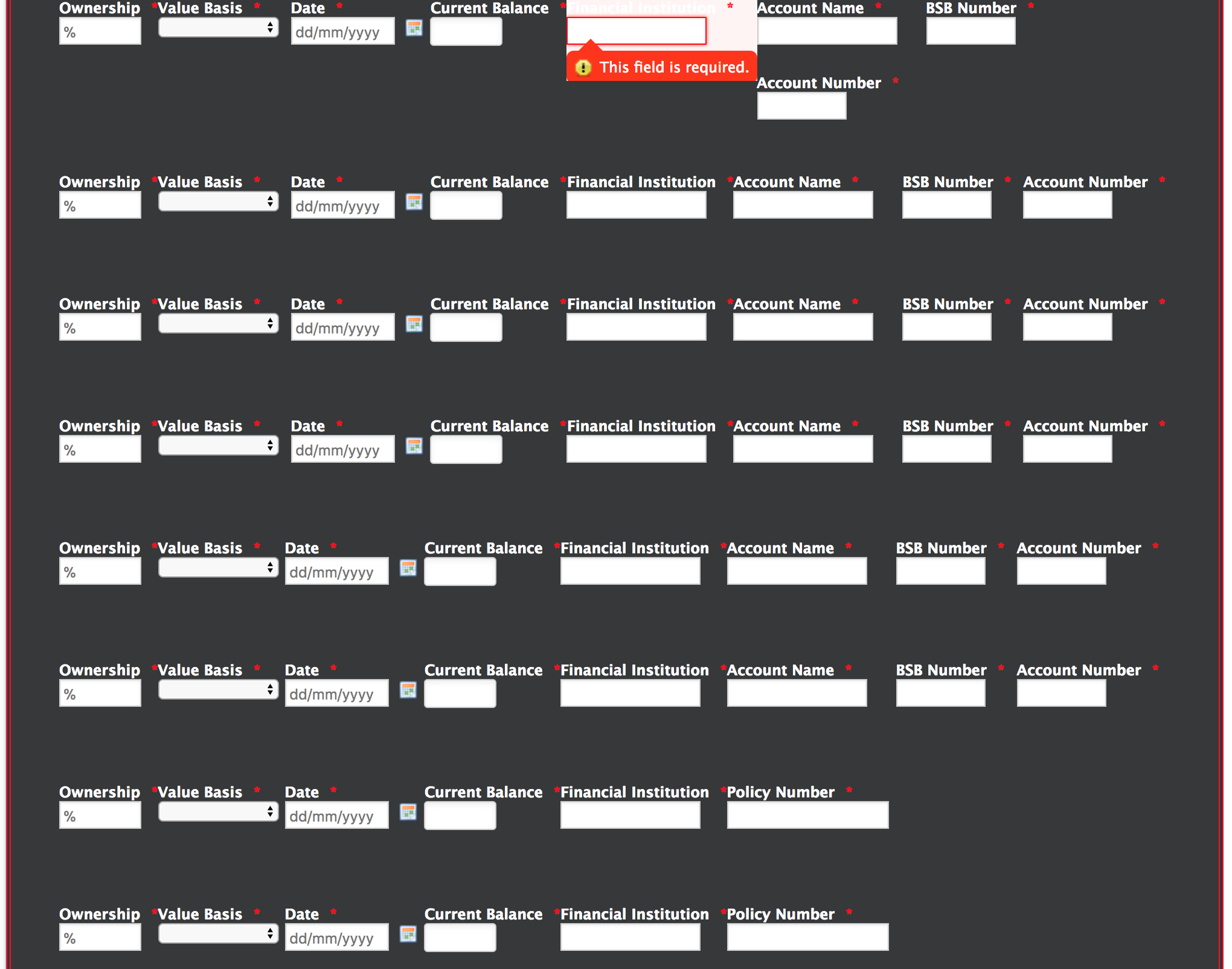
-
candyReplied on October 26, 2017 at 7:59 AM
First of all, I am sure that the following guide will help you in what you asked: https://www.jotform.com/help/297-Show-or-Hide-Multiple-Fields-at-Once-Using-the-Section-Collapse-Field
Besides, I have cloned your form named "Clone of Loan Application Form" on my side in order to investigate it. I have seen that you have many conditions to show/hide fields. Actually, you are able to hide/show multiple fields at once with a single condition as you can see the screenshot below:

Please find the following guide for further detailed information regarding hiding/showing multiple fields at once by conditional logic: https://www.jotform.com/help/196-Hide-or-Show-Multiple-Fields-at-Once
My recommendation would be using conditional logic rather than section collapse only for your case. Because you have 4 fields to show or hide depending on a condition. If you had more, it would be better to use section collapse.
I hope this helps. Please apply it on your side and tell us if you need any further assistance.
-
imamkhanjot90Replied on October 26, 2017 at 8:54 AM
Thank you Candy. Actually I want to avoid using hide/show multiple fields. Can you please help me with the CSS for section collapse to show or hide multiple fields.
I tried using the following My products form's CSS but unfortunate it doesn't work.
http://form.jotformpro.com/form/43643448035960
Source from: https://www.jotform.com/answers/482644-Feature-Request-Adding-Conditions-to-Specific-Fields-in-the-Configurable-List-Widget
-
John_BensonReplied on October 26, 2017 at 11:06 AM
You can only hide fields using custom CSS code. If you want a condition to show or hide for section collapse, please follow the guide provided by my colleague Candy. Here's the link: https://www.jotform.com/help/297-Show-or-Hide-Multiple-Fields-at-Once-Using-the-Section-Collapse-Field
Also, please check this related link: https://widgets.jotform.com/widget/configurable_list. Here's the demo form: https://form.jotform.com/61654821574965
To add a widget to your form, please follow this guide: https://www.jotform.com/help/252-How-to-Add-a-Widget-to-Your-Form
- Mobile Forms
- My Forms
- Templates
- Integrations
- INTEGRATIONS
- See 100+ integrations
- FEATURED INTEGRATIONS
PayPal
Slack
Google Sheets
Mailchimp
Zoom
Dropbox
Google Calendar
Hubspot
Salesforce
- See more Integrations
- Products
- PRODUCTS
Form Builder
Jotform Enterprise
Jotform Apps
Store Builder
Jotform Tables
Jotform Inbox
Jotform Mobile App
Jotform Approvals
Report Builder
Smart PDF Forms
PDF Editor
Jotform Sign
Jotform for Salesforce Discover Now
- Support
- GET HELP
- Contact Support
- Help Center
- FAQ
- Dedicated Support
Get a dedicated support team with Jotform Enterprise.
Contact SalesDedicated Enterprise supportApply to Jotform Enterprise for a dedicated support team.
Apply Now - Professional ServicesExplore
- Enterprise
- Pricing






























































