-
appshopAsked on November 1, 2017 at 3:12 AM
Hi guys,
This is an incredibly frustrating experience. We have logos appearing at the top of forms we we didn't add and elements removed are still showing in the forms.
This form has had the two elements at the top of the form removed (logo and quote request) but are still appearing in both the preview and live - https://form.jotform.co/72280489771870
This form has still has the logo appearing which was removed weeks ago, still appearing in preview and live. - https://www.jotform.com/appshop/driver-application
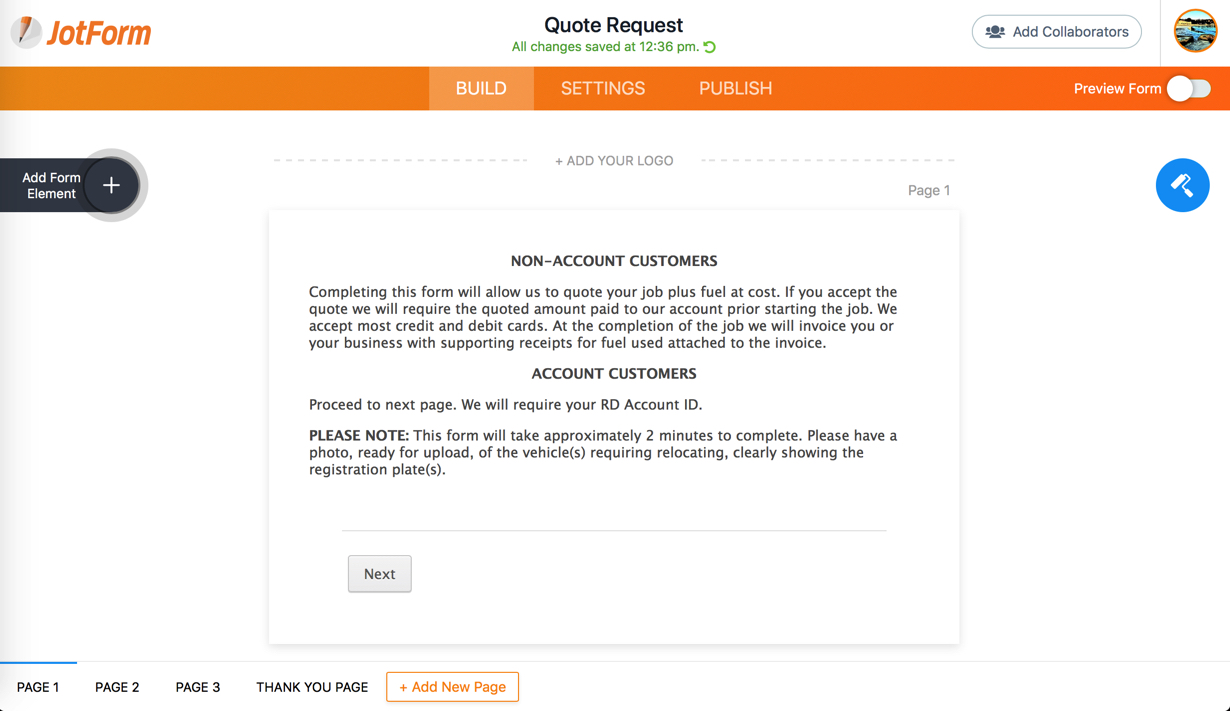
-
BJoannaReplied on November 1, 2017 at 5:19 AM
The live form you provided does not have a logo.
We had an issue earlier today and the changes made inside of the Form Builder were not shown on the live form. This issue was resolved by our developers.
I also cleared the form cache on your account.
Please test your form again.
-
appshopReplied on November 13, 2017 at 6:13 PM
This form has still has the logo appearing which was removed weeks ago, still appearing in preview and live. - https://www.jotform.com/appshop/driver-application
-
appshopReplied on November 13, 2017 at 6:20 PM
Its ok, cloning the form then deleting the logo worked this time. Sorry to bug you.
Kind regards
Brad
-
Ashwin JotForm SupportReplied on November 13, 2017 at 10:18 PM
It was not required to clone form and remove the logo. You should be able to remove the logo form the original form as well but I am glad that your form is working as expected.
Do get back to us if you have any questions.
-
appshopReplied on November 17, 2017 at 11:38 AM
Hi ashwin, In this particular case there was no way of removing the logo other than to clone and then remove the section. The original form was not showing the logo in the builder as we had already removed it. However the preview and live form still had the logo showing.
-
MarvihReplied on November 17, 2017 at 12:29 PM
I tried to check your original form and see if I can fix it or trace what caused it. However, it seems to be deleted already.
Anyway glad that your form is now working fine. Please let us know if you experience any issues again.
- Mobile Forms
- My Forms
- Templates
- Integrations
- INTEGRATIONS
- See 100+ integrations
- FEATURED INTEGRATIONS
PayPal
Slack
Google Sheets
Mailchimp
Zoom
Dropbox
Google Calendar
Hubspot
Salesforce
- See more Integrations
- Products
- PRODUCTS
Form Builder
Jotform Enterprise
Jotform Apps
Store Builder
Jotform Tables
Jotform Inbox
Jotform Mobile App
Jotform Approvals
Report Builder
Smart PDF Forms
PDF Editor
Jotform Sign
Jotform for Salesforce Discover Now
- Support
- GET HELP
- Contact Support
- Help Center
- FAQ
- Dedicated Support
Get a dedicated support team with Jotform Enterprise.
Contact SalesDedicated Enterprise supportApply to Jotform Enterprise for a dedicated support team.
Apply Now - Professional ServicesExplore
- Enterprise
- Pricing





























































