-
ogmofficeAsked on November 1, 2017 at 11:43 AM
-
John_BensonReplied on November 1, 2017 at 12:04 PM
I have fixed the issue, please try sharing this link to check if it is working on your end: https://form.jotform.com/73044280928963
If you want to clone it, please follow this guide: https://www.jotform.com/help/42-How-to-Clone-an-Existing-Form-from-a-URL
I hope this helps. If you have any questions, please contact us again.
-
ogmofficeReplied on November 1, 2017 at 1:58 PM
When I try to share your fixed link, it does pull up the image, but the submissions to that form are going to be tied to your account, not mine.
I tried to clone my own form and import via url the same way, and the new cloned link is still not pulling up an imagine in the social media preview.
I even tried to clone your fixed form using the URL and it still will not pull up an image in the social media preview???
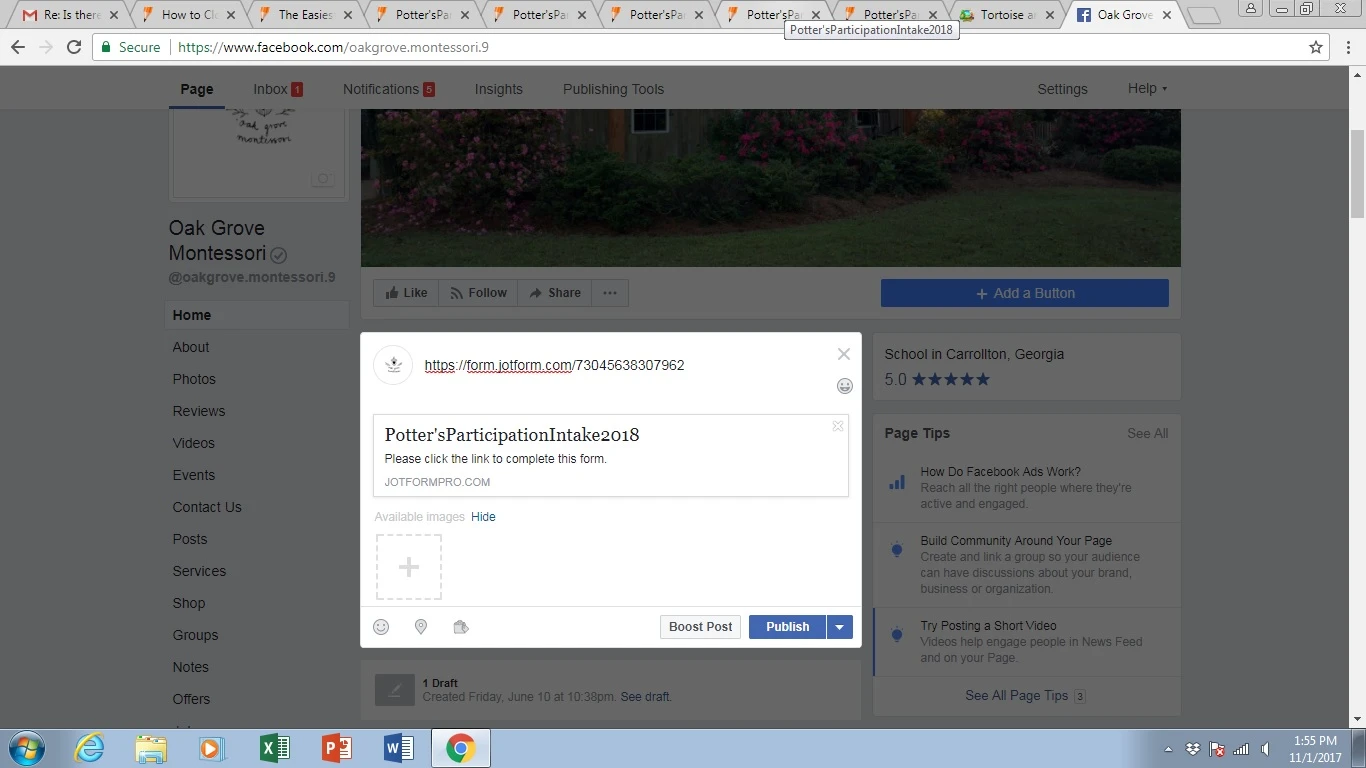
-
TREVONReplied on November 1, 2017 at 3:18 PM
Thank you for contacting us.
Kindly allow us more time to investigate this further.
Apologies for any inconveniences this may cause.
-
John_BensonReplied on November 1, 2017 at 11:07 PM
Sorry for not providing you a guide on how I have fixed my cloned form.
First, I have created a cloned form again but this time it is now on your account. You can use it if you want or delete the cloned form if you want to fix it yourself. Here's the link: https://form.jotform.com/73048224728963
Here's a guide:
1. Open your form in the Form Builder.
2. Delete the Date field.

3. After that, add a Header Image to your form (The Logo you want to show in the Preview) and set the width to 400.

4. Get the Form URL and go back to the My Forms (https://www.jotform.com/myforms) page to save the form properly. Here's a guide: https://www.jotform.com/help/401-Where-to-Find-My-Form-URL
5. After that, paste the Form URL on this link: https://developers.facebook.com/tools/debug/

6. Once you see the Link Preview result with your Image Logo. You can now remove the Header Image added earlier (Step 3) and add the deleted Date field (Step 2).
If the issue still persists, is it okay if we do it on your original form? Let us know how it goes. Thank you.
- Mobile Forms
- My Forms
- Templates
- Integrations
- INTEGRATIONS
- See 100+ integrations
- FEATURED INTEGRATIONS
PayPal
Slack
Google Sheets
Mailchimp
Zoom
Dropbox
Google Calendar
Hubspot
Salesforce
- See more Integrations
- Products
- PRODUCTS
Form Builder
Jotform Enterprise
Jotform Apps
Store Builder
Jotform Tables
Jotform Inbox
Jotform Mobile App
Jotform Approvals
Report Builder
Smart PDF Forms
PDF Editor
Jotform Sign
Jotform for Salesforce Discover Now
- Support
- GET HELP
- Contact Support
- Help Center
- FAQ
- Dedicated Support
Get a dedicated support team with Jotform Enterprise.
Contact SalesDedicated Enterprise supportApply to Jotform Enterprise for a dedicated support team.
Apply Now - Professional ServicesExplore
- Enterprise
- Pricing































































