-
thatlistladyAsked on November 7, 2017 at 2:06 PM
Hello,
I am working on form https://www.jotform.com/build/13141915279 and if someone misses a required field and submits, they cannot submit their form after filling in the missing information. The submit button only displays "Please wait..." even after filling in all of the required fields. I am using the javascript embed code. I have cleared my form cache. I am using chrome, and I have javascript enabled in my browser. I am getting this error in the console:
request_quote.php:139 Uncaught TypeError: Cannot read property 'scrollTo' of undefined
at HTMLIFrameElement.onload (request_quote.php:139)
at FrameBuilder.createFrame (13141915279:1)
at FrameBuilder.init (13141915279:1)
at new FrameBuilder (13141915279:24)
at 13141915279:25"
When I click to see the error in the sources tab, the embed code is all that is highlighted (<script type="text/javascript" src="//form.jotform.us/jsform/13141915279"></script>)
Any help solving this issue would be greatly appreciated!
Thanks,
Crawford
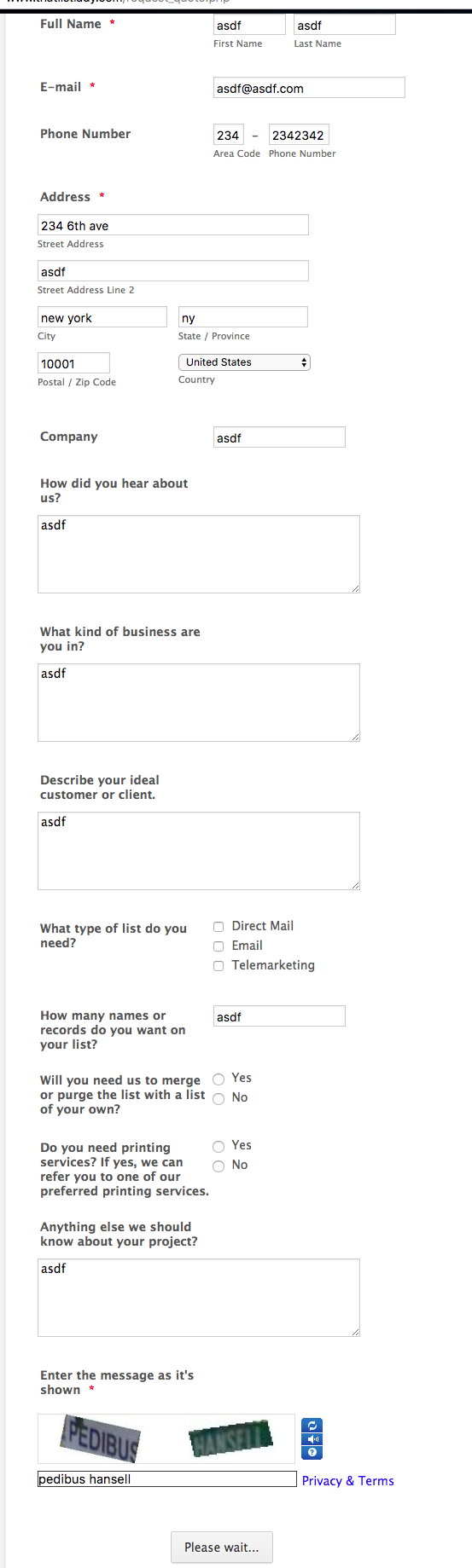
-
BJoannaReplied on November 7, 2017 at 3:12 PM
I inspected your webpage and I saw some other script codes that are related to JotForm.
Was the form previously embedded with the full source code? Maybe you did not remove all codes that you previously added. Please remove them and test your form again.
You can also try to re-embed the form with the iFrame code:
-
thatlistladyReplied on November 7, 2017 at 3:31 PM
That did the trick, thanks so much!!!
- Mobile Forms
- My Forms
- Templates
- Integrations
- INTEGRATIONS
- See 100+ integrations
- FEATURED INTEGRATIONS
PayPal
Slack
Google Sheets
Mailchimp
Zoom
Dropbox
Google Calendar
Hubspot
Salesforce
- See more Integrations
- Products
- PRODUCTS
Form Builder
Jotform Enterprise
Jotform Apps
Store Builder
Jotform Tables
Jotform Inbox
Jotform Mobile App
Jotform Approvals
Report Builder
Smart PDF Forms
PDF Editor
Jotform Sign
Jotform for Salesforce Discover Now
- Support
- GET HELP
- Contact Support
- Help Center
- FAQ
- Dedicated Support
Get a dedicated support team with Jotform Enterprise.
Contact SalesDedicated Enterprise supportApply to Jotform Enterprise for a dedicated support team.
Apply Now - Professional ServicesExplore
- Enterprise
- Pricing



























































