-
LeslieCoeAsked on November 13, 2017 at 2:37 PM
In the query string we are passing a value that should pre-populate a field. It was working before but is not working now. Did something change? Any suggestions on what to check?
Thanks
-
Nik_CReplied on November 13, 2017 at 2:53 PM
Could you please give us more information about the link, like in which form are you using it and where?
So we can have a closer look.
We'll wait for your response.
Thank you!
-
LeslieCoeReplied on November 13, 2017 at 3:00 PM
Here is the form: https://form.jotform.com/40897642244158. It's embedded within an orientation. The orientation part is working.
It's the Return URL field. Usually it's hidden so users don't see it but it's not filling it in and "Sorry, unable to determine your entry point."
Hope this helps.
Thanks,
Leslie Coe
-
Mike_G JotForm SupportReplied on November 13, 2017 at 3:32 PM
We would like to apologize for any inconvenience. If I'm understanding your concern correctly, the field, "Return URL" in the form you shared with us should be prepopulated. May we know how is it being prepopulated, please? I checked the form and I did not see any condition that will automatically fill that field on form load. Perhaps it is prefilled from another form submission?
Also, as for the redirect-to-page you set that is resulting to — "Sorry, unable to determine your entry point.", if I'm understanding it correctly it lacks something that should come from the Return URL field, is that correct?
May we ask for you to clarify the process in your form so we can further test it, please?
We will wait for your response.
-
LeslieCoeReplied on November 13, 2017 at 5:03 PM
We are passing the Return URL in the query string. This did pre-populate the field before and now it no longer does. We have not made any changes on our end.
For the redirect, I found out that is on our end so no need to find a solution on your end for that. The above is the biggest issue.
Thank you,
-
Kevin Support Team LeadReplied on November 13, 2017 at 7:07 PM
I have further inspecting your form and noticed that the "Return URL" field is hidden:

Seems like you're filling this field from another source since there is nothing on the form that fills such field. Also, your form is currently clearing hidden fields so this may be why you're receiving it empty, please turn off that option on the form settings section:

I would also like to share you the link to a widget that serve for the same purpose of your field, but nothing else is required than add the widget to the form, it will be automatically hidden and capture the URL where the form has been submitted from: https://widgets.jotform.com/widget/get_form_page_url
This other allows to know the form referrer: https://widgets.jotform.com/widget/get_referrer
How-to-Add-a-Widget-to-Your-Form
I hope this helps.
-
LeslieCoeReplied on November 14, 2017 at 1:36 PM
That did not work.
Here is what we have figured out:
1) Passing parameters via the browser works. Eg. http://form.jotform.us/40897642244158?personId=12345&email=me%40example.com&returnUrl=http%3A%2F%2Fwww.example.com works fine.
2) Passing parameters via a script call has stopped working. E.g. the following html page will load the form but the fields will not pre-populate:
--------------
<html>
<body>
<div id="formArea">
<script type='text/javascript' src='//form.jotform.us/jsform/40897642244158?personId=12345&email=me%example.com&returnUrl=http%3A%2F%2Fwww.example.com'></script>
</div>
</body>
<html>
--------------
Note that method #2 has been working in the past and sometime in the past month it has stopped. This is for ANY of our forms, not just this one. Also, for simplicity and testing, we have unhidden the fields.
Have any changes occured on your end that would have caused method #2 to stop working?
-
David JotForm SupportReplied on November 14, 2017 at 3:00 PM
I do not believe there has been any updates that would change the functionality of populating fields in script embedded forms via URL parameters.
Generally, I recommend using an iFrame if you want to use URL parameters.
<iframe id="JotFormIFrame" onDISABLEDload="window.parent.scrollTo(0,0)" allowtransparency="true" src="//form.jotformpro.com/form/40897642244158?personId=12345&email=me%example.com&returnUrl=http%3A%2F%2Fwww.example.com" frameborder="0" style="width:100%; height:465px; border:none;" scrolling="no"></iframe>
Though using the script embed code should still function. Let us know the URL of your page and we will take a look.
-
LeslieCoeReplied on November 14, 2017 at 3:24 PM
First you need to go here:
http://www.onlineorientation.net/cuesta/1/-/pub
Once you see the "Welcome" page, you then go here for the JotForm:
http://www.onlineorientation.net/cuesta/1/-/pub/Page/32884/46678/1/14
-
Kevin Support Team LeadReplied on November 14, 2017 at 3:58 PM
I think using the page's link and passing the data there should work, example:
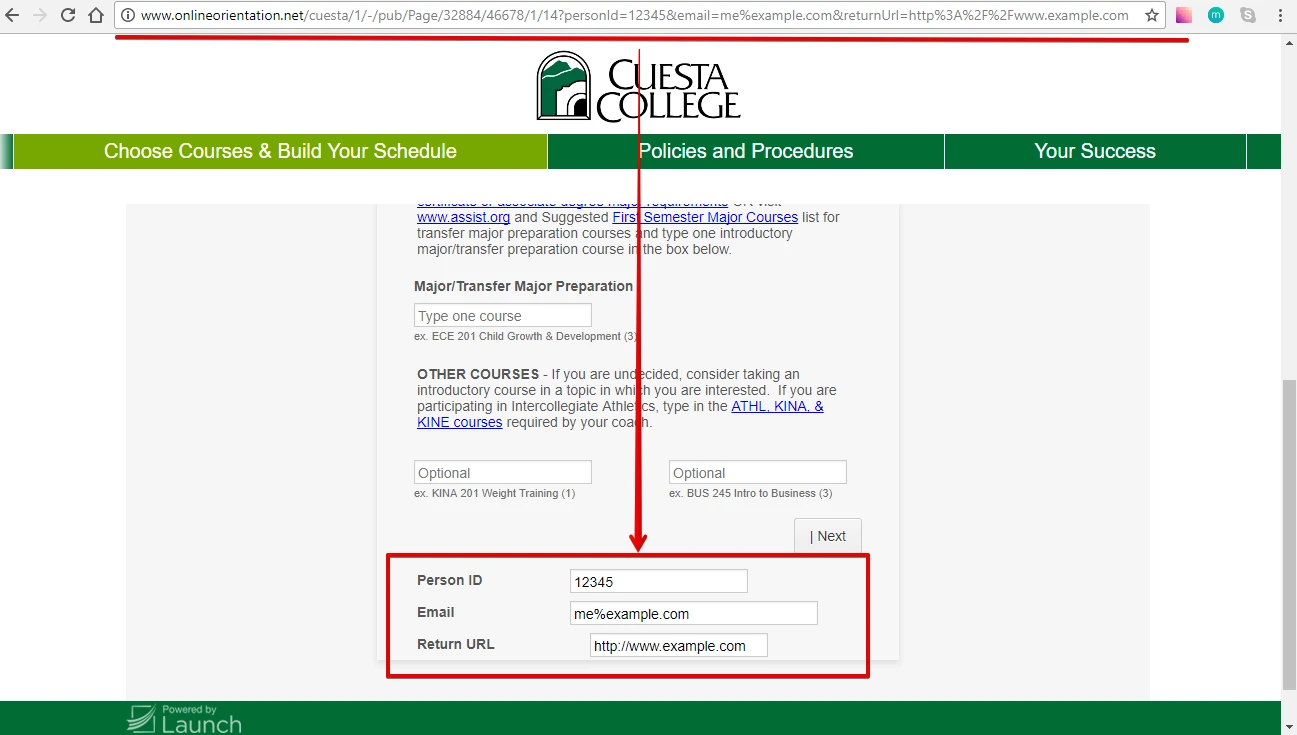
Alternatively, you may use the iFrame code as suggest by my colleague above.
I hope this helps.
-
LeslieCoeReplied on November 14, 2017 at 4:03 PM
Thanks for the alternative suggestions. This does not explain why things stopped working. Unfortunately, we are not at a point where we can make those adjustments you suggest as quickly as we would like.
We are curious why the method we haved used for the last few years which worked seamlessly no longer works. Any indication what may have changed on your end?
-
LeslieCoeReplied on November 14, 2017 at 4:30 PM
Thank you. Even this change is difficult for us. We have confirmed that things were working as of 11/10/2017 (last Friday) so it looks like it is a recent change on your end. Any timeframe of when you will have the issue fixed?
-
Mike_G JotForm SupportReplied on November 14, 2017 at 4:50 PM
I would like to apologize for any inconvenience. I understand your situation, unfortunately, I'm afraid I cannot provide any timeframe for when the issue with the "form" subdomain will be fixed. However, please be assured that once we hear an update from our development team, we will surely notify you in this thread right away.
-
eee Chief Technology OfficerReplied on November 16, 2017 at 10:46 AM
Hey LeslieCoe,
We fixed the problem two days ago, do you still experience the problem?
Kindest Regards,
- Ertugrul.
- Mobile Forms
- My Forms
- Templates
- Integrations
- INTEGRATIONS
- See 100+ integrations
- FEATURED INTEGRATIONS
PayPal
Slack
Google Sheets
Mailchimp
Zoom
Dropbox
Google Calendar
Hubspot
Salesforce
- See more Integrations
- Products
- PRODUCTS
Form Builder
Jotform Enterprise
Jotform Apps
Store Builder
Jotform Tables
Jotform Inbox
Jotform Mobile App
Jotform Approvals
Report Builder
Smart PDF Forms
PDF Editor
Jotform Sign
Jotform for Salesforce Discover Now
- Support
- GET HELP
- Contact Support
- Help Center
- FAQ
- Dedicated Support
Get a dedicated support team with Jotform Enterprise.
Contact SalesDedicated Enterprise supportApply to Jotform Enterprise for a dedicated support team.
Apply Now - Professional ServicesExplore
- Enterprise
- Pricing

































































