-
eclarianaAsked on November 15, 2017 at 6:37 AM
I'm trying to embed my form as a lightbox to a Squarespace site with the code block, but nothing appears after I paste the code
Any idea of what could go wrong? Thank you very much.
-
John_BensonReplied on November 15, 2017 at 8:43 AM
Please try re-embedding the form again by following this guide: https://www.jotform.com/help/220-How-to-Create-a-Lightbox-Form
If the issue persists, could you please provide the website link where you embedded the form so we can investigate it further?
Thank you.
-
eclarianaReplied on November 15, 2017 at 9:59 AM
Hi,
Thanks so much, but I don't know what's going on. I'm not even able to preview my lightbox here on Jotform. There's no way to interact or button I can push when I select the preview option before copying the code:
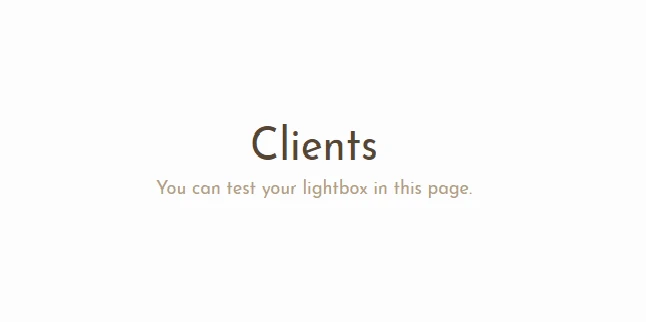
Thanks again.
-
eclarianaReplied on November 15, 2017 at 10:22 AM
I tried with a new form and I got this double script disabled message with the name of the form 'Peticio' below. I cannot interact with it.

-
John_BensonReplied on November 15, 2017 at 11:19 AM
Please try to add the Lightbox code to your Squarespace by following this guide: https://support.squarespace.com/hc/en-us/articles/205815928-Adding-custom-HTML-CSS-and-JavaScript
After that, please try to enable the "Enable Scripts in Preview" option by following this guide: https://support.squarespace.com/hc/en-us/articles/206545137-Disabling-scripts-in-preview#toc-should-i-click--enable-scripts-in-preview--
Let us know how it goes. Thank you.
-
John_BensonReplied on November 15, 2017 at 11:19 AM
Also, could you please provide the website URL so we can check it further?
We'll wait for your reply. Thank you.
-
eclarianaReplied on November 15, 2017 at 4:50 PM
Hi,
Yes, the URL is here: https://www.movinhood.com/new-page/ and the lightbox is embedded just above the footer. But I think you won't be able to see it as I'm not even able to preview the lightbox on Jotform as there is no link to start:
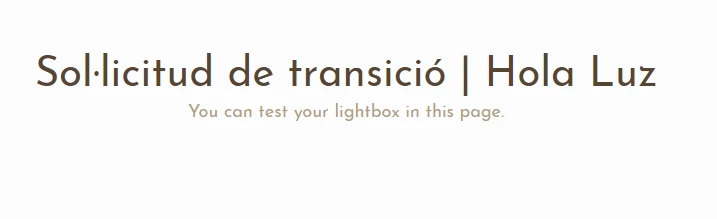
Thanks for your kind help,
-
eclarianaReplied on November 15, 2017 at 5:18 PM
Now I have added a lightbox here with the title Form in blue but when I click nothing happens: https://www.movinhood.com/compara-1
-
MarvihReplied on November 15, 2017 at 7:57 PM
Please uncheck "Open on Page Load" option and try checking the Preview again.

- Mobile Forms
- My Forms
- Templates
- Integrations
- INTEGRATIONS
- See 100+ integrations
- FEATURED INTEGRATIONS
PayPal
Slack
Google Sheets
Mailchimp
Zoom
Dropbox
Google Calendar
Hubspot
Salesforce
- See more Integrations
- Products
- PRODUCTS
Form Builder
Jotform Enterprise
Jotform Apps
Store Builder
Jotform Tables
Jotform Inbox
Jotform Mobile App
Jotform Approvals
Report Builder
Smart PDF Forms
PDF Editor
Jotform Sign
Jotform for Salesforce Discover Now
- Support
- GET HELP
- Contact Support
- Help Center
- FAQ
- Dedicated Support
Get a dedicated support team with Jotform Enterprise.
Contact SalesDedicated Enterprise supportApply to Jotform Enterprise for a dedicated support team.
Apply Now - Professional ServicesExplore
- Enterprise
- Pricing






























































