-
shared.servicesAsked on November 15, 2017 at 9:00 AM
Hi there,
I have a form that a client will fill out to justify the need for corporate credit card. Once they submit it, the Procurement team section will need to see the collapse section (after the submit of the user).
But if they go to edit form link, they cannot see that section (just like the client can't).
How can I allow this department to see the collapse section so they can complete it. There will also be 2 other submits following (APPROVE or REJECT)...not sure if I can use those to trigger an email.
Thank you.
Fiona
Page URL: https://form.jotform.com/73173887248267 -
aubreybourkeReplied on November 15, 2017 at 10:31 AM
The reason nobody can see the approval section is because your next button was marked an invisible. If you change it to visible it will work.
Firstly your autoresponder is mailing the applicant twice when one of them should send a notification to mario.gionet@cbc.ca instead.
For example:
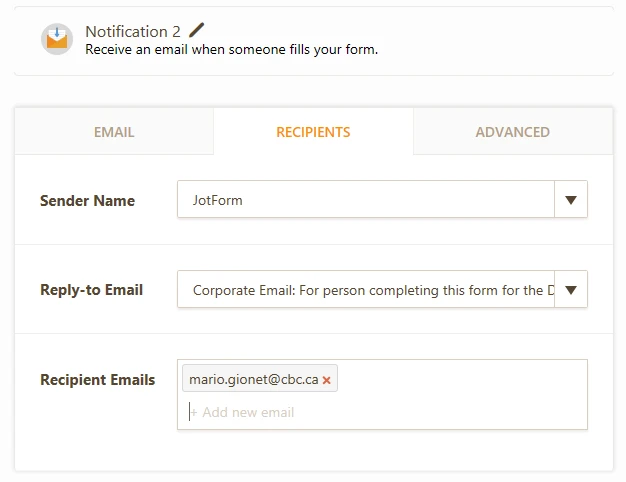
Secondly, the approval/deny needs to be a radio button.
This way you can setup a condition to email your applicant if accepted.
For example:
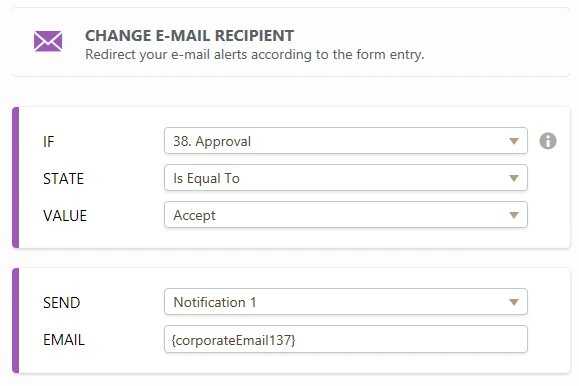
Note here the email is the ID of the applicant email. It is necessary to setup a notification in this way.
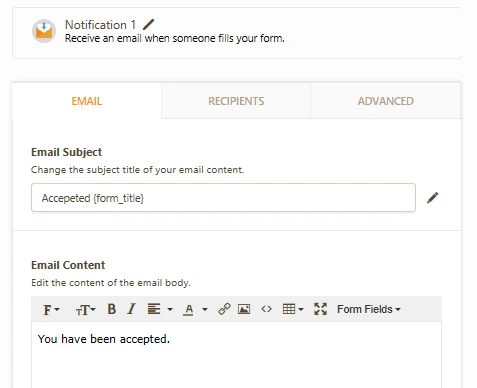
You can see this working here:
https://form.jotform.com/73184506228962
And you can clone my demo and modify it how you like:
-
shared.servicesReplied on November 15, 2017 at 3:38 PM
Thank you Aubrey - its all fixed except the one item.
I hid the NEXT button because I don't want the applicants to see that page. However, I do want the Finance department to see that page and fill it in.
So how do I hide from the applicant, but show for another group?
-
jonathanReplied on November 15, 2017 at 4:41 PM
If I understand correctly, your next question was actually a different feature of the form.
There are 2 ways to show/hide section or pages using Conditions.
#1 Show or Hide Multiple Fields at Once Using the Section Collapse Field
#2 How to Skip Pages Using Conditional Logic
Please try which of the 2 method mentioned matches your requirement.
Let us know if you require further assistance.
- Mobile Forms
- My Forms
- Templates
- Integrations
- INTEGRATIONS
- See 100+ integrations
- FEATURED INTEGRATIONS
PayPal
Slack
Google Sheets
Mailchimp
Zoom
Dropbox
Google Calendar
Hubspot
Salesforce
- See more Integrations
- Products
- PRODUCTS
Form Builder
Jotform Enterprise
Jotform Apps
Store Builder
Jotform Tables
Jotform Inbox
Jotform Mobile App
Jotform Approvals
Report Builder
Smart PDF Forms
PDF Editor
Jotform Sign
Jotform for Salesforce Discover Now
- Support
- GET HELP
- Contact Support
- Help Center
- FAQ
- Dedicated Support
Get a dedicated support team with Jotform Enterprise.
Contact SalesDedicated Enterprise supportApply to Jotform Enterprise for a dedicated support team.
Apply Now - Professional ServicesExplore
- Enterprise
- Pricing




























































