-
privyconciergeAsked on November 15, 2017 at 3:59 PM
Hi,
I am looking to accrue emails, and am looking for a form input box that allows multiple emails to be input, in exactly the same way someone types in an email send-to box on your typical email webpage input. I.e, we want to have MULTIPLE emails in one box, separated by a comma, that "lock in" once a comma and space are inputted, to separate the emails. Can you do this?
Every form I see has one box for each email. Thanks! -
MarvihReplied on November 15, 2017 at 5:24 PM
You can do this using a "Short Text Entry" Field. Unfortunately the email validator will not work for multiple email addresses.
Emails should still be separated with commas.
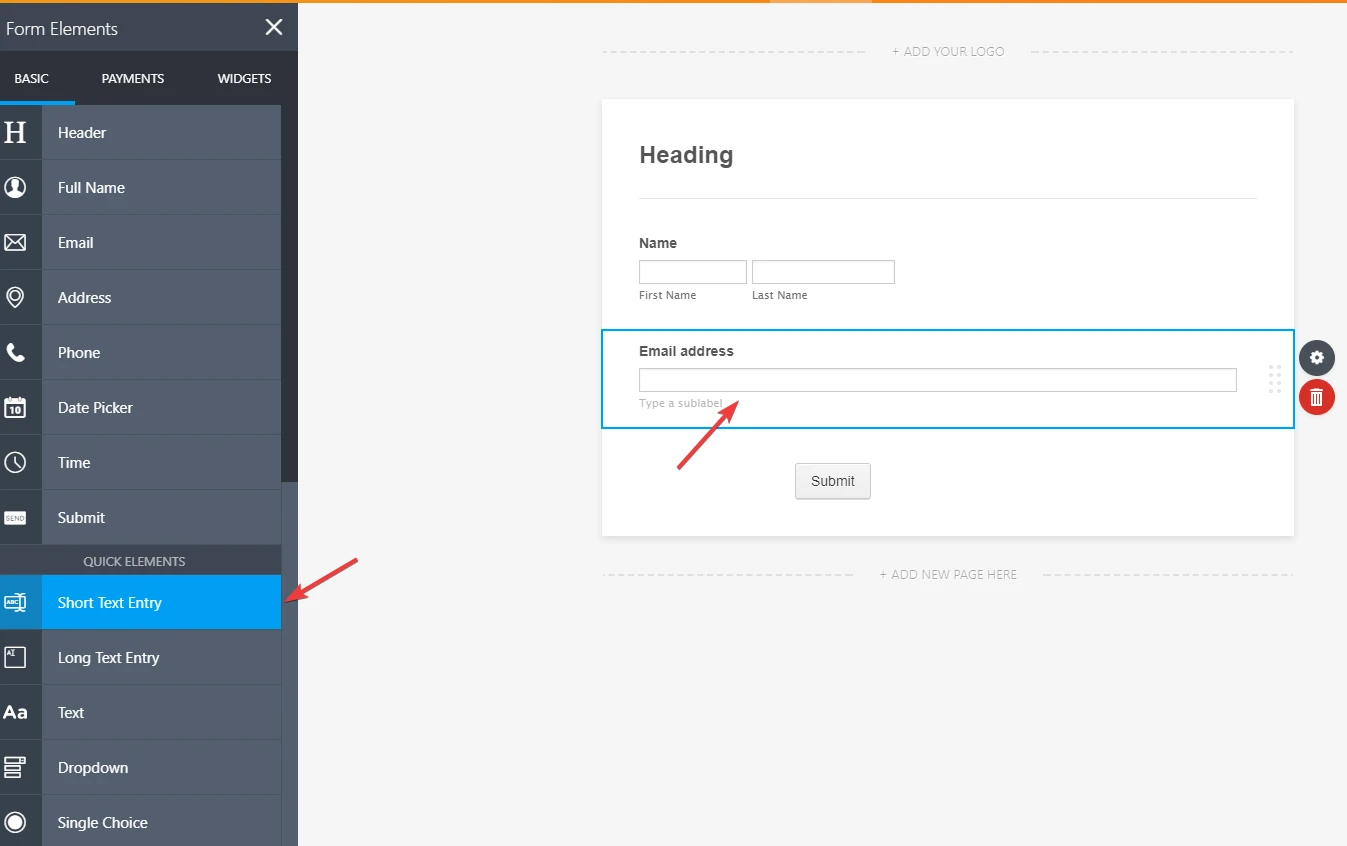
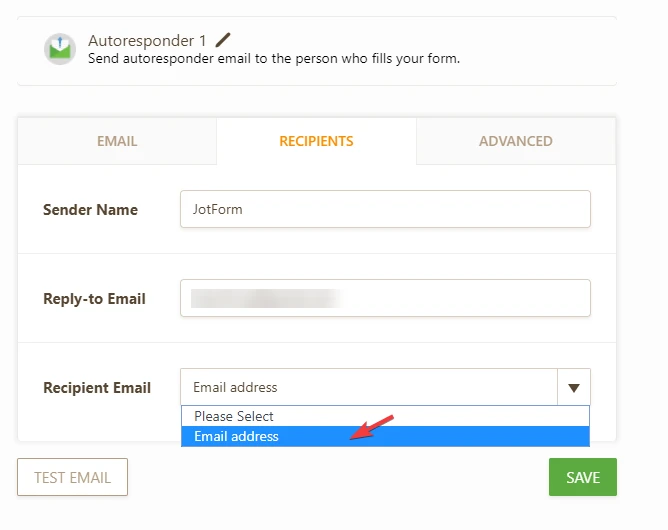
-
MarvihReplied on November 15, 2017 at 5:30 PM
You can create the form from scratch https://www.jotform.com/help/2-How-to-Create-Your-First-Web-Form.
This is the guide on how to setup autoresponder email notification https://www.jotform.com/help/26-Setting-up-an-Autoresponder-Email
You can check out this guide explaining Email notifications and Autoresponder notification.
https://www.jotform.com/help/30-Explanation-of-Email-Notification-and-Autoresponder-Settings -
privyconciergeReplied on November 15, 2017 at 9:33 PM
Hi, these answers are unclear and do not answer the question directly. I need a form that will allow me to set up an autoresponder form to one box that allows for multiple email inputs (not multiple boxes)! Please help!
-
Elton Support Team LeadReplied on November 16, 2017 at 4:01 AM
You can use a textbox field (Short Text Entry) but emails entered should be separated by a comma or a semi-colon in order for them to receive the autoresponder notifications.
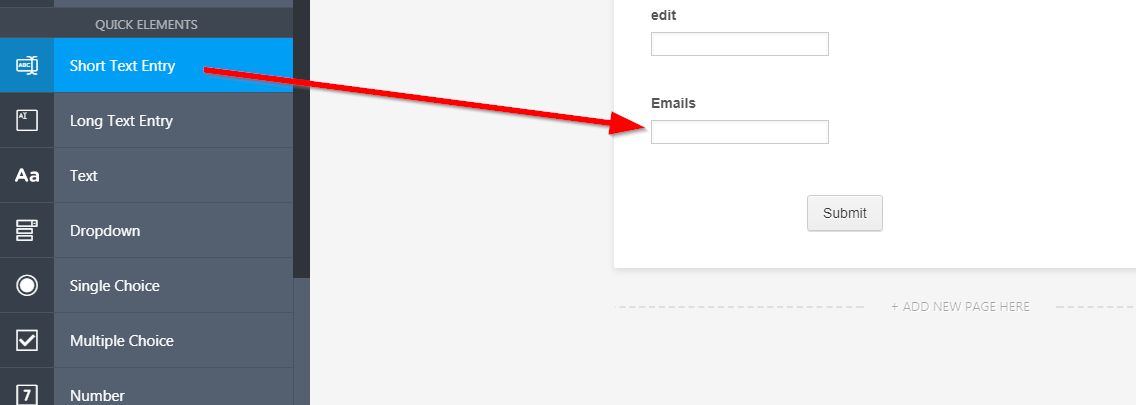
Example:
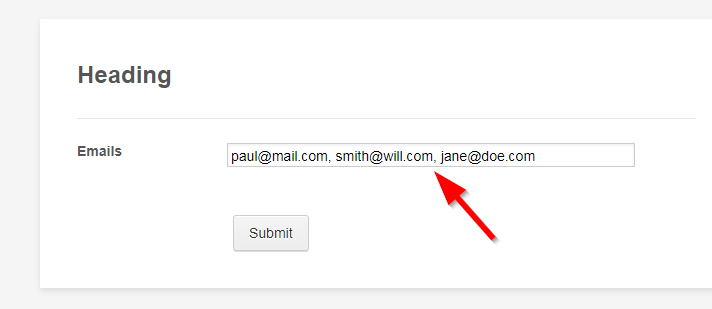
- Mobile Forms
- My Forms
- Templates
- Integrations
- INTEGRATIONS
- See 100+ integrations
- FEATURED INTEGRATIONS
PayPal
Slack
Google Sheets
Mailchimp
Zoom
Dropbox
Google Calendar
Hubspot
Salesforce
- See more Integrations
- Products
- PRODUCTS
Form Builder
Jotform Enterprise
Jotform Apps
Store Builder
Jotform Tables
Jotform Inbox
Jotform Mobile App
Jotform Approvals
Report Builder
Smart PDF Forms
PDF Editor
Jotform Sign
Jotform for Salesforce Discover Now
- Support
- GET HELP
- Contact Support
- Help Center
- FAQ
- Dedicated Support
Get a dedicated support team with Jotform Enterprise.
Contact SalesDedicated Enterprise supportApply to Jotform Enterprise for a dedicated support team.
Apply Now - Professional ServicesExplore
- Enterprise
- Pricing




























































