-
recreationformAsked on November 16, 2017 at 10:40 AM
How do I keep hidden fields from not printing on submission notifications? They do not show on the list that I have edited in the Notification section. Empty fields do not show but my hidden fields do.
Page URL: https://form.jotform.com/73105294934155 -
Elton Support Team LeadReplied on November 16, 2017 at 12:08 PM
Am I right to understand that you want to exclude the hidden fields in the email notifications?
If the hidden fields contain a value, they will be included in email notifications. Otherwise, if they are empty, they will not be displayed since email by default hides the empty fields.
However, if you still want to remove the hidden fields, simply customize your email notification template. Look for the hidden field variables and delete them.
Example:
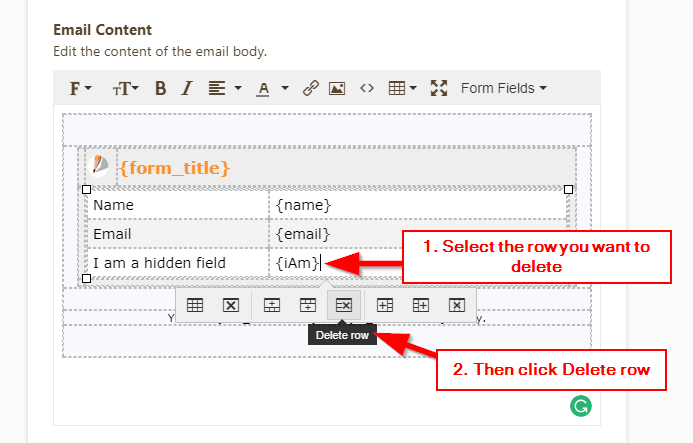
-
recreationformReplied on November 16, 2017 at 1:43 PMThe hidden fields show up between "Family Doctor Name" and "Are you a
member?" fields on the form. The hidden fields are dates and others do
have a value with them.
[image: Inline image 2]
... -
recreationformReplied on November 16, 2017 at 2:11 PM
The email i receive now does not show the hidden fields but the adobe download does.
-
BJoannaReplied on November 16, 2017 at 3:05 PM
If I understood you correctly, you want to remove hidden fields form the PDF report.
To achieve that on the submission page of your form open the properties, un-check the hidden field and then close the properties to save the changes you made.

Feel free to contact us if you have any other questions
- Mobile Forms
- My Forms
- Templates
- Integrations
- INTEGRATIONS
- See 100+ integrations
- FEATURED INTEGRATIONS
PayPal
Slack
Google Sheets
Mailchimp
Zoom
Dropbox
Google Calendar
Hubspot
Salesforce
- See more Integrations
- Products
- PRODUCTS
Form Builder
Jotform Enterprise
Jotform Apps
Store Builder
Jotform Tables
Jotform Inbox
Jotform Mobile App
Jotform Approvals
Report Builder
Smart PDF Forms
PDF Editor
Jotform Sign
Jotform for Salesforce Discover Now
- Support
- GET HELP
- Contact Support
- Help Center
- FAQ
- Dedicated Support
Get a dedicated support team with Jotform Enterprise.
Contact SalesDedicated Enterprise supportApply to Jotform Enterprise for a dedicated support team.
Apply Now - Professional ServicesExplore
- Enterprise
- Pricing





























































