-
jaspickerAsked on November 17, 2017 at 6:42 PM
-
Support_Management Jotform SupportReplied on November 17, 2017 at 6:54 PM
This is doable but I don't think there's an easier way to achieve this. The DATE PICKER field allows you to limit certain date ranges but this would mean you'd have to filter out the date ranges per month.
e.g. (YYYY-MM-DD format)
2017-11-01>2017-11-29
2017-12-01>2017-11-30
The 2 lines above would mean that the DATE PICKER field will disable Nov. 1 up to Nov 29 AND Dec. 1 up to Dec. 30. You have to declare each month on its own separate line on the DISABLE DATE RANGES section of the date picker's LIMITS tab.
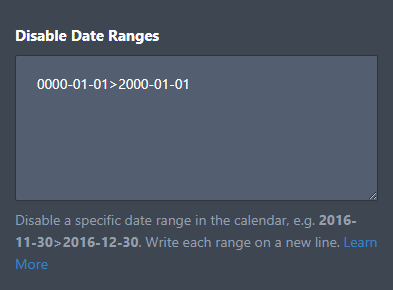
The guide linked below discusses these in great detail. The section you're looking for is on section 5. Disable Date Ranges.
Complete guide: How-to-Use-the-Date-Limits-Option
- Mobile Forms
- My Forms
- Templates
- Integrations
- INTEGRATIONS
- See 100+ integrations
- FEATURED INTEGRATIONS
PayPal
Slack
Google Sheets
Mailchimp
Zoom
Dropbox
Google Calendar
Hubspot
Salesforce
- See more Integrations
- Products
- PRODUCTS
Form Builder
Jotform Enterprise
Jotform Apps
Store Builder
Jotform Tables
Jotform Inbox
Jotform Mobile App
Jotform Approvals
Report Builder
Smart PDF Forms
PDF Editor
Jotform Sign
Jotform for Salesforce Discover Now
- Support
- GET HELP
- Contact Support
- Help Center
- FAQ
- Dedicated Support
Get a dedicated support team with Jotform Enterprise.
Contact SalesDedicated Enterprise supportApply to Jotform Enterprise for a dedicated support team.
Apply Now - Professional ServicesExplore
- Enterprise
- Pricing



























































