-
fltconferenceAsked on November 19, 2017 at 4:19 PM
The form that I use once per year has completely changed since I saved it last year. Fields are now overlapping, conditionals have disappeared, and the user interface for modifying the form has completely changed. I no longer see the option to use your original user interface.
I have not even been able to see what the results from the submissions look like and whether it will work with my own reporting system.
Also, I no longer see many of my older forms, some of which I had planned to reuse someday. I have been paying you for 5 years but I am afraid that all of the work I have put in has been wasted if the interface I learned is no longer available and you have not provided compatibility for my older work as you have "improved" your service.
Page URL: https://form.jotform.com/63516196207962 -
Welvin Support Team LeadReplied on November 19, 2017 at 4:46 PM
I can see the problem. It seems to be because of the of the styles that have been overridden by the form builder after you edit it in the designer. I'll check if what can be done here. As for the conditional logic, you have 3 in the settings. Do you have more before?
As for the interface, you are using the version 4 builder. I'm not sure what original interface are you referring to. Is that version 3 or perhaps the oldest versions. Unfortunately, we no longer support those. All forms should work in the new form builder.
The submission format is still the same, nothing has changed so far. The export options are Excel, CSV, and PDF.
You have 27 forms total. Plus 8 forms in the Archive folder. I guess these are the forms that you are looking for. Please check.
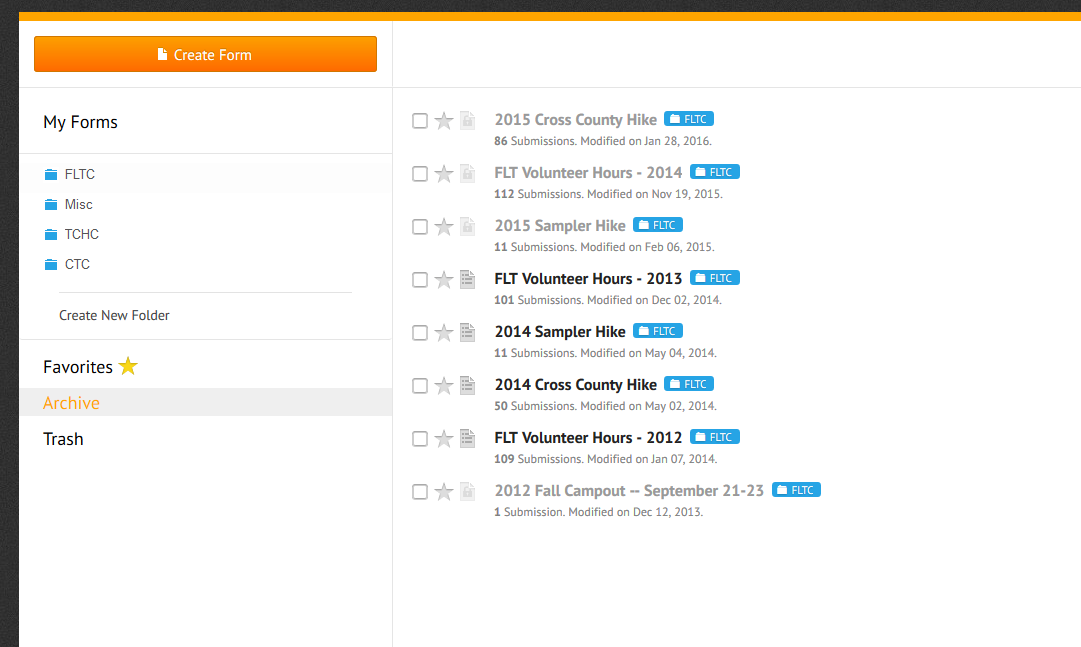
I'll let you know.
-
Welvin Support Team LeadReplied on November 19, 2017 at 4:58 PM
Inject the following custom CSS codes to your form to fix the overlapping problem:
[data-type="control_dropdown"] .form-input, [data-type="control_dropdown"] .form-input-wide {
width: auto !important;
}
Please follow the steps in this guide: https://www.jotform.com/help/117-How-to-Inject-Custom-CSS-Codes.
- Mobile Forms
- My Forms
- Templates
- Integrations
- INTEGRATIONS
- See 100+ integrations
- FEATURED INTEGRATIONS
PayPal
Slack
Google Sheets
Mailchimp
Zoom
Dropbox
Google Calendar
Hubspot
Salesforce
- See more Integrations
- Products
- PRODUCTS
Form Builder
Jotform Enterprise
Jotform Apps
Store Builder
Jotform Tables
Jotform Inbox
Jotform Mobile App
Jotform Approvals
Report Builder
Smart PDF Forms
PDF Editor
Jotform Sign
Jotform for Salesforce Discover Now
- Support
- GET HELP
- Contact Support
- Help Center
- FAQ
- Dedicated Support
Get a dedicated support team with Jotform Enterprise.
Contact SalesDedicated Enterprise supportApply to Jotform Enterprise for a dedicated support team.
Apply Now - Professional ServicesExplore
- Enterprise
- Pricing



























































