-
Earan76Asked on November 20, 2017 at 2:39 PM
I am wanting to make a black friday deal and use an order form. If I'm offering multiple items but a limit of up to 3 mix and match of those items. Is this possible?
-
Support_Management Jotform SupportReplied on November 20, 2017 at 4:02 PM
I'm guessing you will be selling more than 3 items (e.g. 10 items in total) and you only want your users to select up to 3 at most, is that correct?
Your approach will highly depend on this question - Will you be collecting payments or you're just collecting their order details?
🔘 If it's just the order details, then use the MULTIPLE CHOICE field (checkbox). This field will allow you to add as many items you want and also allow you to set a MINIMUM / MAXIMUM number of options that your users can select.
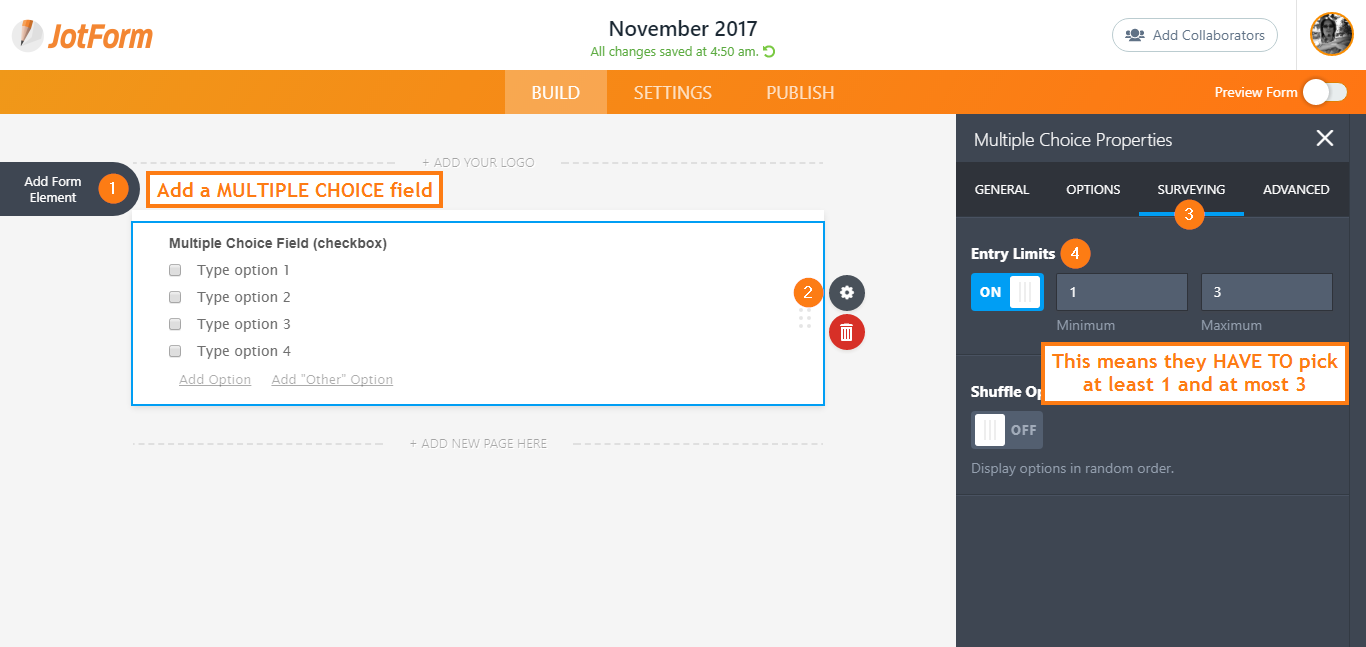
🔘 If you will process payments, you would need to use a payment processor that we integrate with. With the same idea above, use a MULTIPLE CHOICE field to add your items then set the ENTRY LIMITS upon your discretion.
In addition to that, you also have to assign CALCULATION VALUES to each item.
Complete guide: How-to-Assign-Calculation-Value
After assigning a value (or price) for each, use them to calculate the total inside the FORM CALCULATION WIDGET.
Complete guide: How-to-Perform-Form-Calculation-Using-a-Widget
Lastly, you have to pass this calculated total to the payment processor you have chosen to use.
Complete guide: How-to-Pass-a-Calculation-to-a-Payment-Field
The guides above are laid out in a step by step manner so please give them a shot first and let us know if you see any problems along the way.
- Mobile Forms
- My Forms
- Templates
- Integrations
- INTEGRATIONS
- See 100+ integrations
- FEATURED INTEGRATIONS
PayPal
Slack
Google Sheets
Mailchimp
Zoom
Dropbox
Google Calendar
Hubspot
Salesforce
- See more Integrations
- Products
- PRODUCTS
Form Builder
Jotform Enterprise
Jotform Apps
Store Builder
Jotform Tables
Jotform Inbox
Jotform Mobile App
Jotform Approvals
Report Builder
Smart PDF Forms
PDF Editor
Jotform Sign
Jotform for Salesforce Discover Now
- Support
- GET HELP
- Contact Support
- Help Center
- FAQ
- Dedicated Support
Get a dedicated support team with Jotform Enterprise.
Contact SalesDedicated Enterprise supportApply to Jotform Enterprise for a dedicated support team.
Apply Now - Professional ServicesExplore
- Enterprise
- Pricing



























































