-
happyhoundscoolercatsAsked on November 22, 2017 at 3:35 AM
Hi there - I have a complex zap integration and I need to get a list of fields and IDs. Your ctrl+shift+l doesn't work as it's not possible to go back to form builder 3 in settings.
How can i now do this? Thanks
-
Chriistian Jotform SupportReplied on November 22, 2017 at 4:19 AM
To find/get the fields names and ID's, please refer to this guide: How to Find Field IDs and Names.
Regarding the ctrl+shift+I, did you mean the keyboard shortcut for inspect element on browsers? If so, I still able to use this in a Chrome browser.
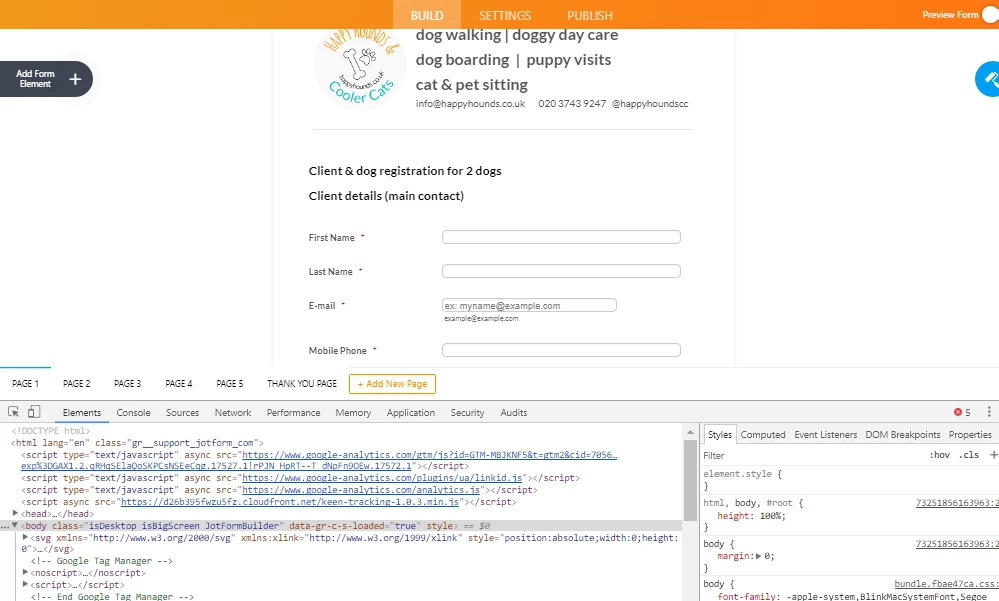
If you are using a different browser, you may visit this link to learn more about inpect element for different browsers: https://www.lifewire.com/get-inspect-element-tool-for-browser-756549.
Let us know if you need further assistance.
- Mobile Forms
- My Forms
- Templates
- Integrations
- INTEGRATIONS
- See 100+ integrations
- FEATURED INTEGRATIONS
PayPal
Slack
Google Sheets
Mailchimp
Zoom
Dropbox
Google Calendar
Hubspot
Salesforce
- See more Integrations
- Products
- PRODUCTS
Form Builder
Jotform Enterprise
Jotform Apps
Store Builder
Jotform Tables
Jotform Inbox
Jotform Mobile App
Jotform Approvals
Report Builder
Smart PDF Forms
PDF Editor
Jotform Sign
Jotform for Salesforce Discover Now
- Support
- GET HELP
- Contact Support
- Help Center
- FAQ
- Dedicated Support
Get a dedicated support team with Jotform Enterprise.
Contact SalesDedicated Enterprise supportApply to Jotform Enterprise for a dedicated support team.
Apply Now - Professional ServicesExplore
- Enterprise
- Pricing



























































