-
zingielAsked on November 30, 2017 at 1:05 PM
I have a form for participants of the music course. There is a single choice field with a choice of instruments: violin, viola and cello. The number of seats for each of these instruments is limited. I would like the user to see how many seats there are for the instrument.
I need to have three counters that would live all the time that I could decrement by submitting, depending on the instrument chosen, and which one I could show on the form.
I tried using the Counter Submissions widget, but something is not working, it still says 'Please run wizard' and nothing I can do.
-
aubreybourkeReplied on November 30, 2017 at 3:19 PM
You can use the appointment slots widget. It keeps a count of available slots (instruments in your case)
https://widgets.jotform.com/widget/appointment_slots
For example:
https://form.jotform.com/73335488828975
Note that all widgets need to be configured to use them. Simply click on the wizard (magic wand icon) to configure it.
-
zingielReplied on November 30, 2017 at 5:36 PM
thanks for your answers and tips,
1. Of course I know the wand is for setting up the widget, but I tried to set this Submissions Counter and nowhere to view it, on the viewer form.
Does it need to rewrite to another field / widget using conditional?
How to use this widget?
2. This second widget Appointment Slots I like very much, so I could use it in my form, but I have the same problem with it - how to set it to be visible?
3. There is another problem - the settings of these widgets disappear. When Appointment Slots click on the wand, set the Max Selection to 1, click the wand - the settings are closed, the wand again - the settings are, Max Selection = 1,
but when I still click the wand (close these settings) and click the wand of another widget twice (I will open and close the settings of the second widget) and return to the first widget in its settings is empty (and / or default) - Max Selection is empty !
What should I do to make my widget settings last?
-
JanReplied on November 30, 2017 at 8:37 PM
I checked your form and I did not see any Submissions Counter widget. This widget allows you to display the number of completed submissions. You do not need any conditions to show the Submissions Counter. Here's how the widget looks like in the Form Builder:

If you open it in the Live Mode, here's how it looks like:

It is possible that you are not clicking the "Update Widget" button at the bottom part of the Widget Settings after making some changes or adding the widget to the form. Please check the screen capture below:

Here's a related guide: https://www.jotform.com/help/252-How-to-Add-a-Widget-to-Your-Form
If you are still having issues, please let us know so that we can further assist you. Thank you.
-
zingielReplied on December 1, 2017 at 6:53 AM
Thank you very much for your help,
Believe me or not, but after placing the widget Submissions Count or Appointment Slots on my form appeared only the frame of this widget with the words 'Please run wizard', the content of the widget did not show.
It's only been working today.
I do not understand this, I thought it might be an inappropriate browser or AddBlock, but I changed (Edge instead of Chrome) and turned off AddBlock but it did not change.
I do not know why everything works now :)
I have a question: how can I reset the counter in the Appointment Slots, or when it is reset?
-
aubreybourkeReplied on December 1, 2017 at 9:27 AM
To reset the Appointment slots widget you have three options:
1. Delete the submissions that took each slot. Each submission you delete will free up one space.
2. Delete the appointment slot widget and add a new one. This way will delete all of your appointment slots submission data.
3. Calculate how many slots are taken. And add them to the total. For example if you start with 10 and 3 slots are taken, setting the value to 13 will make it ten again.
-
zingielReplied on December 1, 2017 at 4:18 PM
thanks, now I know everything but one ...
I did this test:
I launched a preview of the form on two browsers simultaneously, in the Appointment Slots widget I had set "viola {1}" so both "users" had the option to select 'viola'. In the first browser I successfully sent the form, and in the second I received a message under the widget - "viola just run out. Please review." and under the button
"Submit" - "There are errors on the form. Please fix them before continuing."
This is great, the number of seats per instrument will not be exceeded.
But I create a form for Poles so messages must be in Polish. This second message (under Submit) can be changed in the form settings, and where can I change the message for the widget?
-
aubreybourkeReplied on December 1, 2017 at 5:46 PM
If you add a Polish translation. It will be possible to use conditions based on the selected language.
So create a duplicate appointment slots widget and configure it with Polish text.
Then create a condition to show the English version when English language is selected. And show the Polish version when Polish is selected.
For example:
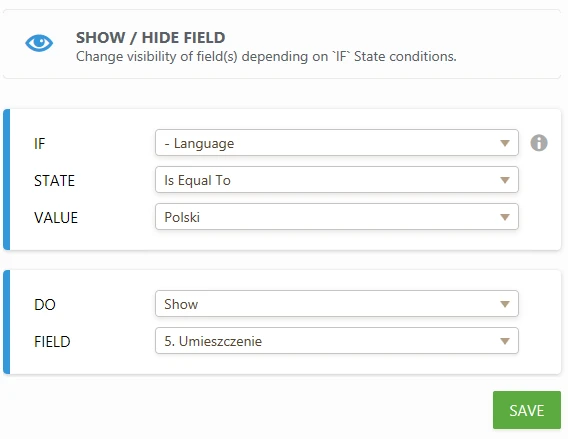
You can see this working here:
https://form.jotform.com/73335488828975
Note you must switch languages on the flag icon (top right)
-
zingielReplied on December 2, 2017 at 4:27 AM
I mean only the text of the error / conflict / impossibility message that appears under this widget, yes, it contains the name of the counter (instrument, eg a violin), which depends on me and the language that the user chooses, and on that I can reign, but the rest of the text - 'just run out. Please review. ' - is saved somewhere inside the widget, there is no text in the widget settings so I can not change it!
So how can I cause this message to be in a different language than English?
Or maybe the creator of this widget could provide this message in the settings?
-
Welvin Support Team LeadReplied on December 2, 2017 at 8:35 AM
I'm sorry, but the issues are mixed up in this thread. Allow me to answer your question about the language into a separate thread. Here's the new link: https://www.jotform.com/answers/1312851.
- Mobile Forms
- My Forms
- Templates
- Integrations
- INTEGRATIONS
- See 100+ integrations
- FEATURED INTEGRATIONS
PayPal
Slack
Google Sheets
Mailchimp
Zoom
Dropbox
Google Calendar
Hubspot
Salesforce
- See more Integrations
- Products
- PRODUCTS
Form Builder
Jotform Enterprise
Jotform Apps
Store Builder
Jotform Tables
Jotform Inbox
Jotform Mobile App
Jotform Approvals
Report Builder
Smart PDF Forms
PDF Editor
Jotform Sign
Jotform for Salesforce Discover Now
- Support
- GET HELP
- Contact Support
- Help Center
- FAQ
- Dedicated Support
Get a dedicated support team with Jotform Enterprise.
Contact SalesDedicated Enterprise supportApply to Jotform Enterprise for a dedicated support team.
Apply Now - Professional ServicesExplore
- Enterprise
- Pricing
































































