-
theMPIAsked on November 30, 2017 at 3:53 PM
Hello,
I noticed that the buttons on my donate form appear differently on mobile than they do on our site. On the site, they are 4 across, but on mobile, the fourth button gets cut off. Is there a way to change the buttons so that they appear smaller on mobile and fit the width better?
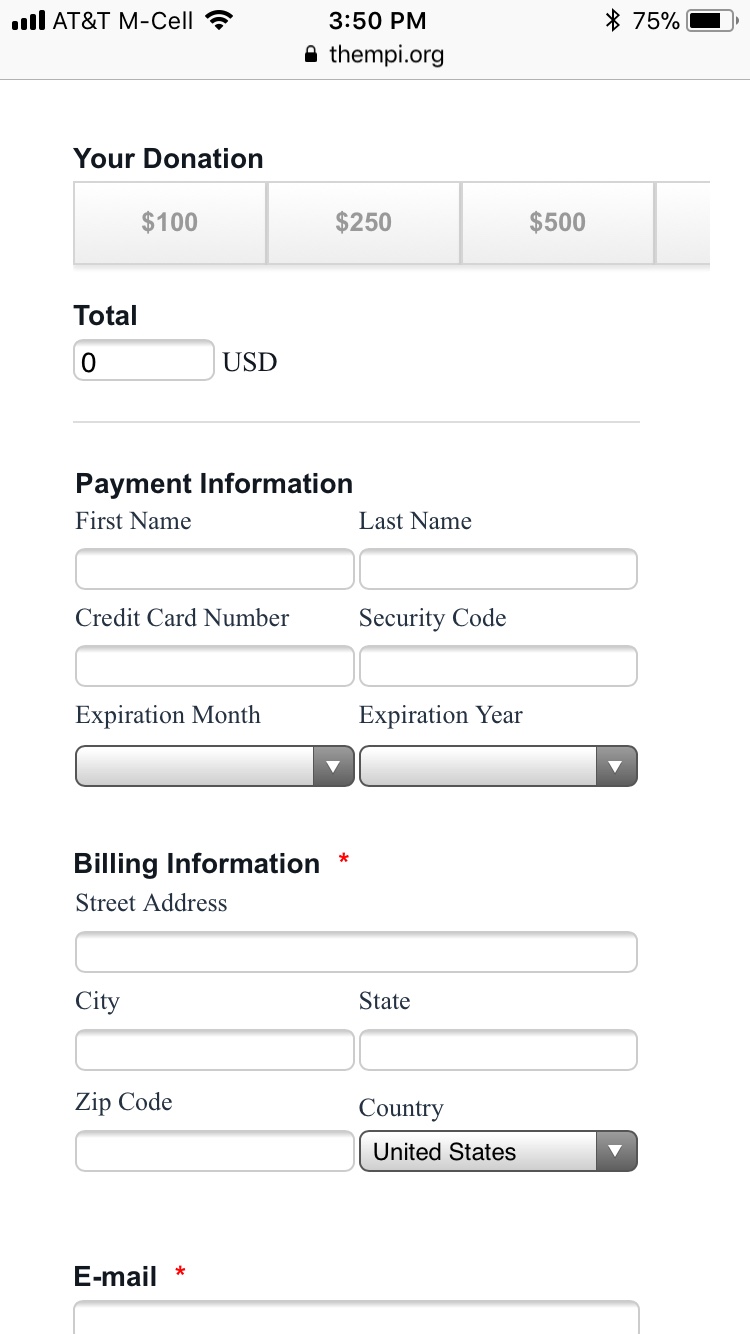 Page URL: https://www.thempi.org/support/
Page URL: https://www.thempi.org/support/ -
Kevin Support Team LeadReplied on November 30, 2017 at 7:11 PM
I have tested this and found the widget displays responsive on Android:

The issue only seems to happen when you load the form on iPhone devices, but injecting the following code to the widget should fix the problem:
@media only screen and (max-device-width: 550px){
.rowButtonRadio{
width: 90%;
height: 100%;
}
.wrapperButtonRadio{
width: 100% !important;
}
.radios input + label{
width: 100% !important;
}
}
This guide will help you injecting the code to the widget: https://www.jotform.com/help/428-How-to-Inject-CSS-Codes-to-Widgets
I hope this helps.
-
theMPIReplied on November 30, 2017 at 7:32 PM
Wow! Worked like a charm. Thanks so much for your help!
- Mobile Forms
- My Forms
- Templates
- Integrations
- INTEGRATIONS
- See 100+ integrations
- FEATURED INTEGRATIONS
PayPal
Slack
Google Sheets
Mailchimp
Zoom
Dropbox
Google Calendar
Hubspot
Salesforce
- See more Integrations
- Products
- PRODUCTS
Form Builder
Jotform Enterprise
Jotform Apps
Store Builder
Jotform Tables
Jotform Inbox
Jotform Mobile App
Jotform Approvals
Report Builder
Smart PDF Forms
PDF Editor
Jotform Sign
Jotform for Salesforce Discover Now
- Support
- GET HELP
- Contact Support
- Help Center
- FAQ
- Dedicated Support
Get a dedicated support team with Jotform Enterprise.
Contact SalesDedicated Enterprise supportApply to Jotform Enterprise for a dedicated support team.
Apply Now - Professional ServicesExplore
- Enterprise
- Pricing




























































