-
crystalbreauxAsked on December 2, 2017 at 7:25 AM
Good morning
I have a quick question.
I am creating a registration form for a Retreat. I am attempting to provide two different payments. One in which provide an "early registration fee" which is a discounted rate.
I can not seem to locate an option where I can set an expiration on a payment. I only see the coupon option available.
Is it possible to set a deadline in the payment option?
-
MarvihReplied on December 2, 2017 at 10:48 AM
Unfortunately there is no feature that can set an expiration on a Product option.
However, you can configure your Products (early registration and normal registration) manually by using Radio,Checkbox or Dropdown field element and assign them with a Calculation value.
https://www.jotform.com/help/301-How-to-Assign-Calculation-Value
Then you add a "Form Calculation" widget to capture the amount of the field you selected and pass the value which the "Form Calculation" widget holds into your Payment Integration field (Paypal Payment)
https://www.jotform.com/help/275-How-to-Pass-a-Calculation-to-a-Payment-Field
You also need to add a "Date Picker" element which will capture the CURRENT date of your form.
Last step is to add a SHOW/HIDE conditional logic that will show the "Early Registration" product if the CURRENT date (from your Date Picker element/widget) is before the deadline (Jan. 12,2018).
Same with the first condition, you need to add another SHOW/HIDE condition that if CURRENT date is after the deadline (Jan. 12, 2018) it will show the Regular Registration fee.
I have cloned your form and created a sample for you https://form.jotform.com/73354341297964
You may re-clone and use it if you want or just see what I did exactly.
https://www.jotform.com/help/42-How-to-Clone-an-Existing-Form-from-a-URL
Let us know if you need further help.
Thanks, -
crystalbreauxReplied on December 5, 2017 at 5:43 AMHello
Thank you for all of the tips on my form, God, Your Designer, Life Purpose Retreat.
I am still stuck on trying to make the payment options work with the time frame given under Registration Payment. I have gone through the list of instructions but still stuck on a couple of things.
1. I have been able to locate and provide the information under “add Calculation values”, however it does not give me the option to “turn on” under add calculation values, as it states it the directions.
2. I am having trouble figuring out how to build in my paypal payment with the registration form. It does not seem to be able to link to the “registration payment” box that I have created.
Please let me know if these two questions are clear and if you need any other information.. Thank you.
Signature (4)
... -
Chriistian Jotform SupportReplied on December 5, 2017 at 8:55 AM
I am currently checking your form. I will be back as soon as possible.
-
Chriistian Jotform SupportReplied on December 5, 2017 at 9:05 AM
Are you now working on form http://www.jotform.us/form/73353641888164?
I can see that the Use Calculation Values option for the Registration Payment field is turned on.

You then now have to pass the value from Registration Payment field to your Form Calculation widget.

After that, the value from your Form Calculation widget can be passed to your payment field.

-
crystalbreauxReplied on December 5, 2017 at 4:43 PMHello
I have tested this and still unable to click a payment option when I sign up.
Signature (4)
... -
crystalbreauxReplied on December 5, 2017 at 4:43 PMThank you
I was unavailable when emailed previously.
I think I have it now.
Could you confirm that a payment is now linked to my papal account?
Signature (4)
... -
Elton Support Team LeadReplied on December 5, 2017 at 5:59 PM
Are you referring to the form named "Clone of Life Purpose Retreat"?
It is currently fetching value from an incorrect field that's why the total isn't passed to the payment field.
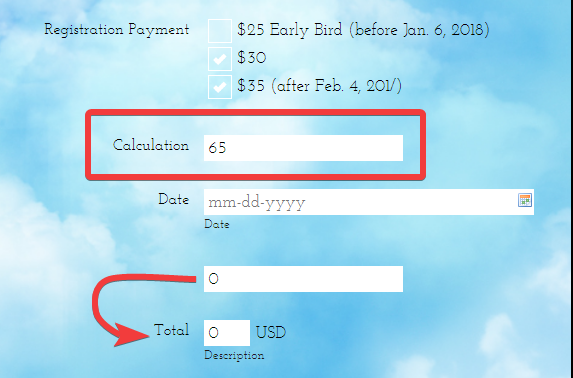
I have fixed this for you.
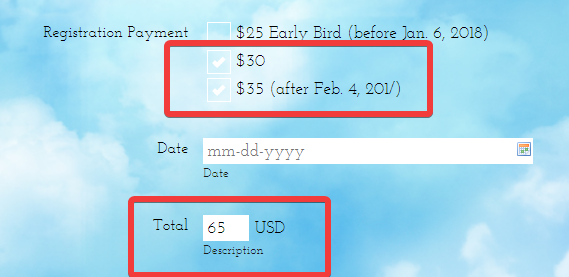
I can also confirm that your Paypal payment settings has your email address. If that's your Paypal email, then you're good to go.
-
crystalbreauxReplied on December 7, 2017 at 11:43 AMThank you
I am still a little confused.
When I send to myself to complete a registration. I still do not get an option to give a credit card payment after I hit submit. So I am not sure when people register, they will be able to put in credit card information.
I hope that makes sense?
Signature (4)
... -
BJoannaReplied on December 7, 2017 at 1:11 PM
Most likely you did not see credit card option because PayPal has a cookie on your browser and knows that you have a PayPal account. They want to get people to use their PayPal account instead of credit card and that's why if they think you have a PayPal account they do not show the credit card option.
If you try it on a computer that never used PayPal, they will show the credit card option.
You can also test your form in Incognito mode.
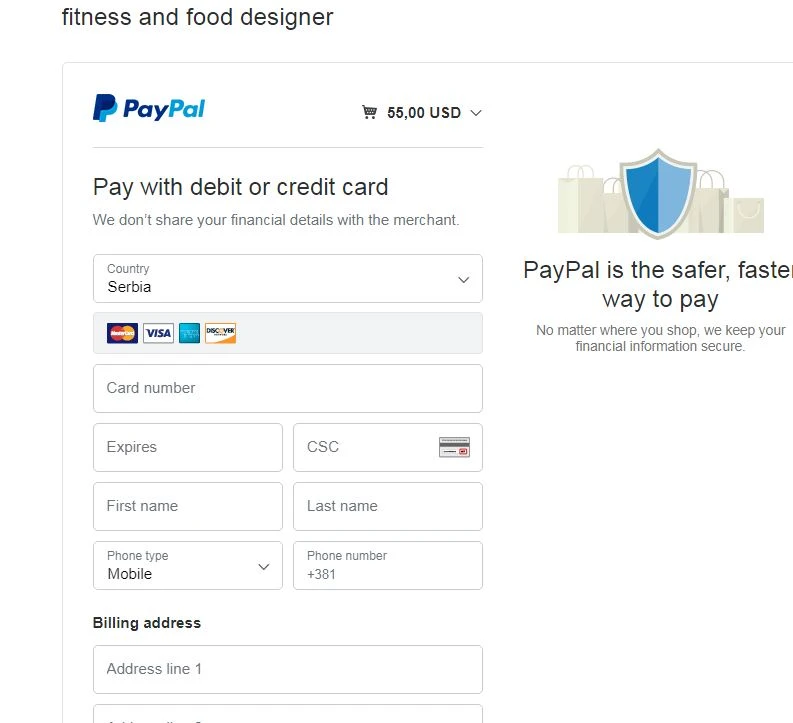
We also have Paypal Pro payment integration. The standard PayPal tool will redirect each of your customers to the PayPal website payment page upon form submission and the user can pay by their PayPal account or simply use the credit card option. The PayPal Pro tool can accept credit card payments directly from your form.
Inside of this guide, you can find the difference between PayPal & PayPal Pro:
-
crystalbreauxReplied on December 7, 2017 at 1:43 PMI understand, but when I hit sumit it did not even take me to paypal to pay
Signature (4)
... -
Elton Support Team LeadReplied on December 7, 2017 at 3:07 PM
Could you please try it again? It should be redirecting to the Paypal's checkout page now.
Make sure the payment field is visible when you submit a test. If it's hidden through condition, it will be submitted normally like a regular submission.
Here's my test:

-
crystalbreauxReplied on December 7, 2017 at 4:43 PMOk
Yes, but I just figured something out.
When I put in the date, it deleted the “total”. Therefore when I hit submit, it does not take me to paypal. I saw that you did not add the date.
So when I did it again, I did not fill out the date and the total options appeared.
So it must be something in the date settings?
Signature (4)
... -
Elton Support Team LeadReplied on December 7, 2017 at 5:59 PM
You have the following condition in your form that hides the total field which is a payment field. Take note that when the payment field is hidden through condition, the form will be submitted normally. In other words, it won't process any payments.
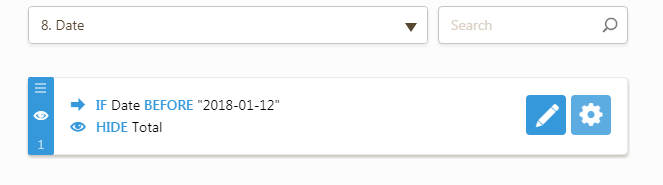
So you're right, it depends on the date you enter based on your conditions. If the total field remains visible, it will redirect to Paypal and if it's hidden, it will submit the form normally.
-
crystalbreauxReplied on December 7, 2017 at 7:43 PMThank you
Should I omit the sate category all together?
Sent from my iPhone
... -
MarvihReplied on December 7, 2017 at 9:19 PM
You can delete the condition instead if you have another use on the date field.

-
crystalbreauxReplied on December 8, 2017 at 11:43 AMThank you so much
I think I have this figured out now. All good
... -
crystalbreauxReplied on December 11, 2017 at 2:43 PM
-
BJoannaReplied on December 11, 2017 at 3:07 PM
Considering that your new question is not related to the subject of this thread I have moved it to a separate thread and we will provide you an answer there shortly:
- Mobile Forms
- My Forms
- Templates
- Integrations
- INTEGRATIONS
- See 100+ integrations
- FEATURED INTEGRATIONS
PayPal
Slack
Google Sheets
Mailchimp
Zoom
Dropbox
Google Calendar
Hubspot
Salesforce
- See more Integrations
- Products
- PRODUCTS
Form Builder
Jotform Enterprise
Jotform Apps
Store Builder
Jotform Tables
Jotform Inbox
Jotform Mobile App
Jotform Approvals
Report Builder
Smart PDF Forms
PDF Editor
Jotform Sign
Jotform for Salesforce Discover Now
- Support
- GET HELP
- Contact Support
- Help Center
- FAQ
- Dedicated Support
Get a dedicated support team with Jotform Enterprise.
Contact SalesDedicated Enterprise supportApply to Jotform Enterprise for a dedicated support team.
Apply Now - Professional ServicesExplore
- Enterprise
- Pricing


































































